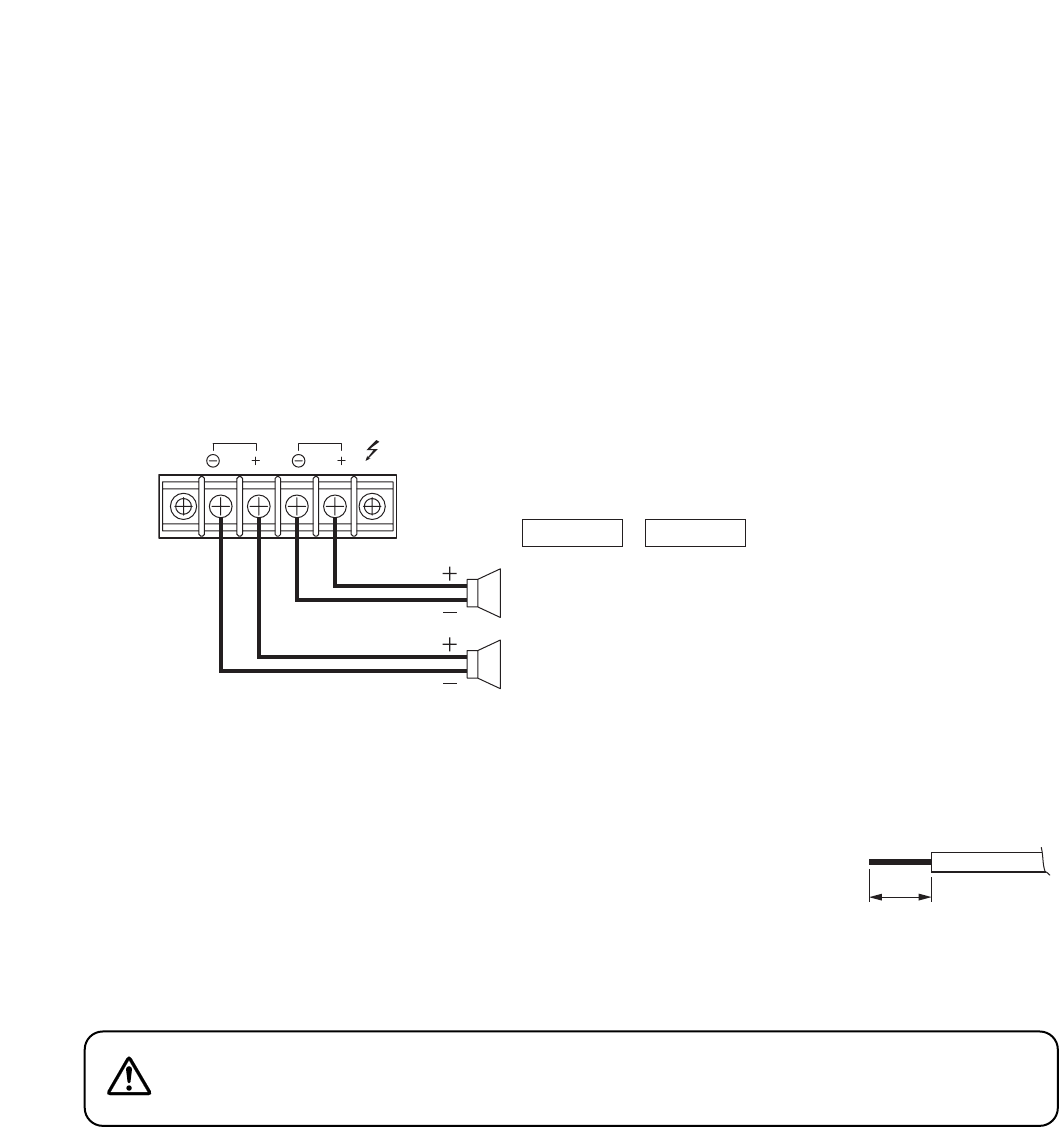
8
8.1. Speaker Output Terminal Connections
The speaker output terminal is designed for 70 V line applications.
Both CH 1 and CH 2 outputs are provided on the 4-pin screw terminal.
Connect the speaker cables to each positive terminal (+) and negative terminal (–) individually.
Notes
• Impedances indicated in the figures represent the total speaker system (load) impedances.
• Do not connect negative terminal (–) together. The outputs of CH 1 and CH 2 cannot be connected in
parallel, as this will cause the unit failure.
• Do not connect the outputs of CH 1 and CH 2 in BTL configuration, as this will cause the unit failure.
8. CONNECTIONS
SPEAKER OUT
CH 2 CH 1
83 Ω
P-9060DH
41 Ω
83 Ω 41 Ω
P-9120DH
Step 1. Strip 10 mm (0.39") of insulative jacket from the end of the speaker cable,
as shown in the figure at right.
Step 2. Connect speaker cables to the speaker output terminals.
Step 3. Attach the supplied terminal cover to the speaker output terminals.
Be sure to attach the supplied terminal cover after connection completion.
Because high voltage is applied to the speaker output terminals, never
touch these terminals to avoid electric shock.
WARNING
10 mm
(0.39”)
[Connection of speaker cable]


















