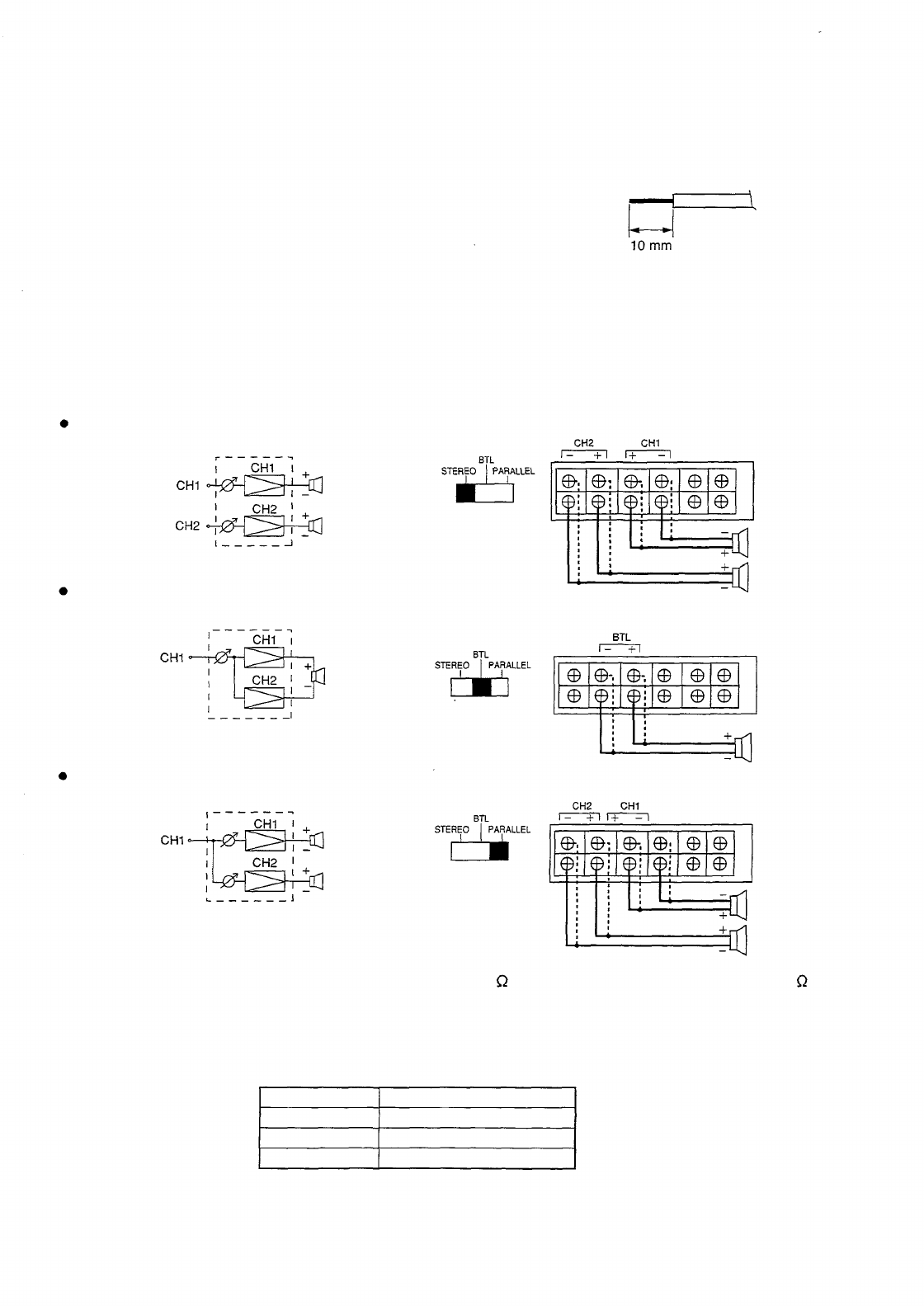
7. CONNECTIONS
1. Switch off the amplifier power.
2. Unscrew the output terminal cover.
3. Strip 10 mm of insulative jacket from the end of the speaker cable,
as shown in the figure at right.
4. Connect speaker cables to the output terminals.
5. Fit the output terminal cover in place.
[Precautions] Be sure to fit the output terminal cover in place.
Take care that the naked wires of the speaker lines do not contact the unit's chassis.
Refer to the figures below for connections for each output mode.
Since the upper output terminals are connected in parallel with the lower terminals, both terminals can be
used simultaneously.
STEREO mode
BTL mode
PARALLEL mode
Output mode switch
Output terminal
Output mode switch
Output mode switch
Output terminal
Output terminal
[Precautions]
The total impedance of the connected speakers must be over 4 (STEREO and PARALLEL modes) or over 8
(BTL mode). If the impedance of the connected speakers is smaller than those stated above, equipment failures
may result.
Refer to the table below when using an optional output transformer.
Power amplifier
IP-600D
IP-450D
IP-300D
Output transformer(option)
MT-600M
MT-450M
MT-300M
[Precautions]
Do not connect the output transformer under any circumstances when in BTL mode. Both the amplifier and
transformer may fail.
8














