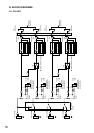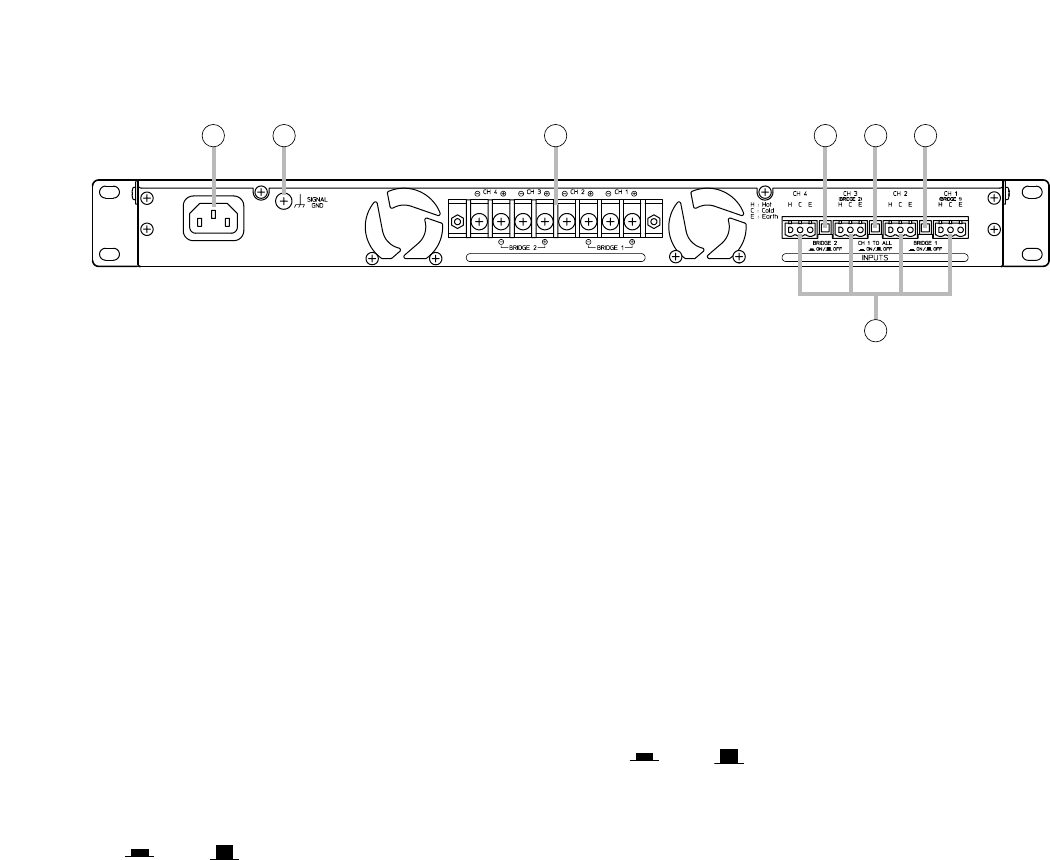
9
[Rear]
6 7 8
Note: The figure is common to DA-250F and DA-250FH.
9 910
11
6. AC inlet
Connect the supplied power cord to this inlet.
7. Functional ground terminal [SIGNAL GND]
Hum noise may be generated when external
equipment is connected to the unit. Connecting
this terminal to the functional ground terminal of
the external equipment may reduce the hum
noise.
Note
This terminal is not for protective ground.
8. Speaker output terminals (with a terminal
cover)
Connect speaker cables to these terminals.
9. BRIDGE ON/OFF buttons [BRIDGE1, 2,
ON/ OFF]
Set these buttons to OFF (protruding) in normal
operation. When using the unit in bridge
connection, set either or both buttons to ON
(pressed in) and change speaker terminal wiring.
(See p. 10.)
The unit's input mode changes as follows
depending on the BRIDGE ON/OFF button
setting:
• 4-channel input mode
Set both BRIDGE 1 and 2 buttons to OFF.
• 3-channel input mode
Set either BRIDGE1 or 2 to ON.
When bridge-connecting Channels 1 and 2, set
BRIDGE1 to ON, and BRIDGE 2 to ON when
bridge-connecting Channels 3 and 4.
• 2-channel input mode
Set both BRIDGE1 and 2 to ON.
Note
Be sure to first turn off the power switch when
changing the BRIDGE button settings.
10. CH1 mode ON/OFF button [CH 1 TO ALL,
ON/ OFF]
Setting this button to ON (pressed in) transmits
the Channel 1 input signal to all channels. Output
signal levels can be individually adjusted with
each channel's input volume control (3).
Note
Be sure to first turn off the power switch when
changing the CH 1 mode button settings.
11. Input terminals [INPUTS]
Electronically-balanced inputs of 3P removable
terminal block type.
(H: Hot, C: Cold, E: Earth)