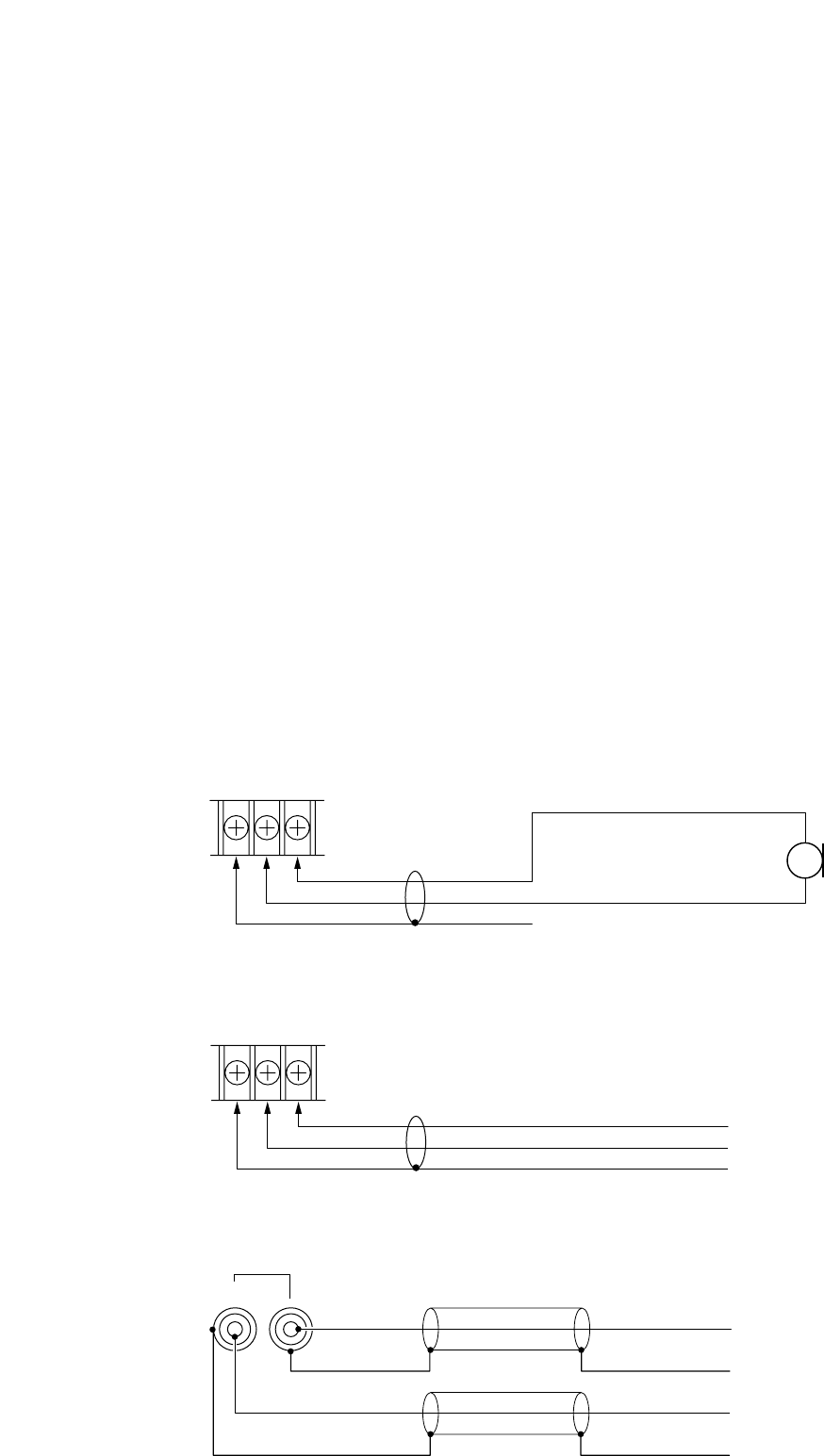
8
20. 1 W output volume control
Adjusts the 1 W OUTPUT level. Rotate clockwise
to increase and counterclockwise to decrease.
21. MOH output volume control
Adjusts the MOH (Music On-Hold) output signal
level. Rotate clockwise to increase and
counterclockwise to decrease.
22. Mute selector switch
Changes the type of mute operation.
(Refer to p. 10.)
23. Module selector switch
Selects the output terminal for the module signal.
Set the switch to the PAGE position when using
the paging module, and to the BGM position
when using the BGM module.
24. AUX input terminals (2P RCA pin jack)
An internal mixing type of jack.
Used for connection of external equipment input
signals. (Refer to p. 8.)
25.Preamplifier output terminal [PREAMP OUT]
Used for connection of output signals to external
signal processing equipment such as limiters and
equalizers.
26. Power amplifier input terminal [POWER IN]
Used for connection of input signals from
external signal processing equipment such as
limiters and equalizers.
27.Module input port
Optional 900 Series modules can be installed
here.
Note
For details concerning 900 Series modules,
contact your nearest TOA dealer.
28. Terminal cover
Make sure that the terminal cover is reattached
after speaker output terminal connection
completion.
4. INPUT CONNECTIONS
[MIC input connections]
[TEL and PROGRAM input connections]
[AUX input connections]
G COM HOT
Input source
H
C
E
MIC
G COM HOT
H
C
E
AUX
Input source
H
E
Input source
H
E


















