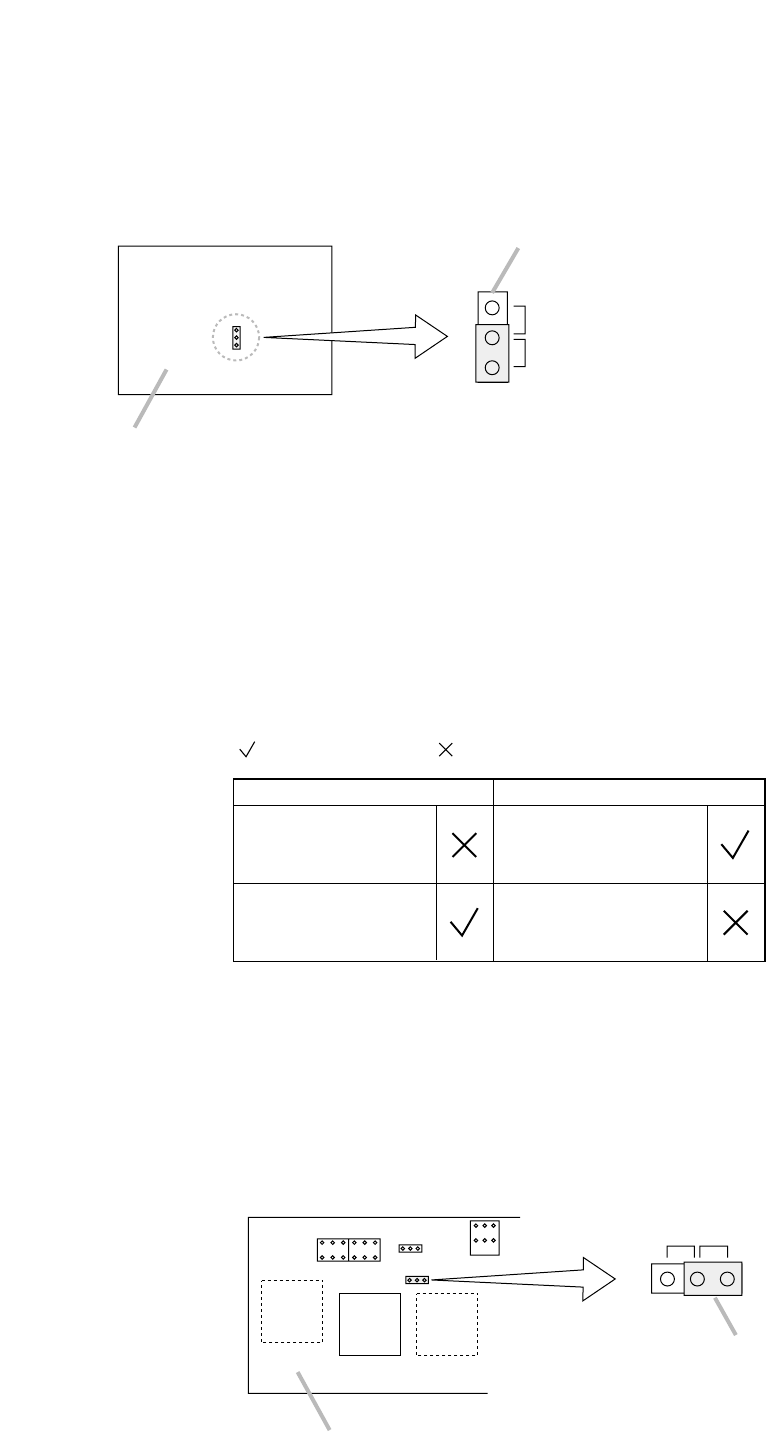
11
[Muted signal settings]
Use the unit's internal jumper switch JP301 to select the signal to be muted. Select either the input signal from
the TEL, MIC, and MODULE (PAGE) terminals or from the AUX, PROGRAM, and MODULE (BGM) terminals
as the signal to be muted.
7.1.2. Mute operation B
The mute function can be controlled by way of the rear panel-mounted Mute terminal.
Note: The mute function cannot be controlled by means of an input signal.
[Mute terminal]
Jumper switch JP301
PAGE: TEL, MIC, MODULE ( PAGE)
BGM: AUX, PROGRAM, MODULE ( BGM)
Preamplifier output board
Note: Selection is factory-preset to the input from AUX, PROGRAM,
and MODULE (BGM) terminals.
Close
MIC
TEL
MODULE (PAGE)
AUX
PROGRAM
MODULE (BGM)
Open
MIC
TEL
MODULE (PAGE)
AUX
PROGRAM
MODULE (BGM)
: Channel is ON. : Signal is muted.
7.2. TEL Input Impedance Selection
The impedance is factory-preset to 10 kΩ. To switch to 600 Ω, change the position of the unit's internal jumper
switch JP204.
T203
T202 T201
Preamplifier board
Jumper switch JP204
10 kΩ600 Ω


















