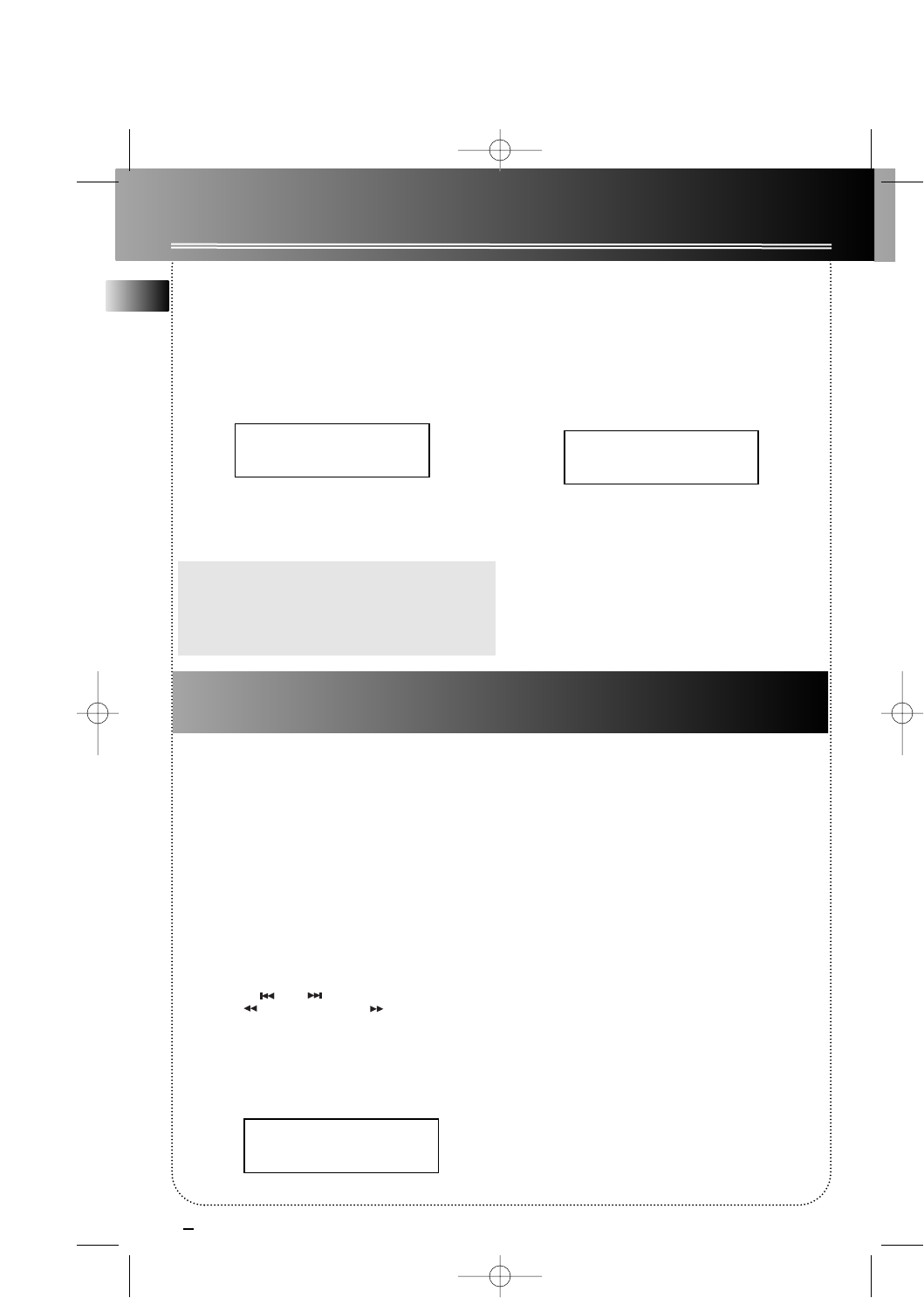
EN
Settings
7
Sound Features
Adjusting the Display Brightness
1. Press and hold DIMMER/DEMO for more than 2
seconds.
2. The display will show the current dimmer level
on the first row and DIMMER SET on the
second row to indicate you are currently in
dimmer setting mode.
While the dimmer level is displayed (e.g.LEVEL 1),
press and release DIMMER/DEMO to select the
desired display brightness level (DIMMER 1 - 3).
Note:Dimmer level can only be adjusted when the unit
is in ON mode.
In Standby mode, the dimmer level remains at level 3,
while in magic demo mode, the dimmer level will be at
level 1.
Sleep Mode
You can select the time interval in minutes before the
unit turns off automatically. Press SLEEP on the
remote to select among 120, 90, 60, 45, 30, 15, 5 min-
utes and OFF. SLEEP TIME will show on the sec-
ond row of the display when in sleep setting mode.
(Remote Only)
SLEEP will light if it is activated.
LEVEL 1
DIMMER SET
OFF
SLEEP TIME
Using Preset Equalizer Curves
Press PRESET EQ on the main unit or EQ on the
remote to toggle among FLAT, ROCK, POP, JAZZ,
CLASSICAL & CUSTOM. The top row of the display
will show the EQ option and the second row will
show EQ MODE to indicate you are currently select-
ing EQ settings.
Creating a Custom Curve
1. Press PRESET EQ on the main unit or EQ on the
remote control to select CUSTOM mode.
2. While CUSTOM is displayed, press DIGITAL
TUNING or on the main unit or TUNE /
REW or TUNE / F FWD on the remote
control to cycle among displayed bass (BAS 00)
and treble (TRE 00) range levels.
3. While BAS, or TRE is displayed, adjust VOLUME
CONTROL to set the associated gain between -10
and +10.
Bass Boost
Press BASS BOOST on the main unit or B. BOOST on
the remote control to turn on/off boosting the bass
frequency.
Muting Audio
Press MUTE on the remote to cut the sound. (Remote
Only)
X-Surround
Press X-SURROUND to enjoy enriched sound quality.
This feature gives you:
1. Better width and depth for vocal and instrumental
sound.
2. More powerful presence for studio recording.
3. Enhanced surround effects with greater flexibility
in positioning speakers.
BAS 00
EQ SET
MS6000 EN 4/2/03 3:14 PM Page 12


















