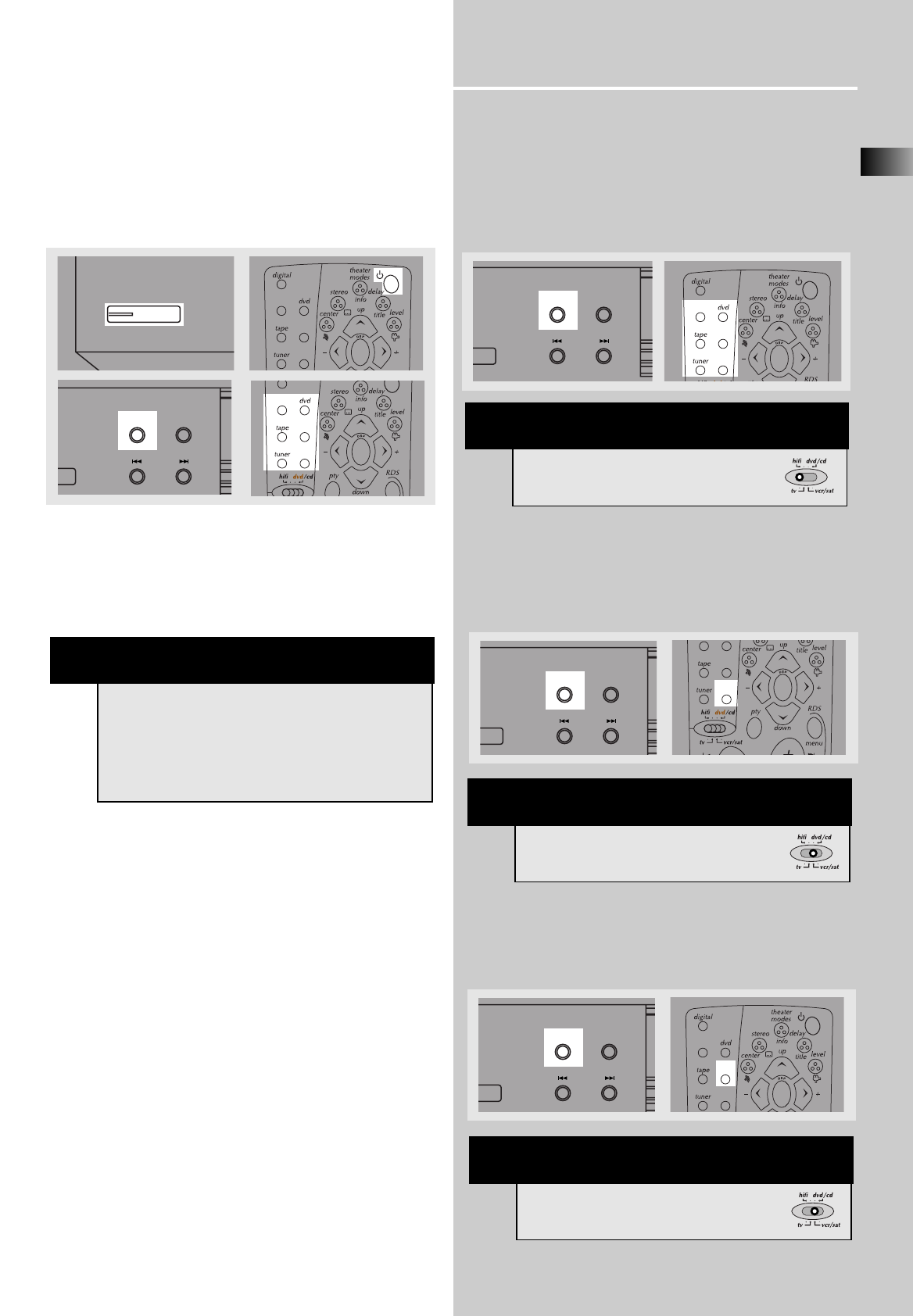
Operating Your Receiver
EN
13
Switching on /off
• To switch on the receiver, press POWER/STANDBY
button on the receiver once to enter standby mode. Press
SOURCE button on the receiver or one of the source
buttons on the remote control to power on the receiver.
(See illustration below)
• To switch off the unit completely, press the POWER/ ECO
button on the receiver.
Selection of Audio/Video source
When one of the audio/video source is selected, the audio
and video input corresponding to the name will be
activated.
The receiver acts as a switching device between all the
sources that are plugged into it.
Example 1:
If you connect a VCR player to the VCR input (audio +
video) on the receiver and press the SOURCE button
until VCR1/ANL shows on the display. You will be able to
have the sound and image transmitted by the VCR.
Example 2:
Based on example 1, the VCR input is selected. If SAT is
selected, image and sound from the SAT source will
replace the VCR.
NOTE
Your receiver has a back up memory to keep your
settings like preset radio station for about 2 weeks
in case electricity cut occurs. If the receiver is
unplugged for more than 2 weeks, all the settings
will be lost and re-setting will be necessary.
SO
P
R
POWER
/ ECO
SURROUND
ECO
SOURCE
PRESET - PRESET +
TV
SAT/
CAB
VIDEO/
VCR
ok
TV
SAT/
CAB
VIDEO/
VCR
ok
SURROUND
R
/ ECO
SOURCE
PRESET - PRESET +
SURROUND
R
/ ECO
SOURCE
PRESET - PRESET +
SAT/
CAB
VIDEO/
VCR
ok
SURROUND
R
/ ECO
SOURCE
PRESET - PRESET +
TV
SAT/
CAB
VIDEO/
VCR
ok
TV
SAT/
CAB
VIDEO/
VCR
ok
NOTE
Remote control selector must be on hifi.
NOTE
Remote control selector must be on vcr/sat
to operate VCR features.
NOTE
Remote control selector must be on vcr/sat
to operate SAT features.


















