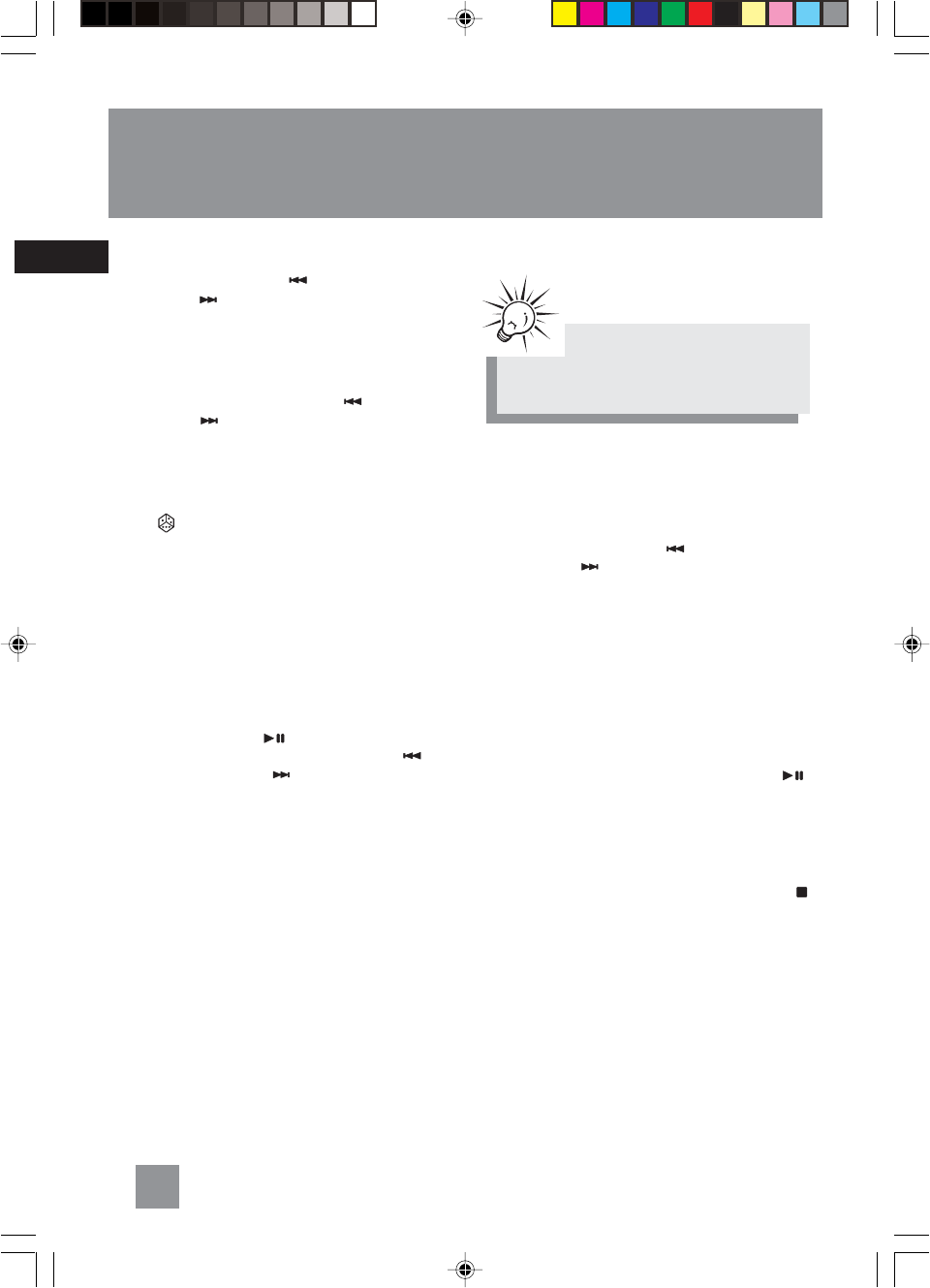
EN
CD Player
7
Skipping Tracks
Press SKIP BACKWARD or SKIP
FORWARD to skip to the previous or next
track on the disc.
Searching Through a CD
Press and hold SKIP BACKWARD or SKIP
FORWARD to search through a CD while it is
playing.
Random Playback
Press to turn on/off the playing of tracks in
random order. (Remote Only)
Sampling Tracks
Intro Play lets you enjoy the CD tracks for 10
seconds. When the last track has played for 10
seconds, the Intro Play stops.
1. Load a CD into the disc compartment.
2. Press INTRO on the remote control and the
INTRO icon will be shown.
3. Press PLAY/PAUSE to start playback from
the first track. Press SKIP BACKWARD
or SKIP FORWARD to select a particular
track.
4. Press INTRO again to exit intro play.
Repeat
•Press REPEAT on the remote control once to
repeat all tracks. REPEAT is shown in the
display simultaneously.
• Press again to play a particular track
repeatedly, at the same time, REPEAT 1 is
displayed.
• Press a third time to de-select the function.
Setting Up a CD Program
1. Select CD mode by pressing CD.
2. Press PROG•SET•CLEAR after the CD has
been loaded into the system. The message
“0 PR 1” will be shown on the display and
PROG. flashes.
3. Press SKIP BACKWARD or SKIP
FORWARD to select a track to be stored
into memory location 1.
4. Press PROG•SET•CLEAR to confirm your
selection and store that track into memory.
Repeat step 3 and this step to store
additional tracks.
In CD program mode, the PROG. icon lights
on the display.
Playing a Program List
While in PROGRAM mode, press PLAY/PAUSE .
When the unit is playing the program, “PROG”
icon will be displayed.
Deleting Program List
While in PROGRAM mode, press and hold STOP
for 3 seconds. The system displays the message
CLEAR.
Tips:Tips:
Tips:Tips:
Tips:
A maximum of 20 tracks can be stored into
memory.
CS84 EN new 1/9/04, 2:13 PM10
















