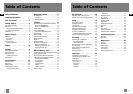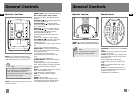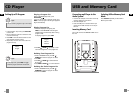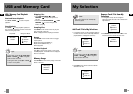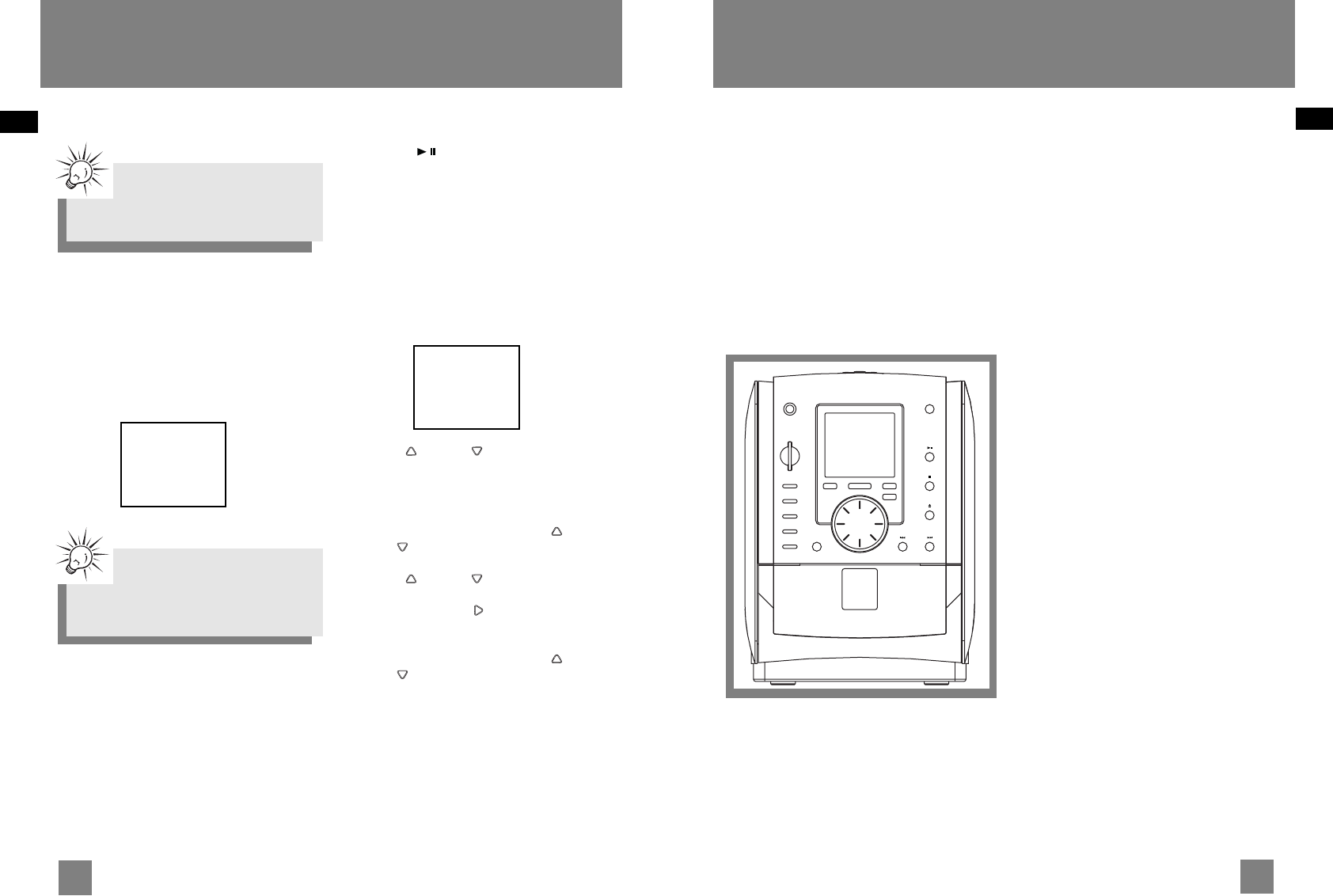
15
EN
16
EN
Setting Up a CD Program
1. In CD navigation stop mode, press DISC SKIP
to select disc.
2. Use the navigation controls to select the track
to enter into memory.
3. Press ADD to save the selected track into the
next available program location.
4. Repeat steps 1 to 3 to store more tracks into
program memory.
Playing a Program List
While in PROGRAM stop mode , press
PLAY/PAUSE .
If you are not currently in program mode, press
PROG to enter program mod. Program playback
begins automatically.
Display Program List
1. While the CD player is stopped, press
PROG to enter PROGRAM mode. Program
playback begins automatically after entering
program mode.
To display program list, press STOP .
2. Press UP / DOWN repeatedly to view
each track assignment in the program list.
Deleting from Program List
1. While in PROGRAM mode, press UP /
DOWN to select the program to delete.
2. Press DEL.
3. Press UP / DOWN to select between
No and Yes.
4. Press RIGHT / ENTER to confirm selection.
Deleting the Entire Program List
1. While in PROGRAM mode, press UP /
DOWN to select the program to delete.
2. Press and hold DEL.
USB and Memory Card
Tips:
You can create a program of up to 32 tracks.
CD Player
Add to
Prog 02
Tips:
In CD stop mode, press PROG to toggle
between program mode and normal mode.
Prog 01
DISC 01
Audio 03
Connecting mp3 Player to the
Audio System
1. Uncover the USB port on the back of the mp3
player by sliding the cover down.
2. Turn the USB port out.
3. Insert the USB port on the back of the mp3
player into the USB connector on the top of
the unit.
Inserting Memory Card
Insert a SD card into the MEMORY CARD slot on
the unit.
Selecting USB or Memory Card
Mode
Press SOURCE repeatedly to select USB or
Memory Card mode.
ON/ECO
DISC 1
MEMORY CARD
BAND/CD INFO
BACK
DELETE
SELECT
RECORD
DISC 2
DISC 3
DISC 4
DISC 5
SOURCE
5 DISC CHANGER
TUNE/PRESET