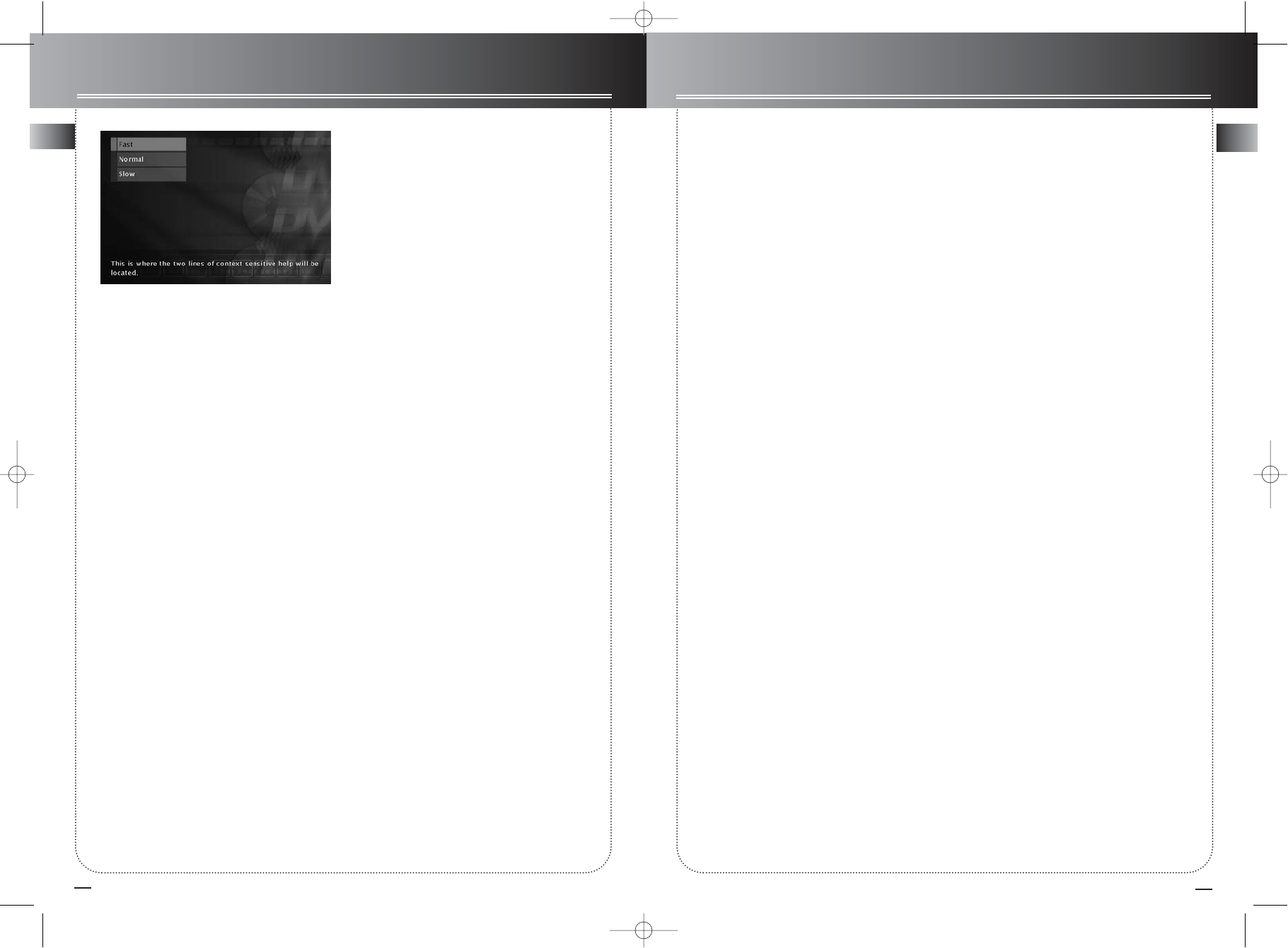
33
EN
32
EN
Playing Discs (JPEG files)
Viewing JPEG files
This DVD Player can play discs with JPEG files on it.
You can use the DVD Player to show the pictures in a
slide show format.
Slide Show
After you put the disc in the DVD Player and it
detects there are JPEG files on the disc, the slide
show menu appears automatically.
1. Use the up or down arrow buttons on the
remote to highlight how fast you want the
slide show to play.
Fast - the picture stays on the screen for 10
seconds before displaying the next JPEG file
(picture).
Normal – 15 seconds between pictures.
Slow – 30 seconds between pictures.
2. Press OK (the folders and/or JPEG files appear
on the screen). Use the up and/or down arrow
buttons to highlight a folder, and press PLAY
(the slide show begins). To stop the slide show,
press the STOP button.
The slide show menu appears automatical-
ly when you put a disc in the player that
has JPEG files on it.
Operating the clock and radio
Setting the Clock
1. Press CLOCK/TIMER until “CLK” blinks on display.
2. Press SKIP REVERSE or SKIP FORWARD buttons
to set the hour and then press PROG./SET to shift to
minute digits.
3. Press SKIP REVERSE or SKIP FORWARD buttons
to set the minute.
4. Press PROG./SET to save settings.
Note:
• Press CLOCK to display the current time for
about 2 seconds.
Setting the Timer
1. Press and hold CLOCK/TIMER until the ON
appear with the hour flashing ( ON - timer on
time )
2. Press SKIP REVERSE or SKIP FORWARD buttons
to set the hour and then press PROG./SET to shift
to minute digits.
3. Press SKIP REVERSE or SKIP FORWARD buttons
to set the minute and then press PROG./SET to
shift to source selection.
4. Press SKIP REVERSE or SKIP FORWARD buttons
to select DVD / Tuner.
5. If DVD is selected as the source, press SKIP
REVERSE or SKIP FORWARD buttons to select
volume.
If Tuner is selected as the source,SKIP REVERSE or
SKIP FORWARD buttons to select the preset sta
tion. Then press PROG./SET to shift to select vol
ume.
6. Press SKIP REVERSE or SKIP FORWARD buttons
to select volume, then press PROG./SET to set
timer off time.
7. Repeat steps 2 and 3 to set timer off time, press
PROG./SET to save your settings.
Activating the Timer
Press and release TIMER to turn on/off the timer. The
timer indicator will light.
Sleep Mode
You can select the time interval in minutes before the
unit turns off automatically. Press SLEEP to select
among 90, 80, 70, 60, 50, 40, 30, 20, and 10
minutes and off.
CS1200VD EN PART 3 5/20/03 11:26 AM Page 2







