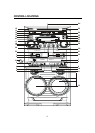12
CD OR CD+G OPERATION
PREPARATION
This unit is designed to play CD
s bearing the identification logo. If CD
s do not conform to the CD
standard, they may not properly play.
Fingerprints and dust should be carefully wiped off with a soft cloth. Wipe in a straight motion from
the center to the outside of the disc.
Never use chemicals, such as record cleaning sprays, antistatic sprays or fluids, benzene or thinner to
clean compact disc. These chemicals will permanently damage the plastic surface of the disc.
Always place the compact disc on the disc tray with the label facing upward. Compact discs can be
played on only one side.
To remove a disc from its storage case, press down the center of the case and lift the disc out, holding
it carefully by the edges.
Disc should be returned to their cases after use, protect them form dust and scratches.
To prevent warping the disc, do not expose it to direct sunlight, high humidity or high temperatures or
extended periods of time.
Do not apply paper or write anything on either side of the disc. The inks used in some felt-tips pens, may
damage the surfaces of the disc.
PLAYING CD or CD+G DISC
Reminders:
Never place anything except a compact disc on the disc drawer. Foreign objects can damage the unit.
Do not apply excessive force to disc drawer.
Always place one disc to the disc drawer at a time.
TURNING POWER ON/OFF
To turn on the Karaoke center, press the POWER button. The red LED power indicator will light up.
To turn off the system, press POWER button again, the POWER indicator will turn off.
You can also use the POWER button located on the remote control to turn the system ON and OFF.
You can use the POWER ON/OFF switch of the back panel to turn OFF the unit.
FUNCTION SELECT
Set the FUNCTION SELECT switch to CD+G.
LOADING A DISC
- Notice: When changer door is closed and SMG-299 is power up for play, to obtain information on what
cavity is holding a CD, you must press the remote control skip button three times to confirm if cavity #1,
#2 or #3 or all three depression indentation locations are holding discs. Disc position and count Icon is
located on the LCD display.
- Press the OPEN/CLOSE button to open the CD comparment drawer. Place a disc into each of three CD
holding cavities with the printing side facing upward and the shiny side facing down.
- Insert or change only one disc into each of the three CD depression indentation locations.
- To insert a disc into the third disc location, press the DISC 1 or DISC 2 button, and the third disc location
will be rotated to the front automatically, then you can insert a disc into it.
- Press the OPEN/CLOSE button again to close the CD compartment. The LCD will display the total number
of track. (If no disc is loaded, it will display “NO DISC).
PLAY/PAUSE Mode
To start playing, press the PLAY/PAUSE button, the LCD track indicator will display “ 1” and the PLAY icon
will be displayed. (If a CD+G disc is detected, the CDG LED indicator will also turn on).
To temporarily stop playing, press the PLAY/PAUSE button, the PAUSE icon will be displayed.
To resume play, press this button again.
NOTE: CD+G Lyrics may double image on the TV Screen if play - pause - play - pause mode is continu-
ously operated on any one CDG Song selection. To erase the double image the CDG selection will have to
be restarted to the start of the song selection.