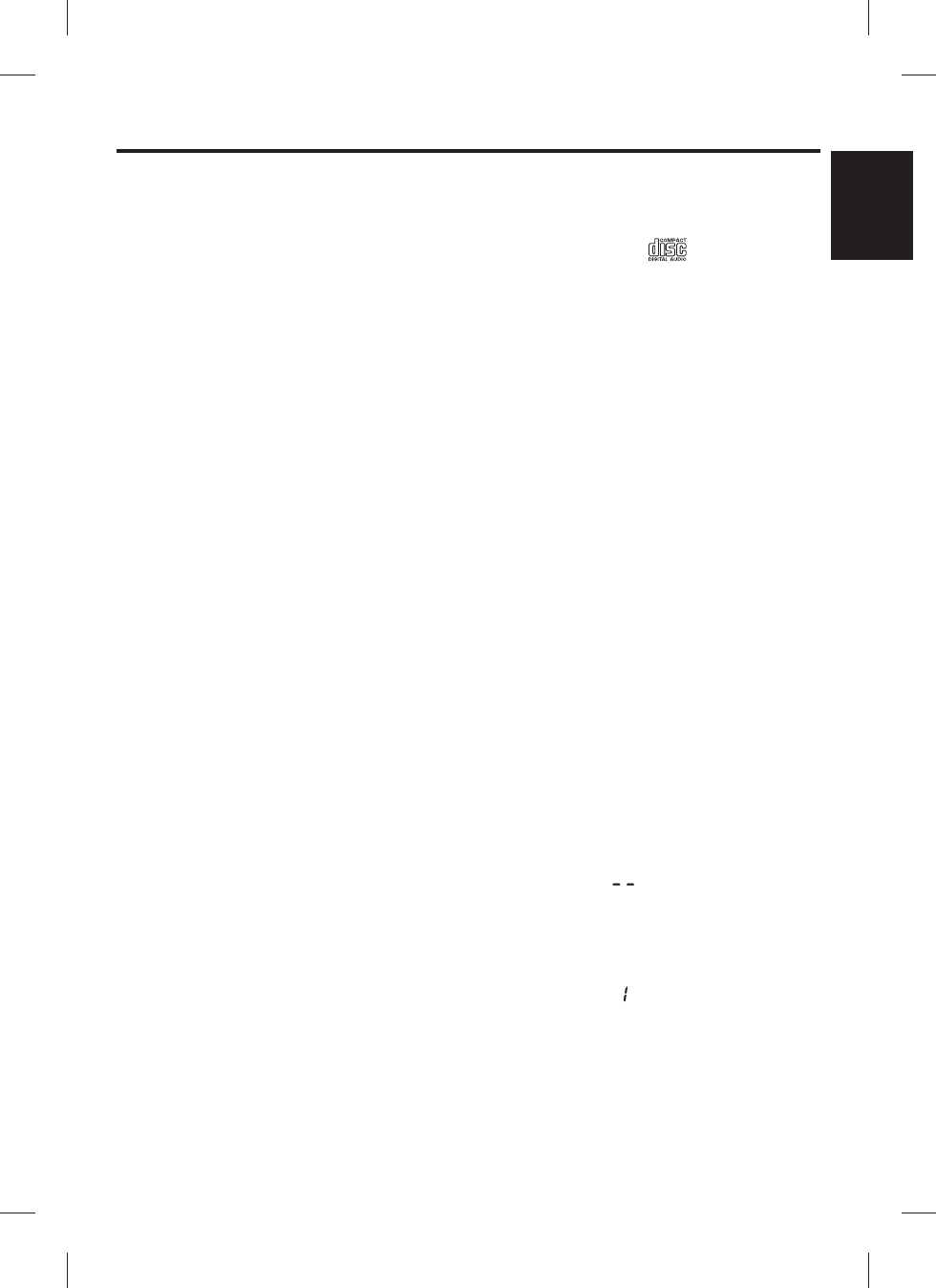
D
!
!
!
!
!
!
!
!
!
!
!
!
!
!
Warning- Tappingordroppingthe microphonewhileitis oncanpermanentlydamage
yourmicrophone.Resisttheurgetoswing themicrophonearound bythecord!
PREPARATION
PLAYINGCDORCD+GDISC
TURNINGPOWERON/OFF
This unit is designed to play CD’s bearing the identification logo . If CD’s do not
conformtotheCDstandard,theymaynotplay properly.
Fingerprintsand dustshould becarefullywiped offwith asoftcloth. Wipein astraightmotion
fromthecenterofthedisc totheoutsideedge.
Never usechemicals,such asrecord cleaningsprays, antistatic spraysorfluids, benzeneor
thinner to clean compact discs. These chemicals will permanently damage the plastic
surfaceofthedisc.
Always place the compact disc on thedisc tray withthe label facing upward.Compact discs
canbeplayedononlyone side.
To removea discfrom its storagecase, pressdown on thecenter ofthe caseand liftthe disc
out,holdingitcarefullybythe edges.
Discsshouldbereturnedtotheir casesafterusetoprotectthem fromdustand scratches.
To prevent warping the disc, do not expose it to direct sunlight, high humidity or high
temperaturesforextendedperiodsoftime.
Donot applypaperor writeanything oneitherside ofthedisc.The inksused insomefelt-tips
pensmaydamagethesurfacesof thedisc.
Reminders:
AdjustMASTERVOLUMEcontrolonyour unit,TVoraudiosystemtoa comfortablelevel.
Adjust MIC/ECHO/BALANCE controls as needed to achieve the desired mix of music and
vocalsthroughyourTVorsoundsystem.
Never place anything except a compact disc on the disc tray. Foreign objects can damage
theunit.
Onlyplaceonedisconthe disctrayat atime.
Toturnoffthesystem,presstheON/OFFbuttonagain.TheON/OFFLEDwillturnoff.
""
Toturnonthekaraokecenter,presstheON/OFFbutton.TheON/OFFLEDwilllightup.
PressCDTRAYOPEN/CLOSE buttonto openCDdrawer. Placeadiscinthedrawerwith the
printedsidefacingupwardandthe shinysidefacing down.
Press theCDTrayOPEN/CLOSE buttonagain toclosethe CDdrawer.The LEDwindowwill
displaytotalnumberoftracks.(Ifnodiscis loaded,itwill display“ ”)
LOADINGADISC
!
!
(Refer to the Trouble Shooting Guide on page E15 if a disc is loaded but the total tracks
donotappear.)
PLAY/PAUSEMODE
!
!
!
To start playing, press the PLAY/PAUSE button. The first track [ ] and the PLAY/PAUSE
LED will be lit.
To temporarily stop playing, press the PLAY/PAUSE button. The PLAY/PAUSE LED will
flash.
Toresumeplay,press thisbutton again.
PLEASE NOTE: Pressing pause when a CDG is playing may cause distorted lyrics on the
monitor. Any distortion will remain until the whole screen is refreshed during
aninstrumentalbreakoryoustopthesongand startitfromthebeginning.
CD OR CD+G OPERATION
E12
ENGLISHENGLISH


















