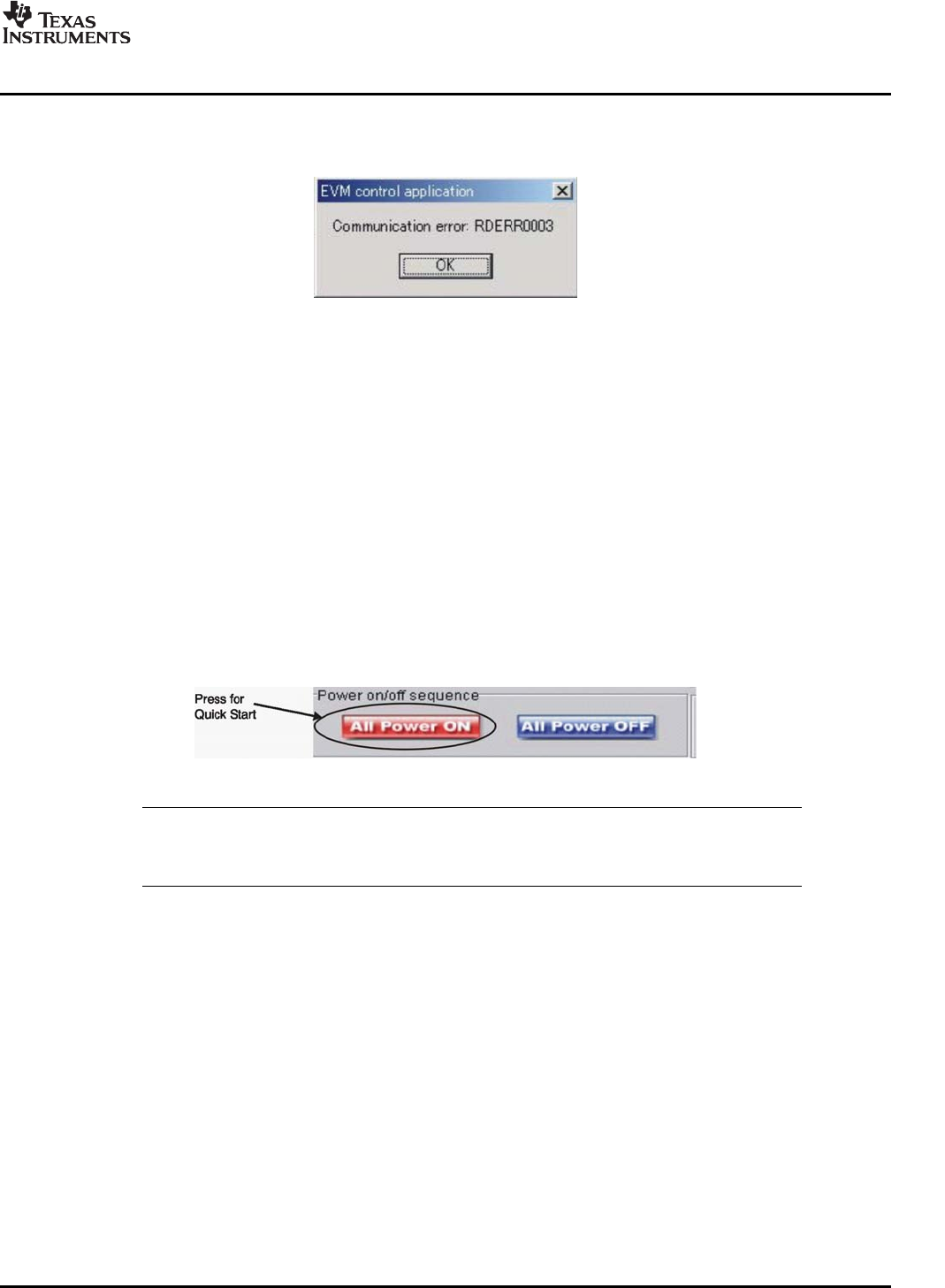
www.ti.com
3.2.2PowerOn/OffSequence
3.2.3ModuleFunctionControls
SoftwareControlandOperation
ChecktoseethataReadynotationappearsinthelowerleft-handcorneraftersuccessfulI
2
C
communicationisestablished.Otherwise,youwillseeanerrorboxshowingacommunicationerror(as
showninFigure3-2).
Figure3-2.CommunicationErrorMessage
Ifyoureceivedthismessage,confirmtheset-upproceduresandrestartthesoftware.Shutitdownand
thenexecuteEVM3793A.exe.
Therearefourprimarysectionsoftheuserinterfacepanel(seeFigure3-1):
•Modulecontroller,forfunctionssuchasplayback,signalprocessing,audioformat,andsoforth;
•Poweron/offsequencecontroller
•Registersettinghistorycontroller
•Registerdirectaccesscontroller
Bydefault,eachmoduleissetwithoutanyofthecheckboxestoggledinthePowerUp/Downmenu.All
modulesaresettoapower-downcondition.
ClickAllPowerOn(theredbox,asshowninFigure3-3)toeasilystartEVMoperation,insteadof
poweringupthemodulemanually.
Figure3-3.PowerOn/OffSequenceFunctionButtons
Note:IfpressingthePowerOn/Offsequencebuttonhasnoeffect,checktoseethatthetwo
filespower_on.csvandpower_off.csvarelocatedinthesamefolderonthePCasthe
EVMsoftware(EVM3793A.exe).
TheDEM-DAI3793A/3794AEVMcontrollersoftwarecontains10tabs:
•PowerUp/Down:topowerupandpowerdowneachmodule
•Record:executesgaincontrolforADCinput
•Playback:executesheadphone/speakergaincontrolanddigitalATT
•ALC:tunestheAutomaticLevelControlfunction
•SignalProcessing1:adjuststhetonecontrolandnotchfiltercoefficient
•SignalProcessing2:controlsDACoversampling,de-emphasis,andhigh-passfiltering
•AnalogPath:selectsanaloginput,differentialinput,andanalogmixer
•AudioInterface:selectstheaudiointerfaceforADCandDAC
•StatusDetect:controlsheadphoneshortdetectionandspeakerthermalprotection
•DigitalAmp:tuneswitchingfrequencyfordigitalamplifier
Thissectiondiscusseseachofthesetaboperationsandcontrols.
SBAU127–July2007Set-UpGuide23
SubmitDocumentationFeedback


















