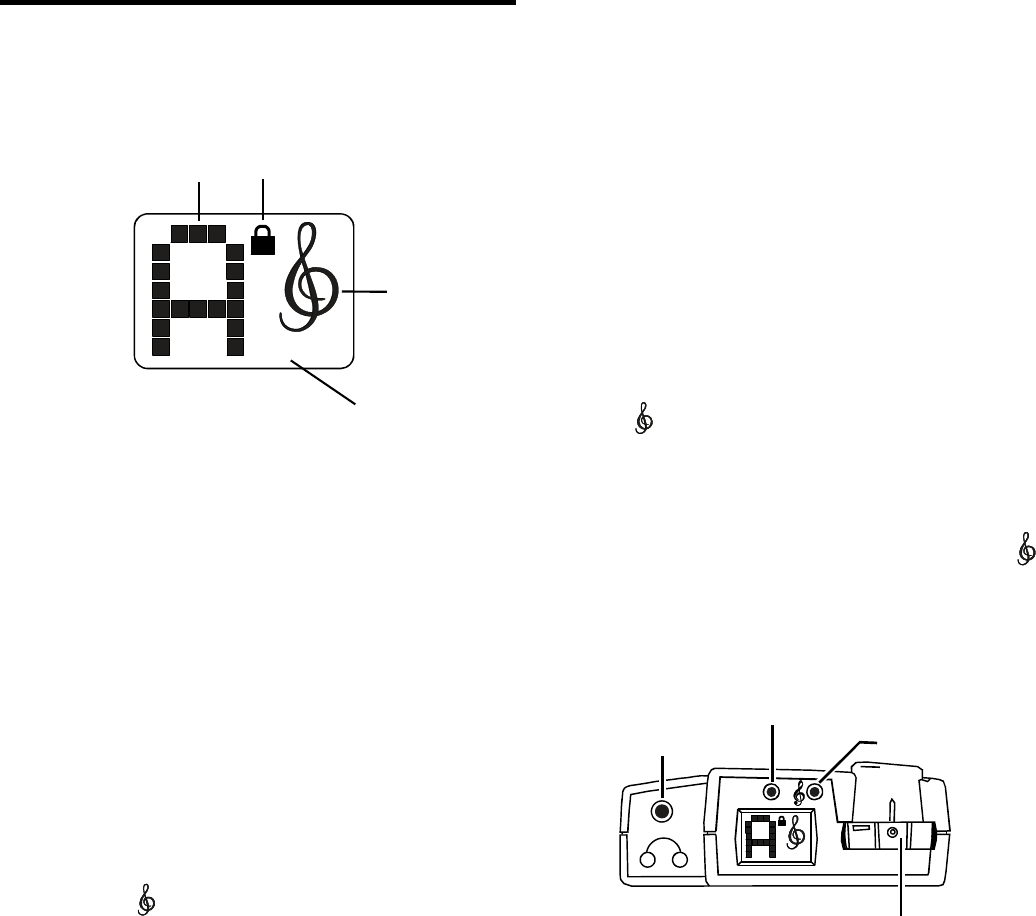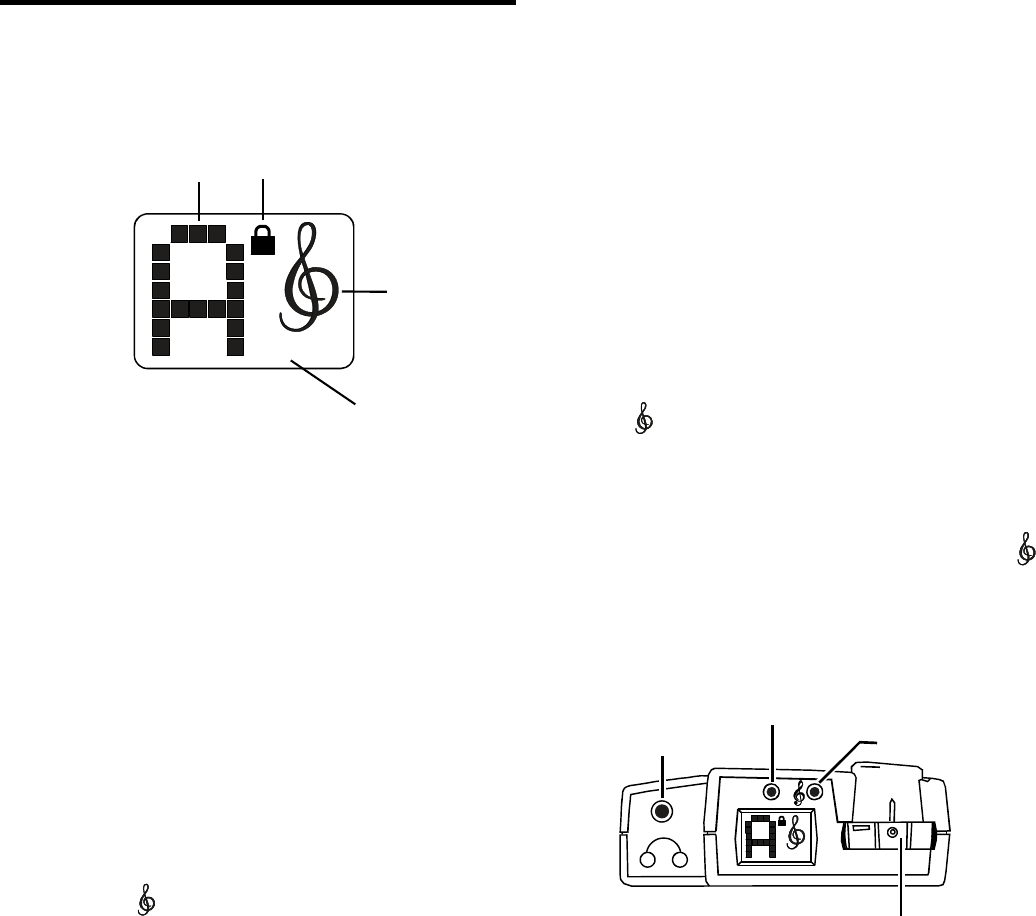
TR-16 SYNTHESIZED
RECEIVER
Keep a clear, un ob structed path be tween the trans -
mit ter and re ceiver an ten nas for a clear trans mis -
sion.
1. Chan nel Dis play 1-9 through A-H and low bat tery
in di ca tor
2. Lock In di ca tor (see Change Lock Out)
3. High Fre quency Em pha sis In di ca tor (on when
sym bol is show ing)
4. En hanced Dy namic Range In di ca tor.
Fig ure 8
TR-16 Dis play
Chan nel Se lec tion
1) Turn the re ceiver on. A chan nel let ter will show
in the dis play.
2) Press the SET but ton once and the Chan nel in di -
ca tor will flash.
3) Press the but ton and the Chan nel will scroll
up, match the chan nel to the trans mit ter channel
be ing used (TT-16, TT-44).
4) Press SET, the chan nel in di ca tor will stop flash -
ing and the chan nel is set.
En hanced Dy namic Range (E.D.R.) Op er a tion
The Telex TT-16 trans mit ter is equipped with
E.D.R., En hanced Dy namic Range (companded) au -
dio. This mode greatly im proves the Au dio Sig nal to
Noise Ra tio when used with the Telex Model TR-16
re ceiver. The E.D.R. mode must be se lected on both
the trans mit ter and re ceiver to be ef fec tive. If us ing
the TR-16 with a TT-44 IFB Trans mit ter, E.D.R.
must be turned off.
1) To en gage the E.D.R func tion turn the TR-16 off
with the vol ume con trol thumb wheel.
2) Press and hold the SET but ton while you turn the
TR-16 back on. The E.D.R. sym bol will be dis -
played in the lower right cor ner to in di cate the
mode is ac tive.
3) Re peat the pro ce dure to dis able the E.D.R. func -
tion.
Lock Out
The TR-16 SET but ton can be locked to pre vent
E.D.R. ac ti va tion, and un in tended chan nel changes.
The High Fre quency Em pha sis but ton will re main
ac tive at all times for the con ve nience of the user.
1) To en gage the Lock Out Fea ture, press the SET
and but tons at the same time and hold them
down for 5 seconds.
2) The pad lock symbol will ap pear and the set but -
ton is dis abled.
3) To un lock the sys tem, press the SET and but -
tons and hold them for 5 sec onds or un til the
pad lock symbol dis ap pears.
-9-
E.D.R.
2
E.D.R.
4
1
3
SET
E.D.R.
VOLUME OFF/ON CONTROL
HEADPHONE JACK
SET
SWITCH
BUTTON
TREBLE CONTROL