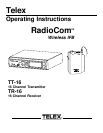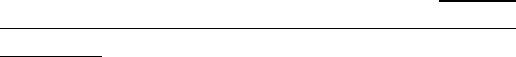
En hanced Dy namic Range (E.D.R.) Op er a tion
The Telex TT-16 Trans mit ter is equipped with
E.D.R., En hanced Dy namic Range (companded) au -
dio. This mode greatly im proves the Au dio Sig nal to
Noise Ra tio when used with the Telex Model TR-16
re ceiver. The E.D.R. mode must be se lected on both
the trans mit ter and re ceiver to be ef fec tive. If us ing
the TT-16 with TR-34 IFB units, E.D.R. must be
turned off.
1) To en gage the E.D.R. func tion, turn the TT-16 off
with the power switch. (The power switch must
be held for 1 sec ond to turn unit off.)
2) Press and hold the SET but ton while you turn the
TT-16 back on. The E.D.R. sym bol will be dis -
played in the lower right cor ner to in di cate the
mode is ac tive.
3) Re peat the pro ce dure to dis able the E.D.R func -
tion.
Lock Out
The TT-16 SET but ton can be locked to pre vent
E.D.R. ac ti va tion, and un in tended chan nel changes.
1) To en gage the Lock Out Fea ture, press the UP
and DOWN but tons at the same time and hold
them down for two sec onds.
2) The pad lock sym bol will ap pear and the set but -
ton is dis abled.
3) To un lock the sys tem, press the UP and DOWN
but tons and hold them for two sec onds or un til
the pad lock sym bol dis ap pears.
Au dio Mon i tor
Turn the Mon i tor (vol ume) con trol all the way down
(coun ter clock wise). Af ter the au dio in put lev els
have been ad justed, Ste reo head phones with a 3.5
mm or ¼ in. plug can be plugged into the Mon i tor
jack. If you wish to mon i tor the au dio pro gram ma -
te rial, turn up the mon i tor (vol ume) con trol to the
de sired level. The mon i tor con trol does not af fect
the trans mit ted au dio level.
MUL TI PLE SYS TEM IN STAL LA TIONS: As
with any ra dio de vice, in ter fer ence can oc cur at any
time. The fre quen cies of fered are shared with other
le git i mate us ers. The se ver ity of in ter fer ence var ies
with the dis tance to the in ter fer ing sta tion. Mul ti ple
sys tems fur ther com pli cate in stal la tions. The fol low -
ing steps are sug gested in or der to achieve best re
-
sults in your in stal la tion.
1. In or der to de ter mine whether your se lected fre -
quen cies have min i mum in ter fer ence, Telex rec -
om mends that you first tem po rarily in stall the
re ceiv ers in your pro posed set ting and mon i tor
the chan nel for in ter fer ence. To do this (with
fresh bat ter ies in stalled) turn on your re ceiver,
but DO NOT turn on any other re ceiver or trans -
mit ter at this time. If audible in ter fer ence is pres -
ent, this may in di cat e an other user on the
chan nel. Mon i tor ing should be re peated for each
chan nel that you pro pose to use. DO NOT use
chan nels that have in ter fer ence.
2. Set your trans mit ter(s) to chan nels with no or
min i mum in ter fer ence. Each trans mit ter must be
set to a sep a rate fre quency. For best re sults when
us ing mul ti ple trans mit ters, each trans mit ter
should be in stalled sep a rately as far as pos si ble
from the oth ers.
3. Turn on the trans mit ter(s) with an ac tive au dio
in put. Test walk a re ceiver through the ex pected
lis ten ing area to ver ify cov er age. The sys tem
should now be ready for use.
-8-