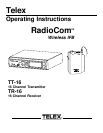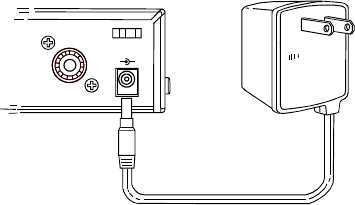
Fig ure 7
Con necting Power
SYSTEM SET UP
All of the chan nel and in put se lec tion func tions are
ac cessed from the front panel. Press SET but ton
once to be gin Sys tem Setup. When ever a func tion is
flash ing, the UP and DOWN but tons can be used to
ad just it. Once set, the next func tion will start to
flash. To ac cess a spe cific func tion, press SET un til
the func tion is flash ing, the fea tures are ac cessed in
the fol low ing or der:
Chan nel
RF Power Output
Un bal anced Level Adjust
Bal anced In put (RTS1/RTS2/Telex)
Bal anced Level Adjust
Chan nel Se lec tion
Turn the TT-16 on by touch ing the POWER but ton.
(The TT-16 is de signed to re turn to "on" if power is
dis con nected while the unit is on. This is so the unit
can be switched on and off with a power strip or
rack power).
The LCD dis play will light up and show the Chan -
nel, Au dio Me ter, Fre quency (and E.D.R. if it has
been en abled). Press the SET but ton once and Chan -
nel let ter will flash. Use the UP and DOWN Ar row
but tons to se lect the de sired chan nel 1-9 and A-H.
Press SET when the de sired chan nel is dis played
and the chan nel is set. The chan nel let ter will stop
flash ing and the RF Power in di ca tor will flash.
RF Power Se lec tion
While the "RF Power" in di ca tor is flash ing, press
the UP AR ROW for HIGH and DOWN for NORM
(the "RF Power" line will flash quickly and will
dis ap pear when SET is pressed). NORM power
should be used for small to me dium sized ven ues
and when ever mul ti ple sys tems are be ing used. Press
SET when the power is set and the Un bal anced In -
put level will flash.
Un bal anced In put And Level Ad just ment
If the un bal anced au dio in put will not be used, with
the "Un bal anced Au dio Level" flash ing use the
DOWN but ton to set the level to OFF and press set
to go to Bal ance In put Se lec tion.
If the Un bal anced in put will be used, con nect the in -
put now and ap ply au dio con tent. With the au dio
con tent play ing and "Un bal anced Au dio Level"
flash ing, watch the au dio me ter. The peak sig nal
should not go above the 0 dB seg ment, use the UP
and DOWN but tons to ad just the in put level so that
the loud est in put lights up the 0 dB seg ment. When
the level is set, press the SET but ton and one of the
in put op tions will flash.
Bal anced In ter com In put and Level Ad just ment
With the Bal anced In ter com In put se lec tion flash ing
(RTS1, RTS2, or TELEX). Use the UP and DOWN
but tons to scroll to the cor rect in put. With the cor -
rect in put dis played, press SET and the "Bal anced
Au dio Level" in di ca tor will flash.
If the in ter com au dio in put will not be used, with
one of the Bal anced In put op tions flash ing press
SET so the "Bal anced Au dio Level" is flash ing.
Use the DOWN but ton to set the level to OFF and
press SET to end the setup ses sion. When OFF is
se lected "Bal anced Au dio Level" will not be dis -
played on the screen.
If the Bal anced In put Se lec tion will be used, then
con nect the in put and ap ply au dio con tent. With the
au dio con tent play ing and "Bal anced Au dio Level"
flash ing, watch the au dio me ter. The peak sig nal
should not go above the 0 dB seg ment, use the UP
and DOWN but tons to ad just the in put level so that
the loud est in put lights up the 0 dB seg ment. When
the level is set, press the SET but ton and the Setup
Ses sion will end.
NOTE: The TT-16 will op er ate with both Un bal -
anced and Bal anced in puts ac tive at the same time.
-7-
Antenna
12-15V
AC/DC
+
-