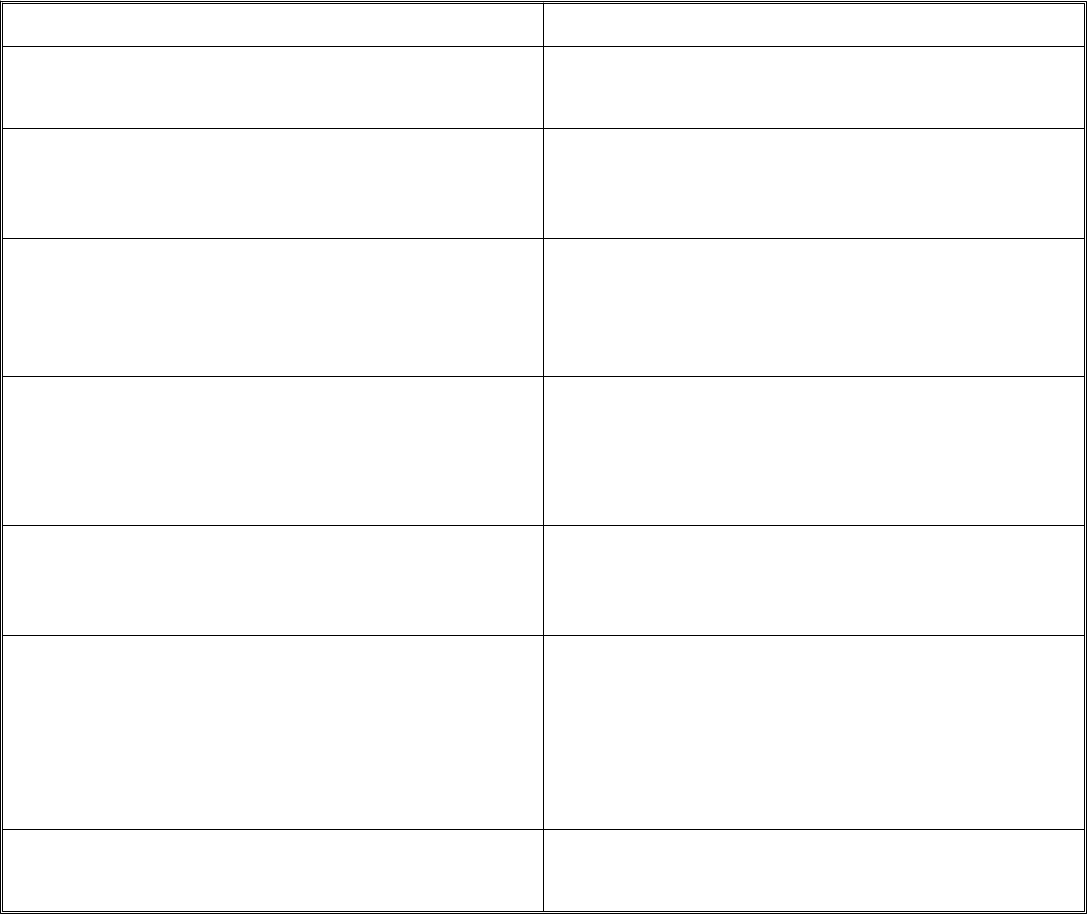
TROUBLESHOOTING
Re read the sec tions of this man ual to make sure you
have com pleted sys tem set-up prop erly.
If you are un able to solve the prob lem, con tact the
dealer from whom you pur chased the sys tem for as -
sis tance.
-16-
PROB LEM SO LU TION
DIS TOR TION -Sys tem's au dio qual ity seems
dis torted at me dium to high in put lev els
Re duce au dio gain on trans mit ter by ad just ing
the gain con trols.
HISS - Sys tem seems to pro duce a "hiss" which
is un de sir able.
Check the gain set tings on the trans mit ter and
the vol ume con trol on the re ceiver. They may
be too low.
DROP OUTS - When mov ing around the area
in which you will be us ing the sys tem there
seem to be lo ca tions where the sig nal
"swooshes" or com pletely dis ap pears.
Make sure the an tenna is con nected and fully
ex tended. Fol low the lo ca tion sug ges tions on
page 15. Change the lo ca tion of the trans mit ter
an tenna or avoid the bad area with the re ceiv ers.
IN TER FER ENCE - Sys tem picks up sig nals
other than the ST-300 Trans mit ter.
Make sure the Telex ST-300 is turned on - this
will usu ally elim i nate the in ter fer ence sig nal.
If prob lem per sist with the trans mit ter "ON", try
chang ing to an other chan nel.
RE DUCED DIS TANCE - Sys tem does n't op er -
ate as far as it once did. Sys tem does n't' op er ate
as well as you think it should.
Re ceiver Bat tery is pos si bly in need of re place -
ment. Trans mit ter an tenna pos si ble lo cated in -
cor rectly. Re ceiver not tuned prop erly.
BAT TER IES DON'T LAST
If us ing "throw away" bat ter ies make sure they
are al ka line. If us ing nickel-cad mium or nickel
metal hy dride bat ter ies make sure they were
fully charged when yo are us ing them and fully
drained when you are done be fore re charg ing
them.
HUM - Au dio Sys tem emits hum or buzz thru
speak ers and sound en hance ment re ceiver.
Lo cate Trans mit ter away from the au dio equip -
ment.


















