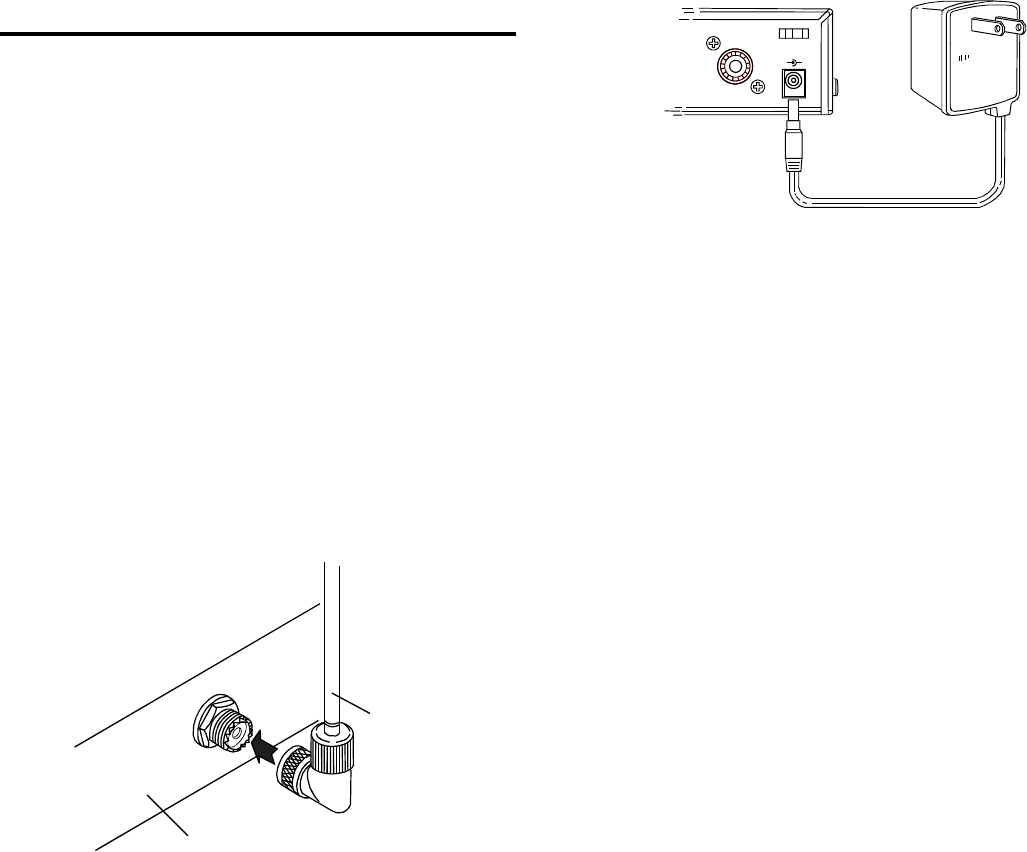
EQUIP MENT SET-UP
ST-300 Synthesized Transmitter
UN PACKING: Un pack your sound en hance ment
sys tem. If there are any dam ages or short ages, re fer
to the "War ranty Ser vice In for ma tion."
ST-300 TRANS MITTER LO CA TION: Se lect a
suit able lo ca tion for the ST-300 Trans mit ter. Try to
keep a clear, un ob structed path be tween the trans -
mit ter and re ceiver and al low plenty of free space
around the trans mit ter an tenna.
AN TENNA CON NEC TIONS: Con nect the tele -
scop ing an tenna to the rear panel AN TENNA jack.
For best re sults, the an tenna should be ver ti cally
aligned. Tighten the knurled ring to hold the an tenna
in place, and ex tend the an tenna to full length.
Fig ure 6
An tenna Connection
POWER CON NEC TION: Plug the AC power
adapter into an elec tri cal out let. Plug the other end
of the cord into the power in put jack on the rear
panel of the ST-300.
Fig ure 7
Con necting Power
SYSTEM SET UP SESSION
All of the chan nel and in put se lec tion func tions are
ac cessed from the front panel. Press SET but ton
once to be gin a Setup Ses sion. When ever a func tion
is flash ing, the UP and DOWN but tons can be used
to ad just it. Once set, the next func tion will start to
flash. To ac cess a spe cific func tion, press set un til
the func tion is flash ing, the fea tures are ac cessed in
the fol low ing or der:
Chan nel
RF Power
Un bal anced In put Level
Bal anced In put Op tion
Bal anced In put Level
CHAN NEL SE LEC TION: Turn the ST-300 on by
touch ing the POWER but ton. (The ST-300 is de -
signed to re turn to "on" if power is dis con nected
while the unit is on. This is so the unit can be
switched on and off with a power strip or rack
power).
The LCD dis play will light up and show the Chan -
nel, Au dio Me ter, Fre quency (and E.D.R. if it has
been en abled). Press the SET but ton once and Chan -
nel let ter will flash. Use the UP and DOWN Ar row
but tons to se lect the de sired chan nel A-Q. Press
SET when the de sired chan nel is dis played and the
chan nel is set. The chan nel let ter will stop flash ing
and the RF Power in di ca tor will flash.
-8-
Antenna
12-15V
AC/DC
+
-
REAR PANEL
ANTENNA


















