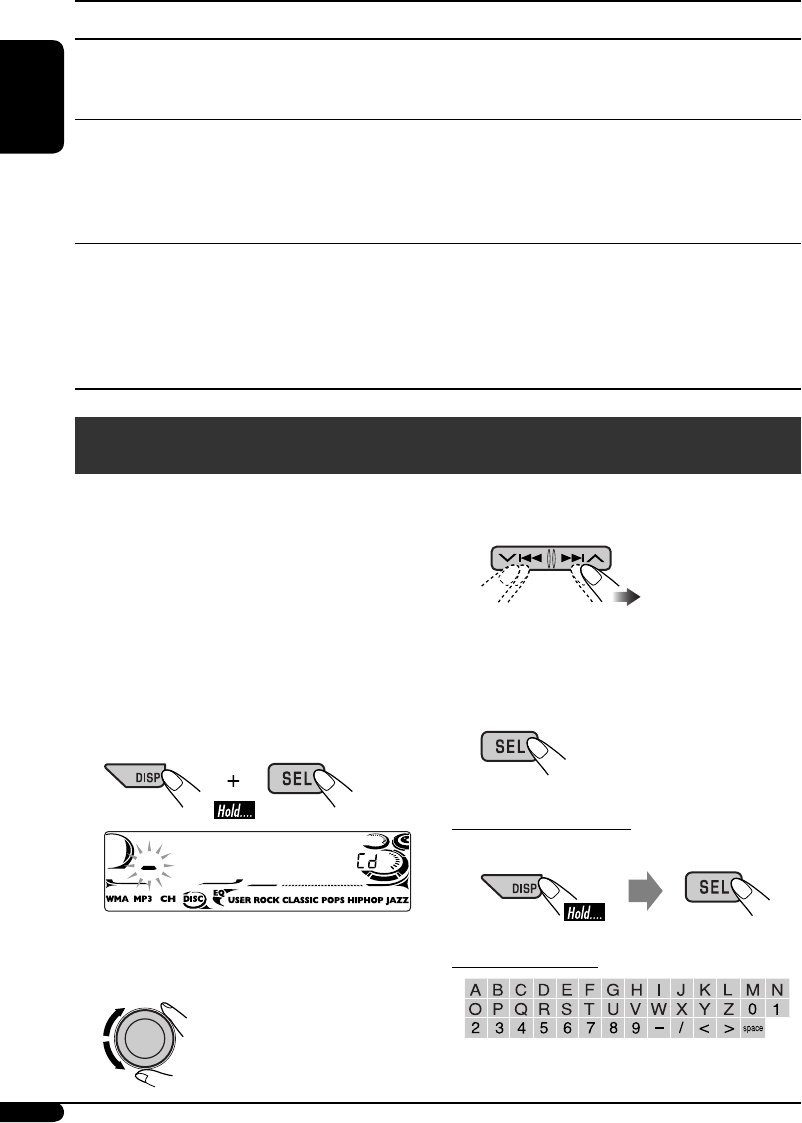
18
ENGLISH
You can assign titles to CDs (both in the unit
and the CD changer). You can assign up to 30
discs and each title up to 32 characters.
• You cannot assign a title to a CD Text, an
MP3/WMA disc, or a USB memory.
1 Select the sources.
• For CDs in this unit: Insert a CD.
• For CDs in the CD changer: Select
“CD-CH,” then select a disc number.
2 Enter the title assignment mode.
3 Assign a title.
1 Select a character.
2 Move to the next (or previous)
character position.
3 Repeat steps 1 and 2 until you
finish entering the title.
4 Finish the procedure.
To erase the entire title
In step 2 on the left...
Available characters
Indications Selectable settings, [reference page]
TAG DISP
Tag display
TAG ON : [Initial]; Shows the Tag information while playing MP3/
WMA tracks, [14].
TAG OFF : Cancels.
AMP GAIN
Amplifier gain control
You can change the maximum volume level of this unit.
LOW PWR : VOL 00 – VOL 30 (Select this if the maximum power of
the speaker is less than 50 W to prevent them from being
damaged.)
HIGH PWR : [Initial]; VOL 00 – VOL 50
IF BAND
Intermediate frequency
filter
AUTO : [Initial]; Increases the tuner selectivity to reduce
interference noises between close stations. (Stereo effect
may be lost.)
WIDE : Subject to interference noises from adjacent stations, but
sound quality will not be degraded and the stereo effect
will remain.
Ex.: When “CD“ is selected as the source
Title assignment
EN18-23_KD-G722_003A_2.indd 18EN18-23_KD-G722_003A_2.indd 18 11/16/05 10:49:40 AM11/16/05 10:49:40 AM


















