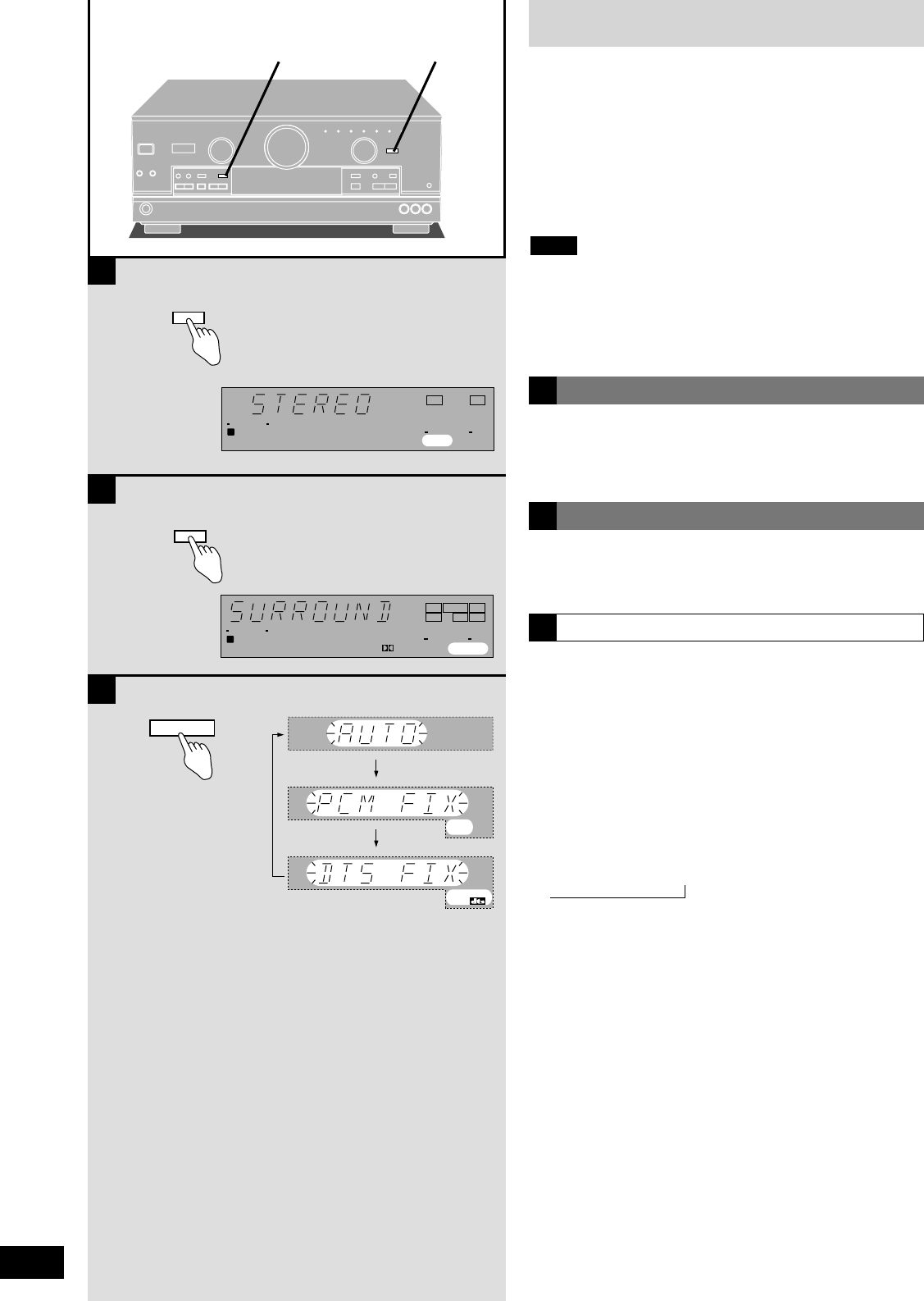
DSP sound modes
16
RQT5802
DSP SOUND MODE DIGITAL INPUT
A
B
C
DSP SOUND MODE
SPEAKERS
SOUND MODE
STEREO
LR
A
DSP SOUND MODE
SPEAKERS
DIGITAL
SOUND MODE
SURROUND
LCR
LS LFE RS
A
DIGITAL INPUT
PCM
FIXED
FIXED
Changing the recognition mode
The digital sound processor (DSP) in this unit can decode Dolby
Digital and DTS digital signals. It automatically determines the type
of signal, PCM, Dolby Digital, or DTS, and processes it accordingly.
The DSP can add surround-like effects to stereo sources (analogue
or PCM signals).
Choose from the STEREO, SURROUND, or SFC modes.
The DSP may interfere with radio reception. You can turn it off if this
occurs (
\
page 22).
Output is in stereo when you turn the DSP off so sound is only
heard through the front speakers.
¡PCM with a sampling frequency of 44.1 kHz is the digital signal
format normally found on CDs. Some DVDs also use this format
but often with a higher sampling rate.
¡This unit cannot process other digital signal formats, such as
PCM signals with sampling frequencies of 96 kHz and 192 kHz
and MPEG.
Note
Use this mode to play digital or analogue stereo sources or to play
surround sources through two speakers. When surround sources
are played in this mode, the sounds intended for the other speaker
channels are played through the front speakers.
Select this mode when you are playing a digital surround source
(Dolby Digital or DTS) or an analogue source that is recorded with
Dolby Surround (VCR, for example).
STEREO mode
SURROUND mode
In rare cases, the unit may have trouble recognizing the digital
signals on discs. With the PCM signals on CDs, this may cause the
beginning of a track to be cut off. Engage the PCM FIX mode if this
occurs. With DTS, the signals may not be recognized at all.
Engage the DTS FIX mode if this occurs.
This mode does not need to be changed under normal
circumstances. Change it only if the unit appears to be having
trouble recognizing the software you are playing.
While the input source is selected and digital input is engaged:
Press and hold [DIGITAL INPUT].
The current mode is displayed. Press again to change the mode.
Each time you press the button:
AUTO / PCM FIX / DTS FIX
↑
When a FIX mode is on, the unit cannot process other signals. This
may cause noise to be output. Select “AUTO” if this occurs.
The selected mode is stored even if the unit is turned off.
A
B
C


















