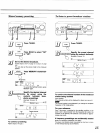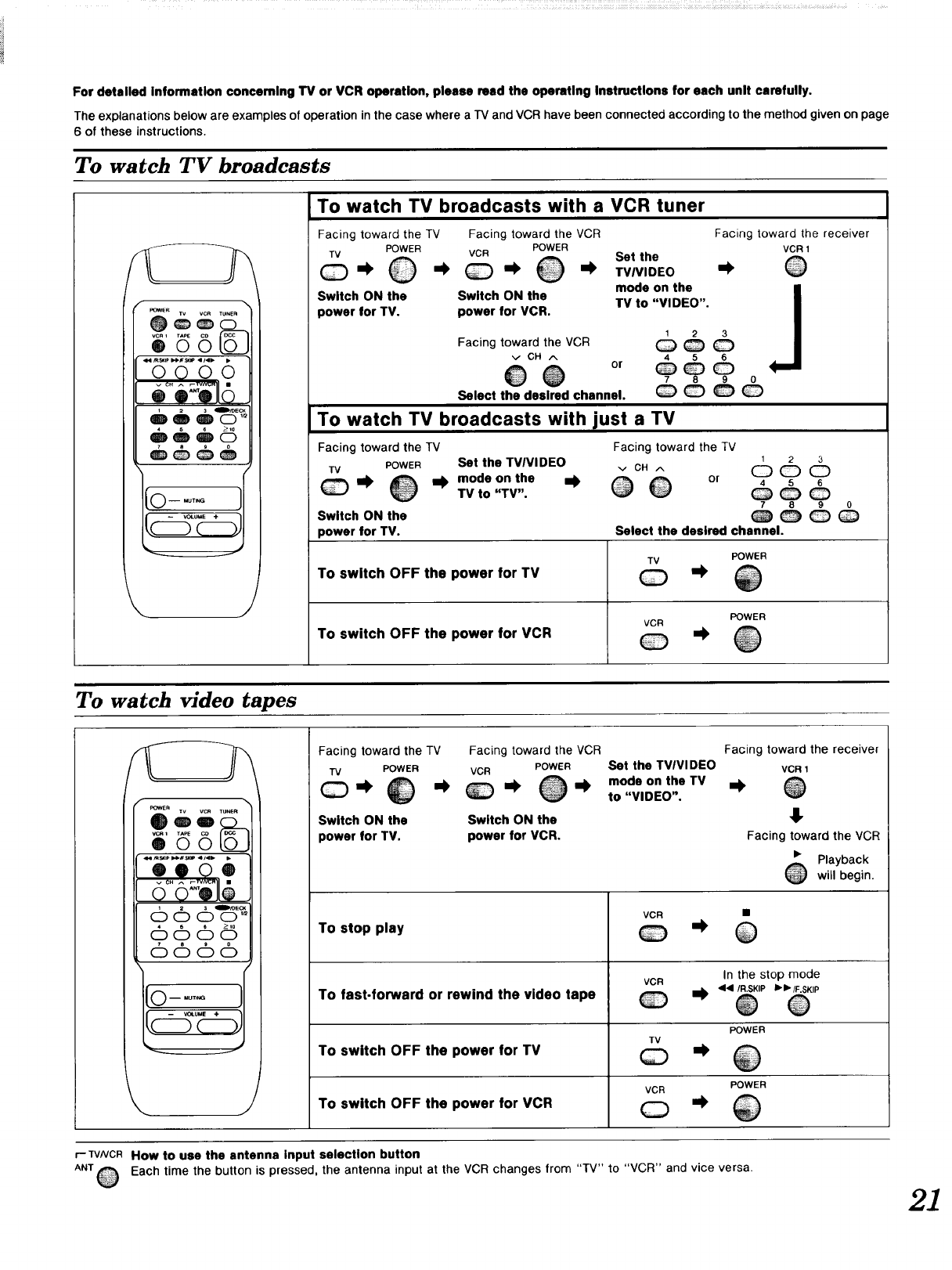
For detailed information concemlng TV or VCR operation, please read the operetlng instructions for each unit carefully.
The explanations below are examples ofoperation in the case where a TV and VCR have been connected according to the method given on page
6 of these instructions.
To watch TV broadcasts
F
O000
,o.e._._l16
[© ...... 1
\ /
To watch TV broadcasts with a VCR tuner
Facing toward the TV Facing toward the VCR
POWER POWER
TM MCR
Switch ON the Switch ON the
power for TV. power for VCR.
Facing toward the VCR
vCH ^
@@ or
Select the desired channel.
Set the
TVIVIOEO
mode on the
TV to "VIDEO".
Facing toward the receiver
VCR 1
-_ ©
1 2 3
4 5 6
7 8 9 0
To watch TV broadcasts with just a TV
Facing toward the TV
TV POWER Set the TVIVIDEO
_ _ _ mode on the m_
TV to "TV".
Switch ON the
power for TV.
To switch OFF the power for TV
To switch OFF the power for VCR
Facing toward the TV
1 2 3
7 8 9 0
Select the desired channel.
TV POWER
POWER
VCR
•, @
To watch video tapes
f
_ER TV TUN_
®'o6
oeoe
o o"'®lie •
© c5 c_ 85
6cb_
[0 ...... ]
J
\ /
Facing toward the TV Facing toward the VCR
"IV POWER VCR POWER
Switch ON the Switch ON the
power for TV. power for VCR.
Set the TVIVIDEO
mode on the TV
to "VIDEO".
Facing toward the receiver
VCR 1
-_ @
Facing toward the VCR
_ Playback
will begin.
To stop play
VCR •
* ©
VCR
To fast-forward or rewind the video tape
TV
To switch OFF the power for TV
To switch OFF the power for VCR
VCR
In the stop mode
I_ 44/R.SKIP I_I_/F.SKIP
@ @
POWER
-,@
POWER
-, @
r--TV/VCR How to use the antenna Input selection button
ANT_ Each time the button is pressed, the antenna input at the VCR changes from "TV" to "VCR" and vice versa.
21