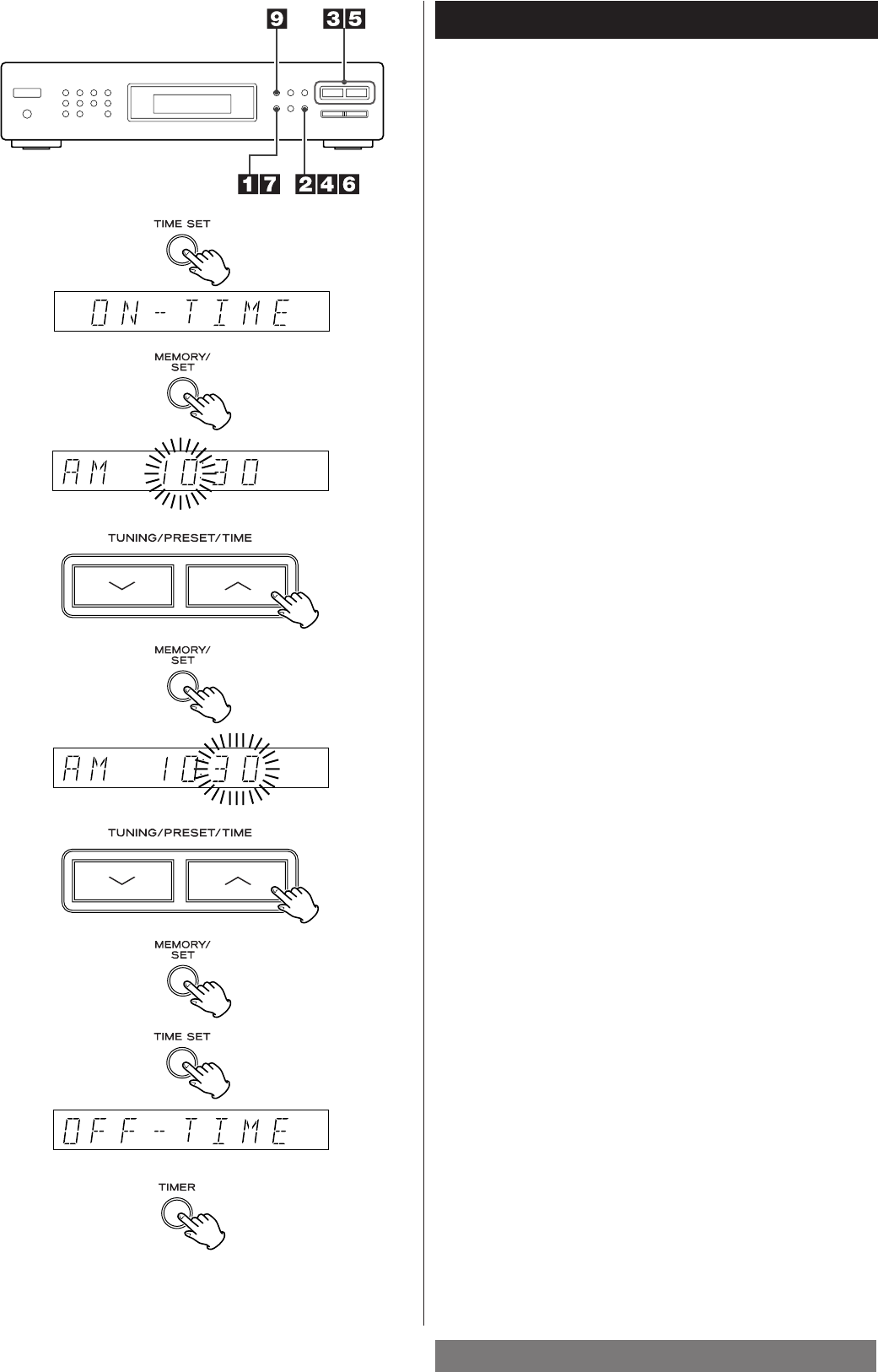
Setting the Timer
26
ENGLISH
You can program a built-in timer to let the tuner automatically
turn on at a predetermined "On Time" and shift back to Standby
mode at a predetermined "Off Time," thus there is no chance that
you miss your favorite program.
Adjust the clock before setting the timer.
1 Press the TIME SET button twice so the display reads
ON-TIME.
2 Press the MEMORY/SET button.
The hours start blinking.
3 Enter the number of hours by pressing the TIME buttons.
4 Press the MEMORY/SET button.
The minutes start blinking.
5 Enter the number of minutes by pressing the TIME
buttons.
6 Press the MEMORY/SET button.
7 Press the TIME SET button three times so the display
reads OFF-TIME.
8 Repeat steps 2 to 6.
9 When you have set up both ON-TIME and OFF-TIME,
press the TIMER button.
A red indication, TIMER, appears in the lower left corner of
the display to indicate that the tuner is put under the control of
the timer.
To check the current timer settings, press the TIME SET
button twice, then press the MEMORY/SET button. If you are
happy with the current ON-TIME setting, press the TIME SET
button once, followed by the MEMORY/SET button, to check
the OFF-TIME setting.
To release the tuner from the control of the timer, simply press
the TIMER button to turn off the TIMER indicator in the
display.
1
7
9
2
5
4
3
6


















