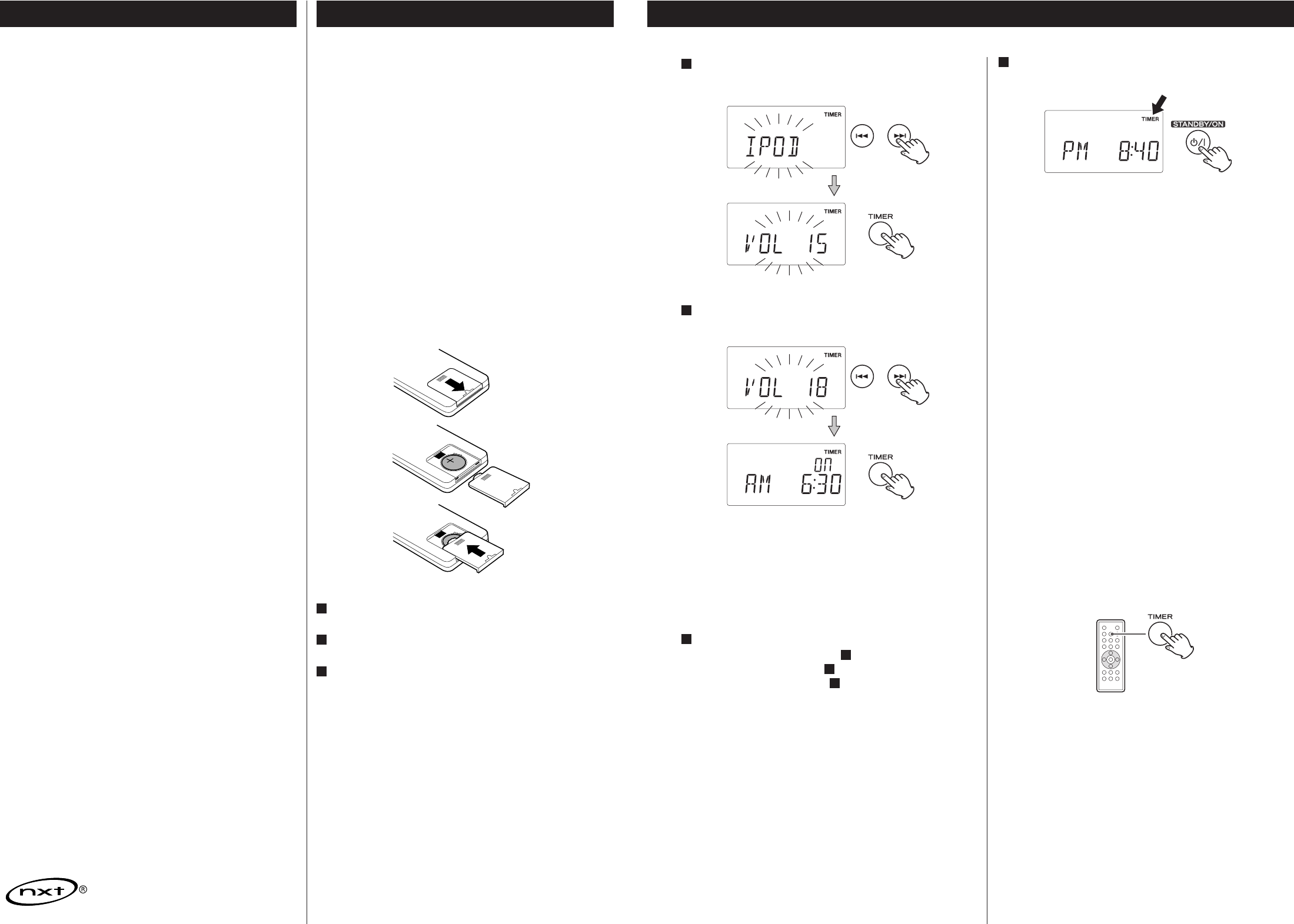
29
Press the SKIP button (.//) to select a source
(TUNER, CD or iPod), and then press the TIMER button.
6
Press the SKIP button (.//) to set the volume, and
then press the TIMER button.
7
The clock and the TIMER indicator are displayed.
The unit will turn on and off at the specified time every day.
Don’t forget to turn the unit off (standby), or the timer
won’t work.
If the power switch of the subwoofer turned off, the
settings kept in memory (clock, preset stations, timer
setting) will be erased.
< Playback volume will gradually increase up to your set volume
when the unit is turned on by timer.
< If the source is set to “iPod” but no iPod is set, the unit will
turn on into TUNER mode.
< If the source is set to “CD” but no disc is set, the unit will
turn on into TUNER mode.
< When the source is set to “TUNER” and the unit turns on, it
will tune in to the station you selected last time.
Prepare the source.
If you selected “TUNER” in step , tune in a station.
If you selected “CD” in step , set a disc.
If you selected “iPod” in step , insert an iPod.
6
6
6
8
When you don’t use the timer, press the TIMER button to
turn it off. (The TIMER indicator disappears from the display.)
Press the TIMER button again to turn it on.
< When the timer is turned on, the timer settings are displayed
one by one, and the TIMER indicator lights on the display.
Setting the timer is now completed and the timer is turned on.
Your timer setting is displayed one by one, and the TIMER
indicator lights on the display.
To turn on or off the timer
Press the STANDBY/ON button to turn the unit off
(standby).
9
4
Before Using the Unit
Read this before operation
< As the unit may become warm during operation, always leave
sufficient space around the unit for ventilation.
The ventilation holes should not be covered. Make sure there
is at least 5 cm of space on each side of the unit. Do NOT
place anything on top of the unit.
< The voltage supplied to the unit should match the voltage as
printed on the rear panel. If you are in any doubt regarding
this matter, consult an electrician.
< Choose the installation location of your unit carefully. Avoid
placing it in direct sunlight or close to a source of heat. Avoid
locations subject to vibrations and excessive dust, heat, cold
or moisture.
< Do not place the unit on any other electronic components.
< Do not open the cabinet as this might result in damage to the
circuitry or electrical shock. If a foreign object should fall into
the unit, contact your dealer or service company as soon as
possible.
< When removing the power plug from a wall outlet, always
pull directly on the plug. Do not pull on the line cord.
< To keep the laser pickup clean, do not touch it and always
close the CD door after each use.
< Do not attempt to clean the unit with chemical solvents as
this might damage the finish. Use a clean, dry, lint-free cloth.
< Keep this manual in a safe place for future reference.
CAUTION: DO NOT MOVE THE UNIT DURING PLAYBACK
During playback, the disc rotates at high speeds. Do NOT lift
or move the unit during playback. Doing so may damage the
disc or the unit.
WHEN MOVING THIS UNIT
When changing places of installation or packing the unit for
moving, be sure to remove the disc. Moving this unit with the
disc loaded may result in malfunction or other damage.
NXT is a trademark of New Transducers Ltd.
Remote Control Unit
Remove the battery compartment cover.
Put in the lithium battery (CR2032, 3V).
Close the cover.
Battery Replacement
If the distance required between the remote control unit and
main unit decreases, the battery is exhausted. In this case,
replace the battery with a new one.
Precautions concerning batteries
Do not heat or disassemble batteries and never dispose of old
batteries by throwing them in a fire.
3
2
1
The provided Remote Control Unit allows the unit to be operated
from a distance.
When operating the remote control unit, point it towards the
remote sensor on the front panel of the unit.
< Even if the remote control unit is operated within the effective
range, remote control operation may be impossible if there
are any obstacles between the unit and the remote control.
< If the remote control unit is operated near other products
which generate infrared rays, or if other remote control
devices using infrared rays are used near the unit, it may
operate incorrectly. Conversely, the other products may also
operate incorrectly.
Battery Installation
1
2
3


















