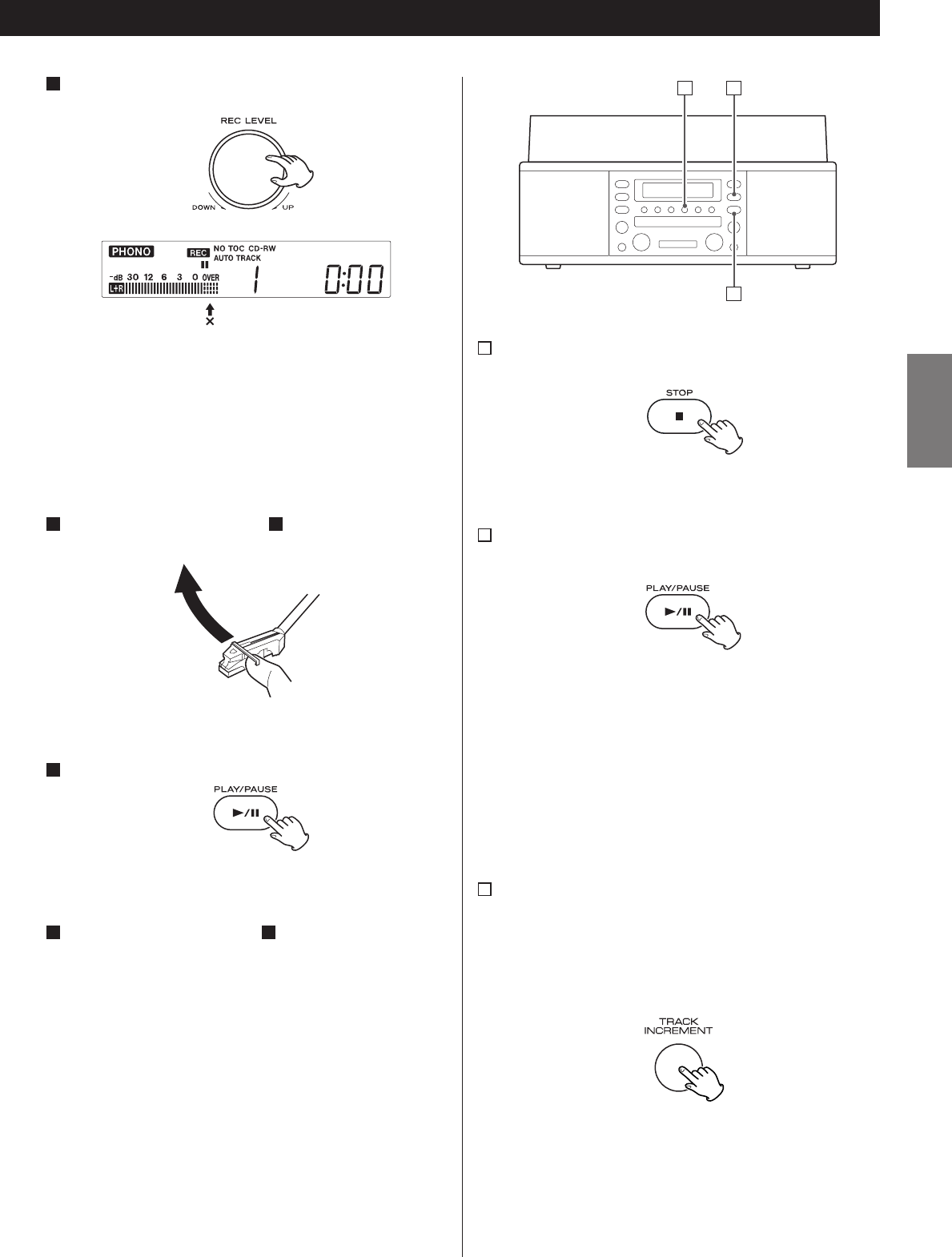
23
ENGLISH
If necessary, adjust the recording level using the REC
LEVEL knob.
Play the source to be recorded and adjust the recording level
so that the loudest sound does not exceed the “OVER”
indicator on the peak level meter.
The level can be adjusted from –00 (–∞) dB to 18 dB.
< The default setting is 0 dB. When the unit is turned on, or
when the STOP button is pressed, the setting is automatically
reset to 0 dB.
If PHONO is selected in step , gently lower the tone
arm onto the edge of the record (or the track to be
recorded).
When the turntable is stopped, the PLAY/PAUSE button will
not work and you cannot start recording.
Press the PLAY/PAUSE button to start recording.
Never turn the power off nor unplug the power cord
during recording.
If AUX is selected in step , play the source to be
recorded.
When the playback of the source has been finished, press the
STOP button to stop recording.
When the recording is stopped, “END” flashes and the
number of recorded tracks and total play time will be
displayed for 10 seconds.
When the tone arm returns to the tone arm holder and the
rotation of the turntable sotps, the recording will stop
automatically.
But to prevent unwanted noise from the tone arm being
recorded, stop the recording manually by using the STOP
button.
18
7
16
5
To stop recording
A
< The TRACK INCREMENT button works regardless of the
MANUAL/AUTO REC setting.
< Due to the system restrictions of CD, a track cannot be less
than four seconds in length, and there can be a maximum
of 99 tracks on an audio CD.
Press the PLAY/PAUSE button (y/J). “bUSY” briefly
appears on the display, and the recording is paused.
To restart recording, press the PLAY/PAUSE button (y/J)
again.
< You cannot restart recording while “bUSY” is displayed.
< Remember that every time recording is paused or stopped, a
new track number will always be assigned. It is not possible
to record in two “stages” within one track.
Manual track division
It is possible to divide the recording into tracks while
recording.
While recording is taking place, press the TRACK
INCREMENT button. The current track number will be
incremented by one.
C
Press the STOP button (H) to stop recording.
To suspend recording temporarily (pause mode)
B
C
A
B


















