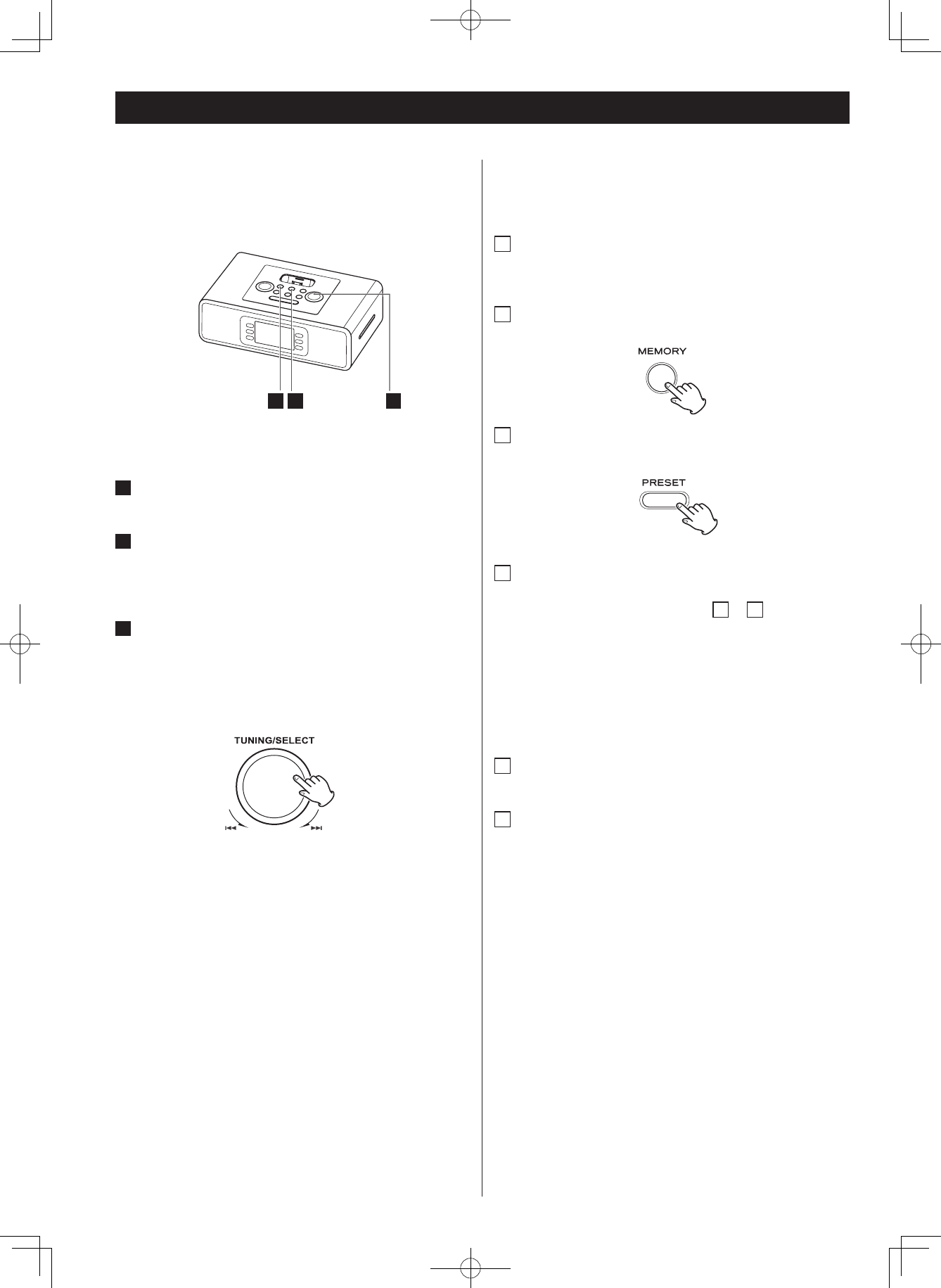
12
Listening to the Radio
Extend the FM wire antenna fully for best reception (do not strip,
alter or attach to other antennas). The AM loop antenna should
be placed up to 12" away from the unit for best reception.
Rotate the AM loop antenna as required for best reception.
1
Press the STANDBY/ON button to turn on the unit.
2
Press the FUNCTION/WAKE TO button on the HD-1 to
select AM or FM band to listen to the radio. The radio
frequency appears at the center of the display.
3
Turn the TUNING/SELECT knob on the HD-1 (or press
.or / on the remote control) to tune in the desired
station. Press and hold the . or/ on the remote
control for 2 seconds to Auto scan to the next clear station.
3
1
Storing Preset Stations
This unit allows you to program 20 stations on FM band and
10 stations on the AM band.
1
Turn the TUNING/SELECT knob on the HD-1 (or press .
or/ on the remote control) to tune to the station you
wish to store.
2
Press the MEMORY button once to store the station.
3
While preset number indicator flashing on the display, press
PRESET button repeatedly to select preset station.
4
Press MEMORY button again to confirm after your preset
number selected.
To store more stations, repeat steps
1
to
3
.
How to select a preset station
1
To select FM or AM, press the FUNCTION/WAKE TO
button.
2
Press the PRESET button on the unit repeatedly until the
desired preset station is found.
NOTE :
•
If the preset memory mode is open and no button is pressed
for 10 seconds, the preset memory mode will quit unless
the MEMORY button is pressed before then to confirm and
close the preset memory mode. No frequency will be stored
after the 10 seconds runs out.
2


















