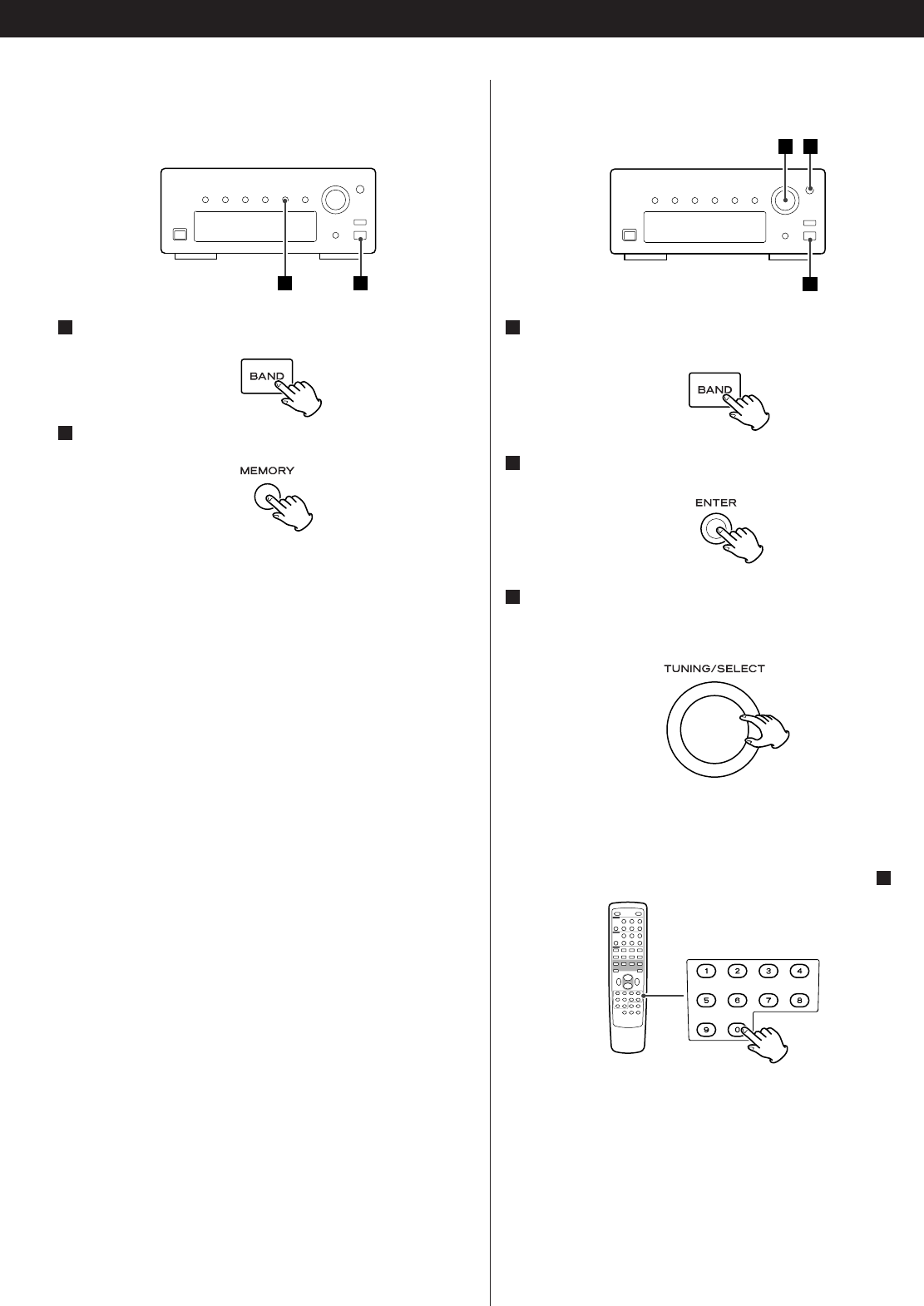
15
< Preset channels can also be selected by the numeric buttons
of the remote control unit provided with A-H300mk
III.
<
When using the remote control unit, you can skip step .
2
Select AM or FM by pressing the BAND button.
1
Press the MEMORY button for more than 3 seconds.
2
Up to 30 of the best received stations in your area will be
stored automatically.
Select a preset channel.
Turn the TUNING/SELECT knob until the desired preset station
is found.
3
How to select DAB preset stations
See ‘Preset tune’ of page 10.
Select AM or FM by pressing the BAND button.
1
Select ‘Preset tune’ by pressing the ENTER button.
2
Preset Automatically (FM/AM only)
12
How to select FM/AM preset stations
1
3 2


















