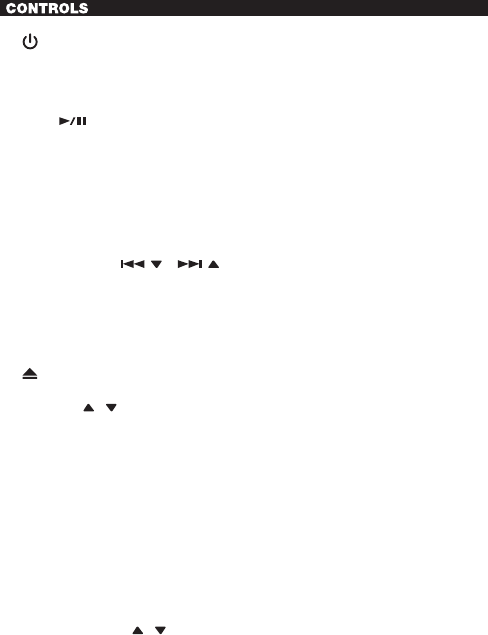
3
1. button:
to switch the system on or to standby
mode.
2. FUNCTION button:
to select Tuner, CD, USB/SD or AUX.
3. PLAY ( )
button
to start playback or pause during play
mode.
4. STOP button:
to stop playback or to clear a program.
Note:
In USB/SD mode, press and hold down
for a few seconds to changing playback
from USB or SD.
5. SKIP/TUNING (
/ )
buttons:
for CD/MP3 playback:
to select a desired track.
for Tuner:
to tune to a lower or higher radio
frequency.
6.
button:
to open and close CD door.
7. VOLUME (
/ ) buttons:
to increase or decrease the volume.
8. Phones Jack:
connects to headphones.
9. SD CARD Slot:
to read SD memory card.
10. USB Port:
connects a USB mass storage class
device.
11. FIND/ST/MO button:
for MP3 playback:
• to search track name, album.
for Tuner:
• to select stereo or mono.
12. FOLDER/PRESET (
/ ) buttons:
for MP3 playback:
• to select desired folder.
for Tuner:
• to select a preset radio station.
13. REPEAT button:
to repeat a track/folder/all the tracks.
14. INTRO button:
to play the first 10 seconds of each
track.
15. MUTE button:
interrupts and resumes sound
reproduction.
16. BBS button:
to enhance the bass.
17. TIMER button:
to activate/deactivate the timer function.
18. SLEEP button:
to activate/deactivate or set the sleep
timer.
19. EQ button:
to select the preferred equalizer mode.
(PASS, CLASSIC, ROCK, POP, JAZZ)
20. MEM/CLK SET button:
for CD, MP3 playback:
• to program tracks
for Tuner:
• to program preset radio stations.
for Clock:
• to set the clock function.
21. RDM button:
to activate the random play function.
22. BAND button:
to select waveband: FM or AM.
23. AUX Jack:
connecting other equipment to the
system.
24. SUBWOOFER CAB LE Jack:
connecting Main Unit and Subwoofer by
using SUBWOOFER CABLE (13 pins).
25. RCA Jacks:
connects Left and Right speakers.












