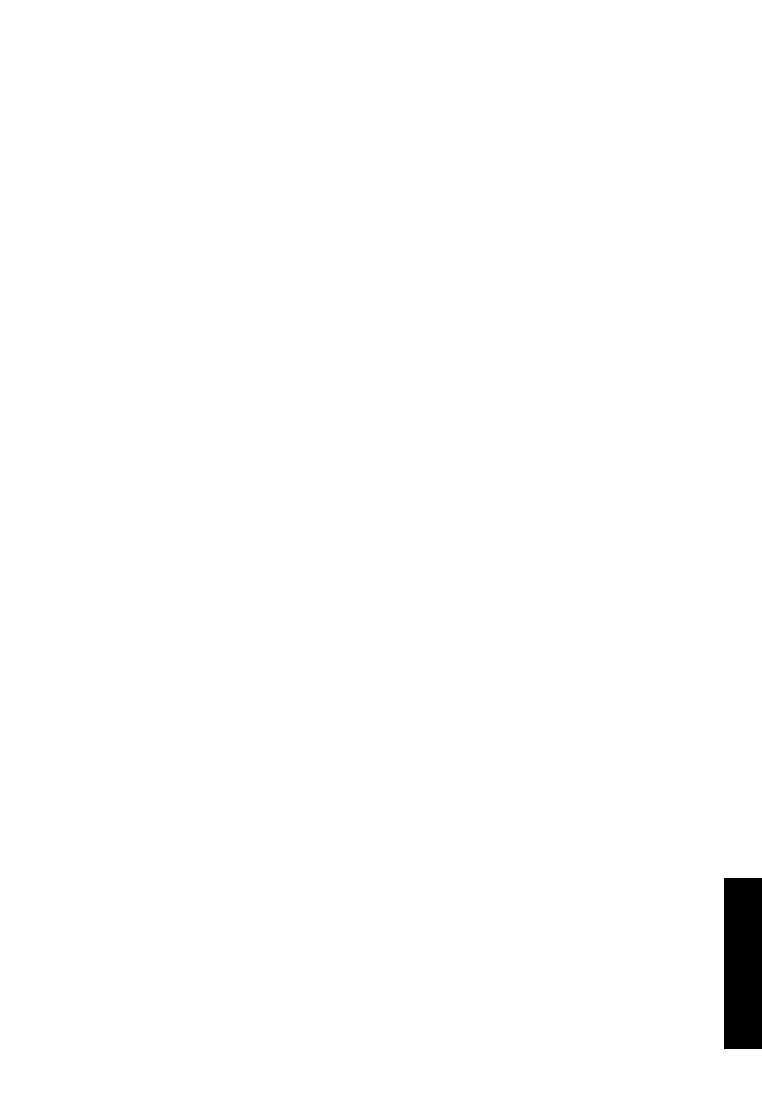
UNWRAP -TDM
/
5
EE NN GG LL II SS HH
Now adjust the Decorrelation Tone and EQ parameters.
Tuning of the surround parameters is an iterative process and should include the delay
settings as well.
D-MIX PAGE
The downmix feature allows the user to check for stereo compatibility.
Four fields are used to tell how much audio to extract from Left/Right, Center, LFE
and sLeft/sRight surround channels.
What is LtRt?
An LTRT mix is usually used for a stereo optical, or for video. It is a two channel mix
that decodes into four channels in your venue. An LTRT mix is mixed in 4.0 (LCRS),
then folded down using a Dolby encoder producing two tracks (so that they can fit on
stereo optical or video). These tracks are then decoded back into 4.0 through a Dolby
ProLogic receiver. If a Dolby ProLogic decoder is not available, the mix will play back
in stereo.
TOOLTIPS
If you are just getting started with UnWrap and you want to know what all the
parameters do, press the question mark Icon to activate the tooltip function.When
activated, moving the mouse over the different parameters will display information
about the parameter functionality. Of course you can disable the tooltips, as soon as
you know your way around.
System requirements
• Mac OS X (10.4 or higher) / Windows XP
• Pro Tools TDM 7.2.1 software (or higher)
• Pro Tools HD Accel Hardware
• iLok USB key
• iLok.com account and internet access required for product authorization
• System must meet Digidesign’s system requirements for Pro Tools TDM systems!


















