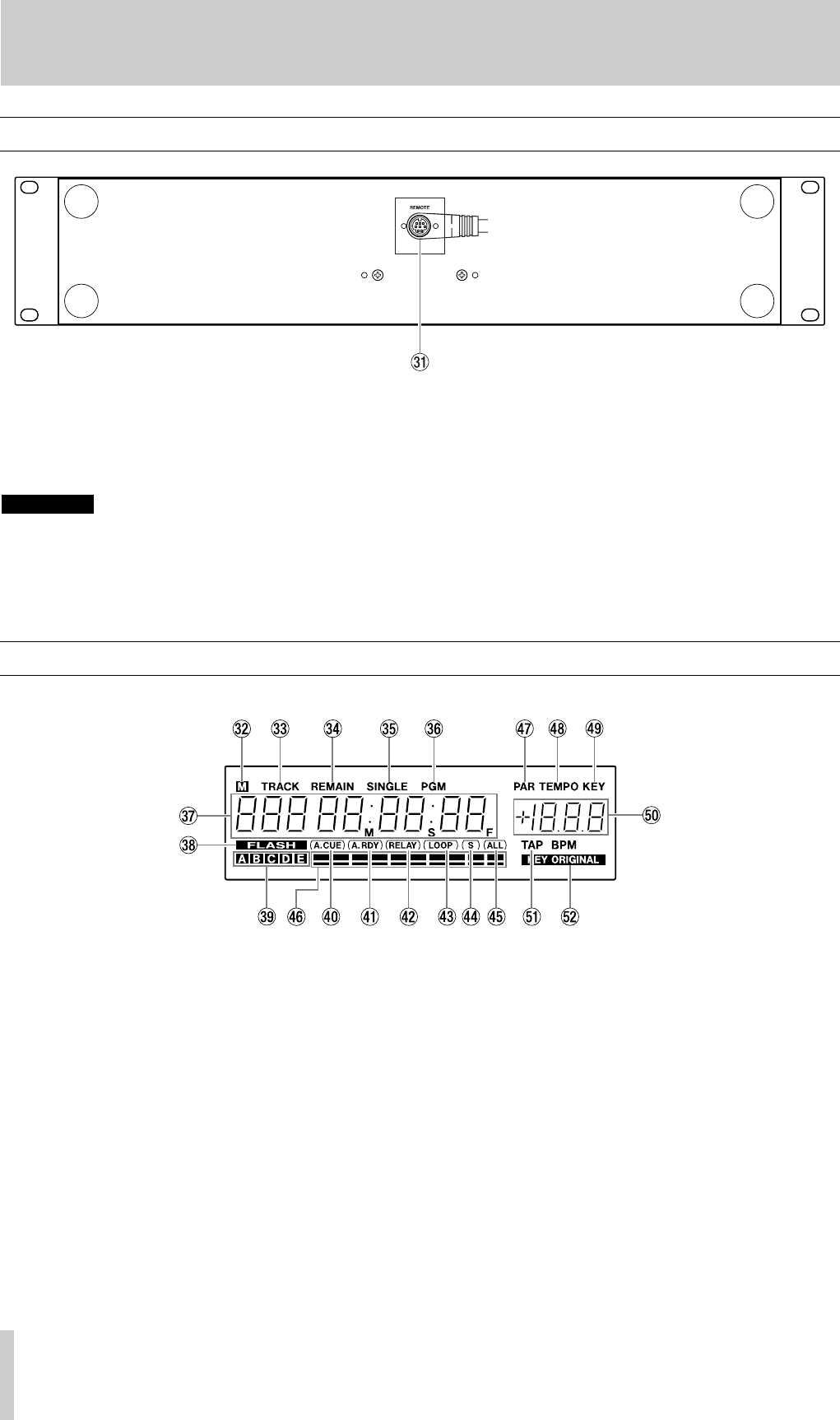
English 2. Functions and Controls
10 TASCAM CD-X1500 DUAL CD PLAYER
z Remote Connector
Connect this to the REMOTE connector on the rear
panel of the main unit.
… DO NOT use any cable except the cable
supplied with the CD-X1500.
WARNING
… Connect the cable to the CD-X1500
shown on the illustration on the rear
panel. If you connect the cable in any
other way, you may damage the CD-
X1500.
2-4. Remote Controller (Bottom Panel)
2-5. Remote Controller (LCD)
x M indicator
If there is track memory data for the current
selected track in the current selected memory bank,
this indicator lights.
c TRACK indicator
v REMAIN indicator
When the time mode is set to remain time mode,
this indicator lights.
b SINGLE indicator
When the play mode is set to single play, this
indicator lights.
n PGM indicator
When the play mode is set to programmed play,
this indicator lights.
m Time display
This section is used to show track number, time
values or messages.


















