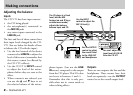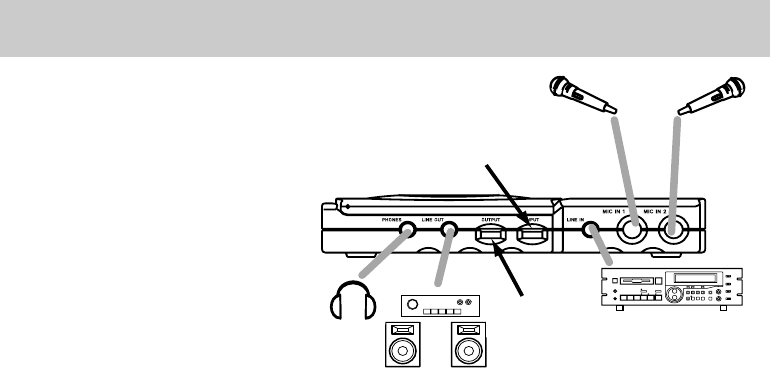
8 — TASCAM CD-VT1
TASCAM CD-VT1 — 9
Use the INPUT
control to adjust the
MIC IN level(s)
You can't adjust the
input level of LINE IN
from the CD-VT1
Use the OUTPUT
control to adjust
the overall level
to the LINE OUT
and headphones
The CD plays at a fixed
level, but the MIX
feature (5 and b keys
outside menu mode)
adjusts the balance
betwen input and CD
Making connections
Adjusting the balance
Inputs
e has three input sources
the being played
the microphones connected to
the
MIC IN
jacks
any stereo input connected to the
LINE IN
jack
e rst and last of these cannot have
their input levels changed by the
but see below for details of how
to balance the with the input
se the level control of the device
connected to
LINE IN
to adjust the
level of this source remember that
this source cannot be eected by
the s eects
se the s
INPUT
control
to adjust the level of the micro
phones before they are sent to the
eect
hen a menu is not selected you
can use the 6 and n keys to set
the relative balance of the micro
phone inputs but not the
LINE
IN
source compared to the output
from the player is
MIX
value
can be set to between
–5
and
+5
emember that this is only pos
sible when not in menu mode or
when editing eects
Outputs
ere are two outputs the line and the
headphones ese cannot have their
levels set separately—use the
OUTPUT
control to set the overall output level