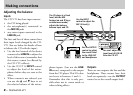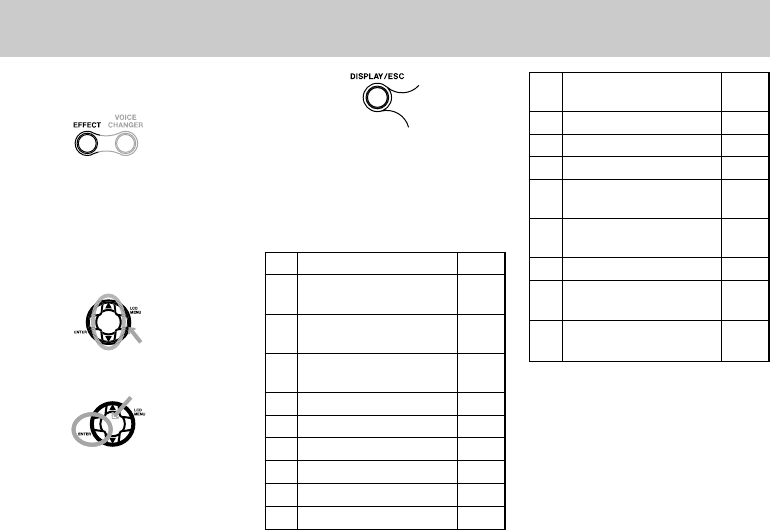
12 — TASCAM CD-VT1
TASCAM CD-VT1 — 13
Using effects
ress the
EFFECT
key so that
EFF:OFF
ap
pears on the display
se the 6 and keys to select the
eect you want to use
01
through
18
ee the table of eects for an explana
tion of the dierent eects available
hen an eect is active the
EFFECT
sym
bol appears in the display
ress
ENTER
to start editing the eects
parameter with the 6 and keys
ress the
DISPLAY/ESC
key to exit
the eect settings e inverse
EFFECT
is shown on the display as long as
an eect is active ie
EFF:OFF
is not
selected
Effect presets and
parameters
e dierent presets are described here
is table also shows the dierent pa
rameter ranges for each eect
OFF
Off —
01
Large “pop” reverb
sound 1
0 – 20
02
Large “pop” reverb
sound 2
0 – 20
03
Large “pop” reverb
sound 3
0 – 20
04
Lively “rock” reverb 1 0 – 20
05
Lively ‘rock” reverb 2 0 – 20
06
Lively “rock” reverb 3 0 – 20
07
Vibrato and echo 1 (enka)
0 – 20
08
Vibrato and echo 2 (enka)
0 – 20
09
Vibrato and echo 3 (enka)
0 – 20
10
Emphasizes “buried”
vocals
0 – 20
11
Detuned choral effect 0 – 20
12
Strong vocal vibrato 0 – 30
13
A anged vocal sound 0 – 30
14
Pans the voice between left
and right channels
0 – 30
15
Distorted “shouting” vocal
sound
0 – 20
16
Lo-delity vocal sound 0 – 20
17
Vocal sound through a
megaphone
0 – 99
18
Mixed duet in harmony -17 to
+17
Enka is a form of apanese popular
song usually slow and sentimental
and often with a tangolike backing