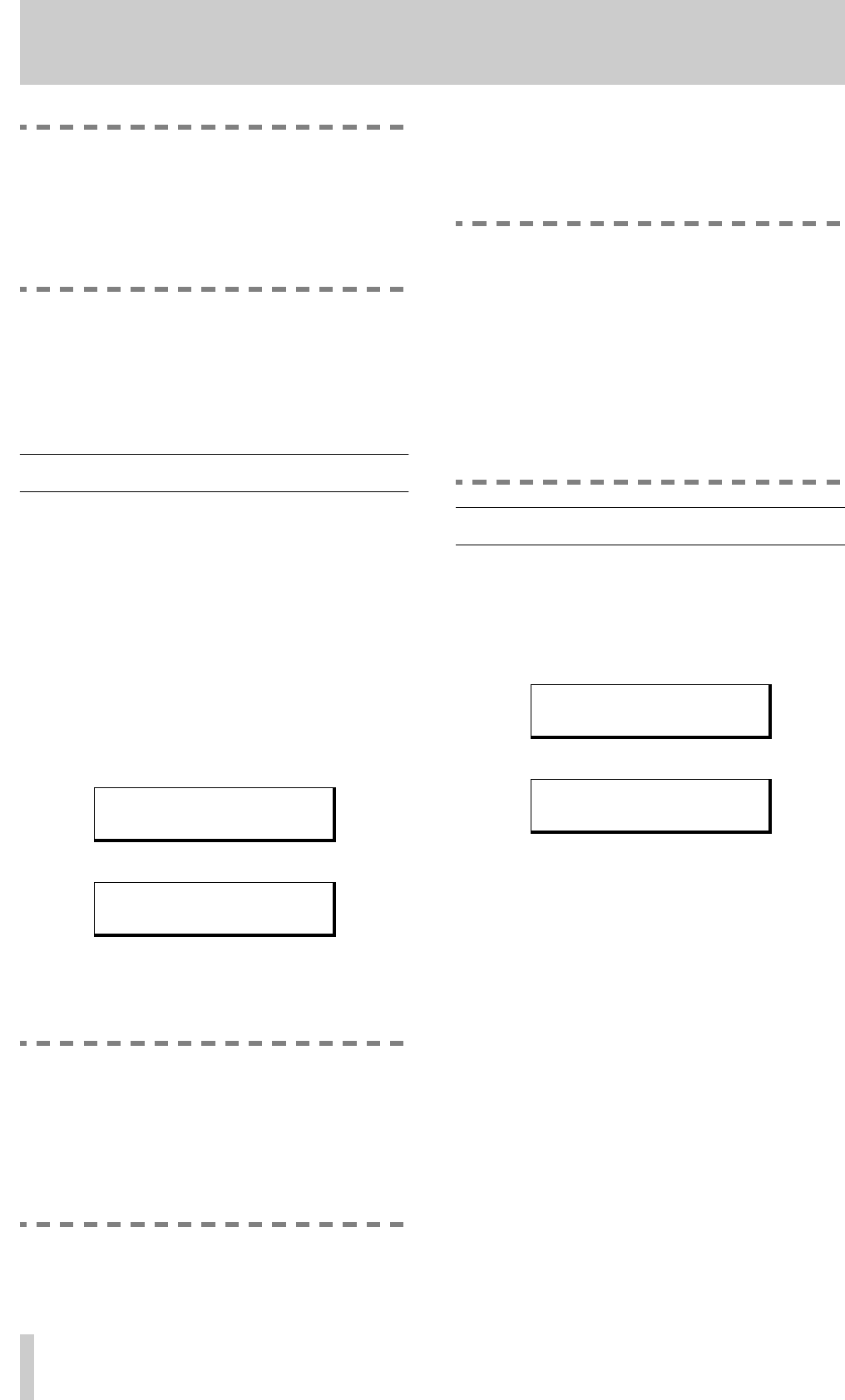
8
TASCAM CD-D4000 MKII
5 - Disc copy
NOTE
You should own the copyright, or have obtained
the appropriate permission from the copyright
owner or the rightful licensor, your unauthorized
recording, reproduction or distribution thereof, may
result in severe civil and criminal penalties under
copyright laws and international copyright treaties.
This procedure copies the material from the disc
(either an audio CD or a CD-ROM) in the
MASTER
drive to the CD-R in the
SLAVE
drive. Note, how-
ever, that when copying an audio disc, to save time
taken when making copies, the CD-D4000 MKII
does not copy index information.
5.1 Setting the writing speed
The CD-D4000 MKII
SLAVE
drive is capable of
writing information to a CD-R disc at normal (
1X
),
double (
2X
), four times (
4X
), six times (
6x
) or eight
times (
8x
) normal speed. The displayed nominal
speed may differ sometimes from the actual speed of
the writing operation, depending on circumstances.
The writing speed is set as described below.
Once the speed is selected, it is used in the CD copy-
ing and testing modes. It has no effect on the com-
pare operations.
1
Press the
MODE
button until the display shows:
2
Press
ENTER
.
3
Press the
MODE
key to cycle between
8x
,
6x
,
4X
,
2X
and
1X
mode.
4
Press
ENTER
to confirm the selection.
NOTE
If you are in doubt what speed will work best, pick
real-time first and experiment with the faster set-
tings later. Usually, however, you should be able to
copy most discs at the
highest
speed recom-
mended for the particular brand of CD-R media
you are using, as specified by the media
manufacturer.
You may find it useful to test the copy procedure
before committing yourself to an actual copy, how-
ever. See 6, "Test before disc copy" for details.
NOTES
Once a copy operation has started, it cannot be
stopped before the disc has been finalized. The
only way to stop a copy operation is to turn off the
power to the unit. However, this will make the CD-
R disc useless for any purpose.
Do not use warped discs or discs with off-center
holes with the CD-D4000 MKII.
While the copy operation is in progress, make sure
that the CD-D4000 MKII is not subjected to vibra-
tion or mechanical shocks.
5.2 Disc copy
1
Press the
MODE
key until the display appears
as below (the
8x
may also read
6x
,
4x
,
2x
or
1x
)
, and indicates the speed at which the copy
will be made—see 5.1, "Setting the writing
speed" above.
2
Press the
ENTER
key.
3
Place the source disc in the
MASTER
disc tray,
and a blank CD-R disc in the
SLAVE
disc tray.
If you decide that you do not want to make a
copy at this stage, press the
MODE
key to
return to the mode selection menu.
4
Press
ENTER
to start the copy operation, or if
you have not closed the disc tray(s), they will
close automatically, and the CD-D4000 MKII
will start to check the slave disc and read the
master disc.
Mode select
5 Write speed
Speed select
8X Write
Mode select
1 Copy (8X)
Copy (8X)
Ready ?














