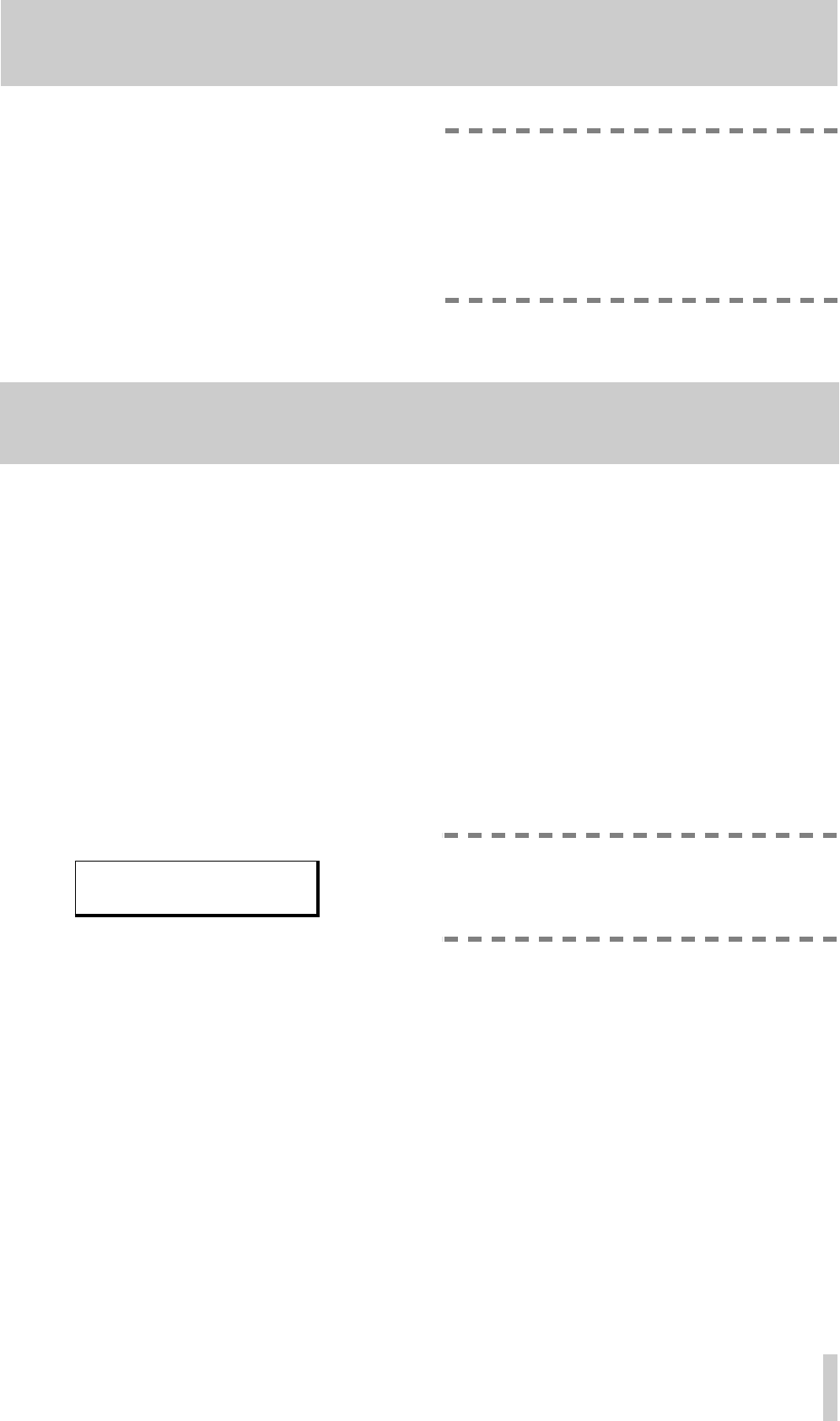
7 - Compare CD-ROM
TASCAM CD-D4000 MKII
11
6
Press the
ENTER
key from this screen to exit the
audio play mode and return to the main mode
selection screen.
NOTE
If the copied CD contains audio errors, you
will be able to hear them, but no message will
appear on the display. If a copied CD contains
audible errors, you may want to consider re-
recording at a lower speed, which will almost
certainly reduce the error rate.
8 - Error messages
No disc
is shown if the
MASTER
or
SLAVE
drive does not contain a disc, or if the disc cannot be
read by the drive (it is upside-down or badly posi-
tioned in the tray).
Bad disc
is shown if the
SLAVE
drive does
not contain a recordable CD-R disc or contains a disc
which has been previously partly recorded.
Master:Bad disc
will be shown if
the master disc is damaged (e.g. scratched) or unread-
able in any way.
Slave:Bad disc
is shown if the slave
disc is damaged or unwritable for any reason, the
message will be shown.
The message below occurs under the circumstances
described below:
The standard maximum length of an audio CD is set
at 74 minutes. However, some commercial CDs are
recorded with a running time a little longer than this.
If the master audio CD exceeds the amount of space
available on the CD-R slave disc, the display will
show:
The message above will also be shown if the slave
disc is of a smaller capacity than the source disc. In
these instances, it is impossible to copy from the
master to the slave disc.
Buffer under run
is shown if the
master disc is scratched or damaged, or is otherwise
unreadable, and the unit has made repeated attempts
to read it. It is also shown if the copy operation is
attempted at too high a speed.
This is because when the CD-D4000 MKII copies
data from the
MASTER
to the
SLAVE
drive, the
data is placed in a RAM (Random-Access Memory)
buffer between the two drives. If the
SLAVE
drive
reads the data from this buffer faster than the
MASTER
drive can write to it, the buffer becomes
empty, and the message above appears.
If this message appears in the Test Write Mode, you
can:
• Clean the disc in the
MASTER
drive, following the
usual method for cleaning CDs (however, if the
master disc is warped or off-center, this message
may still appear even after cleaning)
• Reduce the copy speed
NOTE
If this message appears while the unit is in
Copy mode, the destination (
SLAVE
) CD-R
disc will be unusable.
In the event of any of these errors being displayed,
pressing the
MODE
key will return to the main mode
selection menu.
Correct the problem, if possible (replace the offend-
ing disc correctly in the disc tray, try again with a dif-
ferent disc, etc.) before attempting the copy operation
again.
Master:Insuffi-
cient disc space














