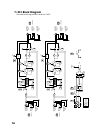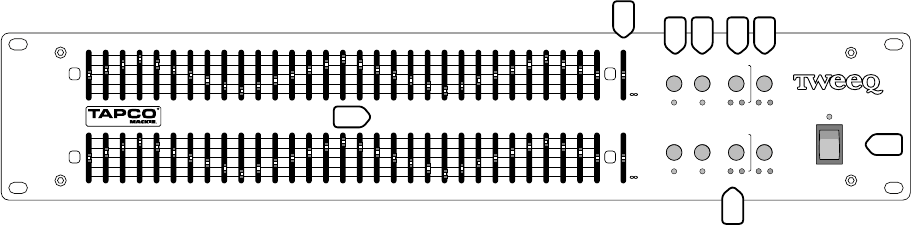
9
T•231 Features
5. BYPASS
This button effectively disables the EQ circuits. You
can use this button to compare the EQ’d signal to
the unprocessed signal. When the BYPASS button is
pushed in, the LED below the BYPASS button lights.
6. CLIP
This LED lights when the output signal is within 5 dB
of clipping. It is okay if the CLIP LED blinks occasionally,
but if it blinks frequently or stays lit all the time, turn
down either the LEVEL control or the output signal
from the mixer or other device immediately preceding
the T•231.
7. RANGE
This determines the maximum boost and cut of
the EQ sliders, either ±12 dB or ± 6 dB (pushed in). The
corresponding LED below the RANGE button indicates
the setting.
The 12 dB setting provides more boost and cut if it
is needed for more drastic EQ requirements
. The 6 dB
setting provides less boost and cut, but allows you to
fi ne tune the controls with more precision.
8. POWER
Use this switch to turn the T•231 on and off. The LED
above the switch lights when the power is on.
FRONT PANEL FEATURES
The controls for Channels 1 and 2 are the same, so
these descriptions apply to both channels.
1. EQ Sliders
When the EQ sliders are in the center position, they
have no effect on the signal. Move a slider up or
down to boost or cut a particular frequency by up to
±12 dB (±6 dB when the RANGE switch is set to 6 dB).
2. Input LEVEL
Use the Input LEVEL control to adjust the gain of the
signal as it passes through the T•231. When the Input
LEVEL control is in the center position, it provides no
gain (unity gain). When the slider is all the way down
the signal is off (-∞), and all the way up provides 17 dB
of gain.
3. HI-PASS
This button is used to roll-off the frequencies below
40 Hz. The LED below the button lights to indicate
when the HI-PASS fi lter is turned on.
This is useful to reduce stage rumble (low-frequency
noise from footsteps picked up by microphones on
stage) and microphone-handling noise.
If the T•231 is used with monitor speakers, turning
on this button can reduce the muddiness caused by
the lows from the stage monitors feeding back into
the main output through the microphones.
4. LOW-PASS
Use this button to roll-off the frequencies above
16 kHz.
The LED below the button lights to indicate
when the LOW-PASS fi lter is turned on.
This is useful to remove hiss and high-frequency
noise from the signal.
LEVEL
LEVEL
1
2
+17
0
-12
+12
+12
-12
+17
0
CLIP
RANGE
6dB 12dB
HI
-
PASS LOW
-
PASS
40Hz 16kHz
CLIP 6
dB 12dB40Hz 16kHz
BYPASS
RANGEHI
-
PASS LOW
-
PASS BYPASS
POWER
ON
OFF
DUAL 31
-
BAND GRAPHIC EQUALIZER
20 31.5 50 100 200 500 1.25k 2.5k 6.3k 12.5k25 40 80 160 400 1k 2k 5k 10k63 125 315 800250 630 1.6k 4k3.15k 8k 16k 20k
BY
BY
T•231
20 31.5 50 100 200 500 1.25k 2.5k 6.3k 12.5k25 40 80 160 400 1k 2k 5k 10k63 125 315 800250 630 1.6k 4k3.15k 8k 16k 20k
1
2
8
1
4
5
3
2
7
6