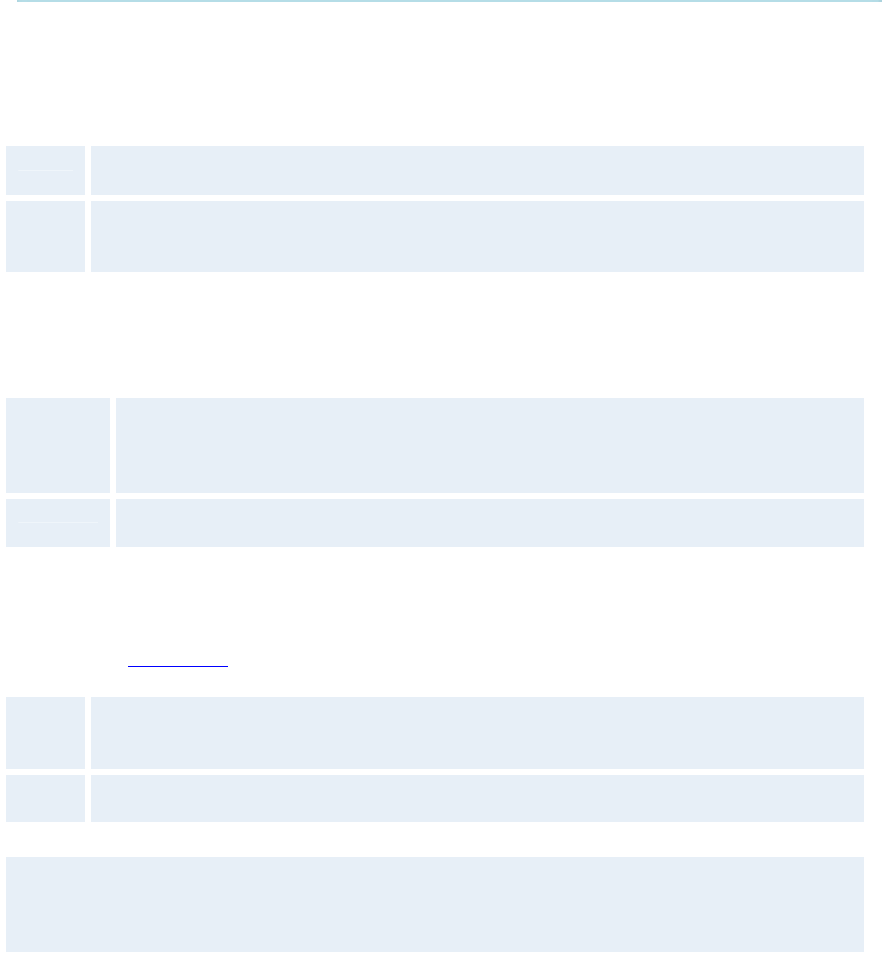
Administrator Settings
139
4.2.8 Startup
Welcome Menu
The Welcome Menu contains the Main Menu, System Status, your System Name and dial in
numbers.
On
The Welcome Menu is shown when the system wakes up from standby mode.
Off
The Welcome Menu is not shown when the system wakes up from standby mode.
Press the OK button to open the welcome menu.
Welcome Picture
The Welcome Picture is what you see in the background of the welcome menu.
Selfview
Selfview is shown in the background of the welcome menu. In most cases this
means that main camera is displayed and you can see the video image of
yourself.
Off
No picture is shown in the background of the welcome menu.
Logo
It is possible to upload a company logo to the system. For more information about how to upload
a Logo, see Appendix 6
. Set the Logo settings to On to display the logo.
On
Choose On if you want the company logo to appear in the background of the
welcome menu.
Off
The logo is not displayed.
Note: The TANDBERG Logo will be displayed if no other company logo is loaded and logo is
enabled.


















