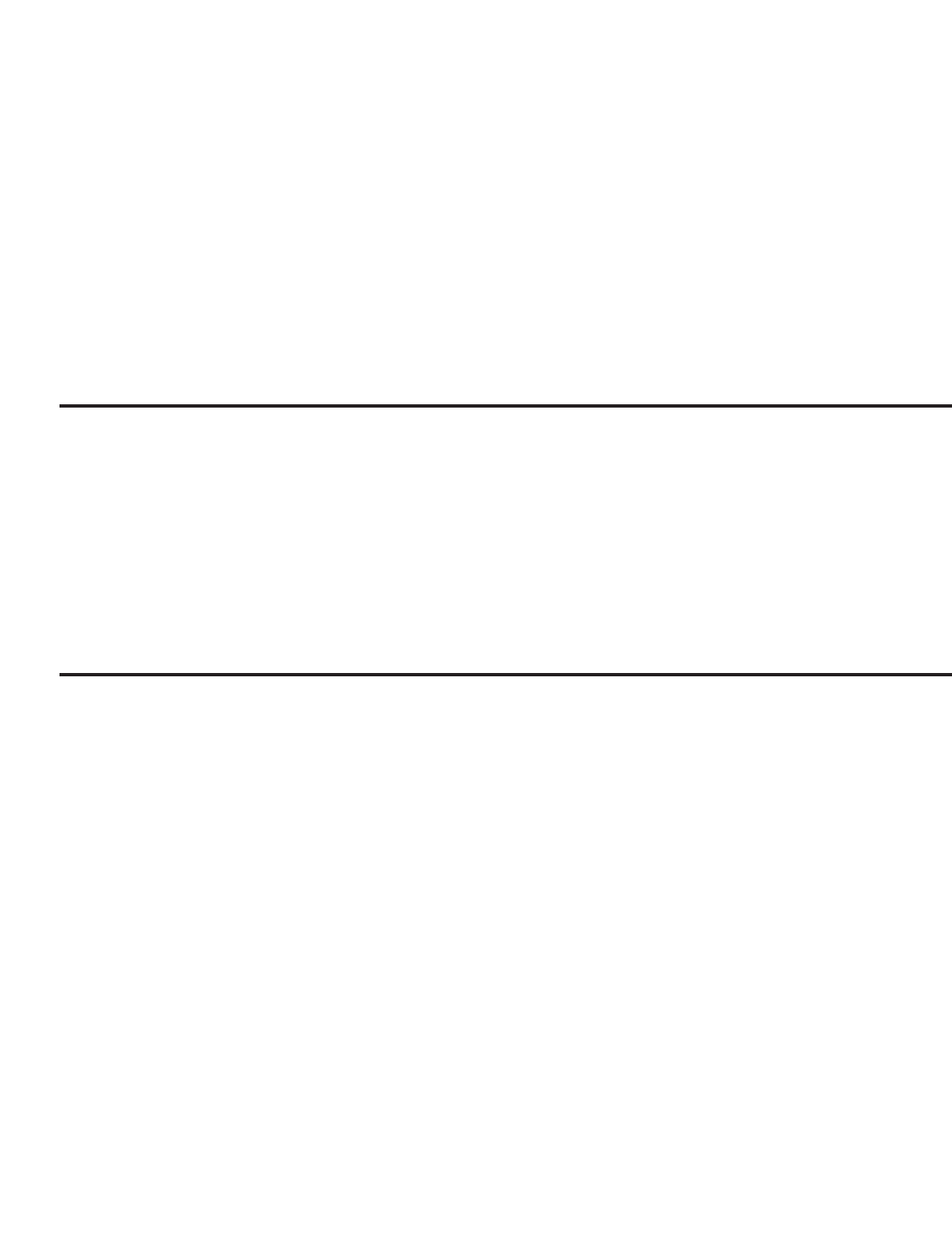
CALIFORNIA BLONDE OWNER’S MANUAL • 5
BALANCED MIC INPUT
This input is a true balanced XLR input, not a single-ended input as on some amplifiers. This input is DISCONNECTED when the Stereo Input is
being used. Input impedance is 10k ohms, and the wiring is American standard:
Pin 1= ground, Pin 2= +, Pin 3= – (minus)
The Balanced Mic input does not supply phantom power. Phantom power can be obtained by the use of an outboard phantom power sup-
ply box, available at most large musical instrument retailers.
AUXILIARY INPUT (AUX IN)
This input can be used with a second instrument, unbalanced microphone, or any source not needing a super high input impedance. Input
impedance is approximately 800k ohms. This input will not function when the Stereo Input is being used.
GAIN, PULL PHASE, BASS, MID RANGE, TREBLE & EFFECTS BLEND
Since these features are all identical to the ones found in the Instrument channel, please refer to that section for proper operation and
information.
MASTER SECTION
MASTER VOLUME
The
Master Volume control adjusts the signal level going to the power amplifier, stereo headphones jack, extension speaker and the
internal speaker system. It does NOT affect the Balanced XLR Line out. For optimum signal-to-noise ratio, it should be used in conjunction
with the Gain control.
MASTER REVERB
The
Master Reverb control blends in the reverb with the main signal. The reverb circuitry is on a side chain as well, so the natural
sound of your instrument is always maintained. Rotating this control clockwise will add more reverb to the overall sound. Reverb is intro-
duced after the Instrument and Mic/Aux channels have been summed together and will affect both channels (unless you utilize the
Post-
Reverb Return jack, which is explained later in the “Rear Panel Features” section).
REAR PANEL FEATURES
STEREO HEADPHONES JACK
By inserting a set of stereo headphones into this jack you will be able to monitor your sound or practice without disturbing your neighbors.
The volume level is adjusted by the
Master Volume. We suggest you begin with the Master Volume off (fully counter-clockwise),
then slowly bring the volume up to your desired level. If you hear some distortion in your headphones that is not present with the speakers
on, turn down the volume—you are probably overdriving your headphones and could ruin them. To practice silently, set the
Speaker
On/Off switch on the back panel to the “Off” position. Any impedance stereo headphones will work, however, optimum impedance is 75
ohms. Do NOT use mono headphones as they will short out a channel.
SPEAKER ON/OFF SWITCH
In the TOP position, labeled “On,” both the woofer and super tweeter in the speaker system are activated. The tweeter level can be sepa-
rately controlled and/or eliminated by using the Tweeter Attenuator (described below in “Crossover Panel Features”).
The BOTTOM position, labeled “OFF” disconnects the signal going to the internal speakers and extension speaker jack. Use this position
when listening through headphones only or for silent tuning (refer to "Tuner Out" section). The Stereo Headphones jack is always active
regardless of the position of this switch.
INTERNAL CABINET JACK/PLUG
This specially-sized jack/plug assembly (in the black plastic housing) runs the signal from the amplifier to the California Blonde’s internal
speakers. It should NOT be unplugged unless the chassis needs to be removed from the unit, which should ONLY be done by a qualified
technician.
EFFECTS LOOP
Separate and independent effects loops are provided for both the Instrument and Mic/Aux channels. They are located POST EQ and PRE
Reverb & Master Volume in the signal path. The level appearing at the Send jacks is controlled by the Gain functions on the front panel. If
you are getting too hot a signal at the input of your effects unit, reduce the level of the applicable
Gain control(s). You can then raise your
Master Volume to retain similar overall volume levels. By using the Gain, Master Volume, and Effects Blend controls,
optimum performance should be easily obtainable with any effects device.














