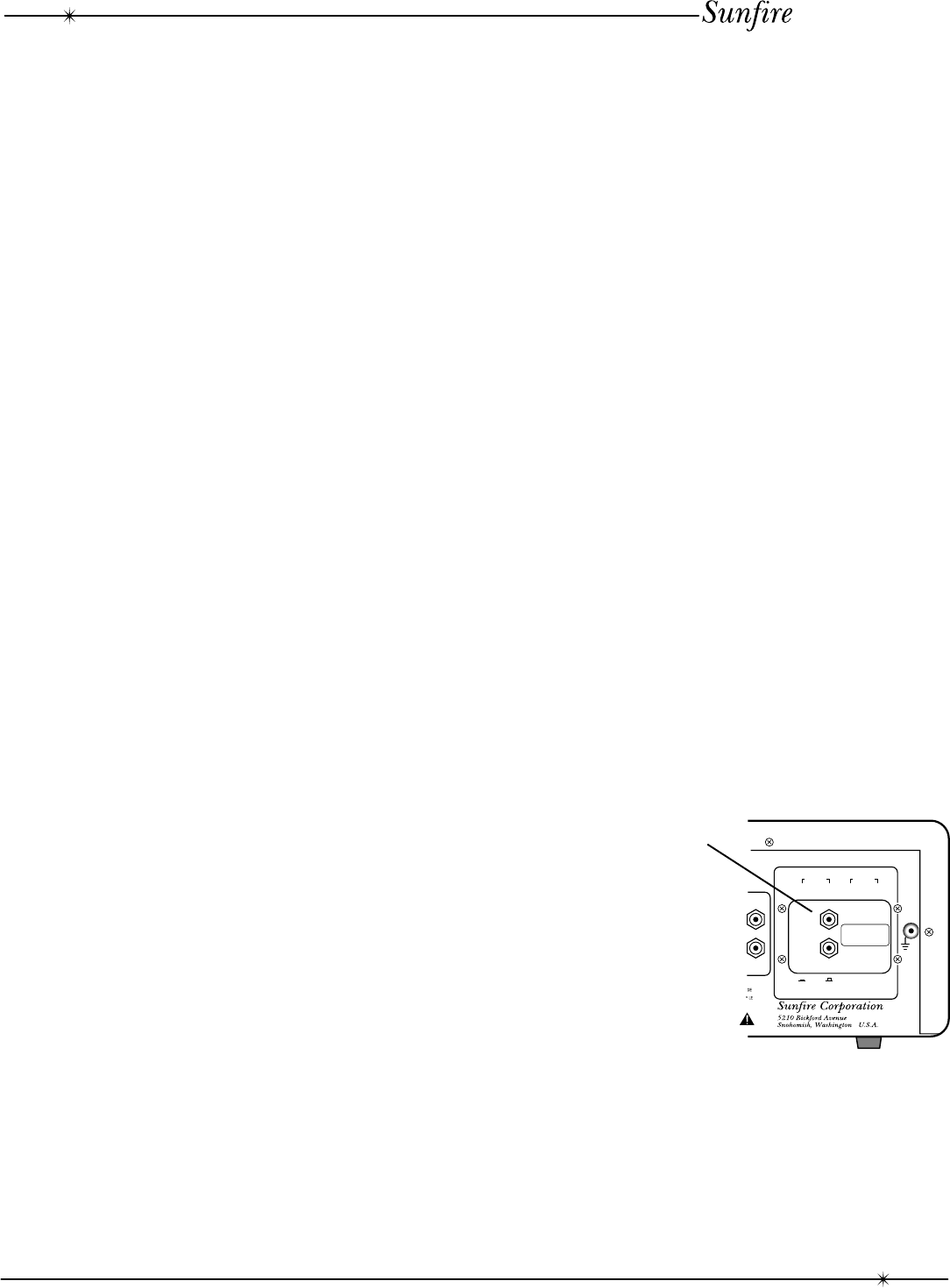
9
User's Manual
Rear Panel Features
6. Tape output
These outputs connect to the inputs of a
tape deck for recording the source which
is currently selected by the preamplifier.
Input jacks on your tape deck may be
labeled “Line In”, “Aux”, or “Record”, but
do not use “Microphone.”
It is recommended that DIN-type record/
play sockets not be used if conventional
RCA jacks are available at the recorder.
7. Tape input
This connects to the outputs of a tape
deck for playing your favorite tapes
through the preamplifier. This input is
selected using the TAPE MONITOR
switch, not by the Input selector control.
Tape deck output jacks may be identified
as “Line Out”, “Play”, or “Monitor”.
8. Aux input
These line-level inputs are electrically
identical to the other line inputs, and may
be used for signal sources such as a
second tuner, a tape-deck, TV audio
tuner, VCR or the output of a microphone
preamplifier.
9. Video input
For connection of the audio output from a
VCR, DVD, satellite tuner or TV.
10. CD input
For connection of the output from a CD
player. This input is selected using the
input selector’s COMPACT DISC position.
If your player has “fixed” and “variable”
outputs, use the variable outputs. Then
you can adjust the output level of the CD
player so that when you switch from
Phono to CD to Tuner, the volume level
will remain approximately the same.
11. Tuner input
Connect to the line-level output from a FM
or AM/FM tuner.
12. Moving Coil phono input
Connect to the output of a turntable
equipped with a moving coil phono
cartridge. Push the rear panel MM/MC
selector button IN.
13. Moving Magnet phono input
Connect to the output of a turntable
equipped with a moving magnet phono
cartridge. Push the rear panel MM/MC
selector button OUT.
14. Inverse-phono section
The Classic preamplifier allows you to
play your CDs or other line level sources
through the phono stage. It can also be
used to check the phono stage operation.
The special wiring configuration and
details for this circuit are described and
illustrated on page 12.
15. Ground
Attach your turntable’s ground wire to this
point to prevent hum.
16. MM/MC selector
Push this IN if you are using the Moving
Coil (MC) input. Push it OUT if you are
using the Moving Magnet (MM) input.
Note
An additional line level
input is available if the
optional Phono stage
has not been installed.
This input (or the phono
stage) is selected using
the input selector’s CD/
PHONO position.
For more details of the
Phono stage, see pages
11 and 12.
PASSIVE PRECISION
INVERSE RIAA PHONO NETWORK
PHONO/LINE INPUTS
R
L
TUNER
MOVING
COIL
MOVING
MAGNET
PHONO
OUT
LINE
IN
PHONO
INVERSE
PHONO
CD/LINE INPUT
Line level only


















