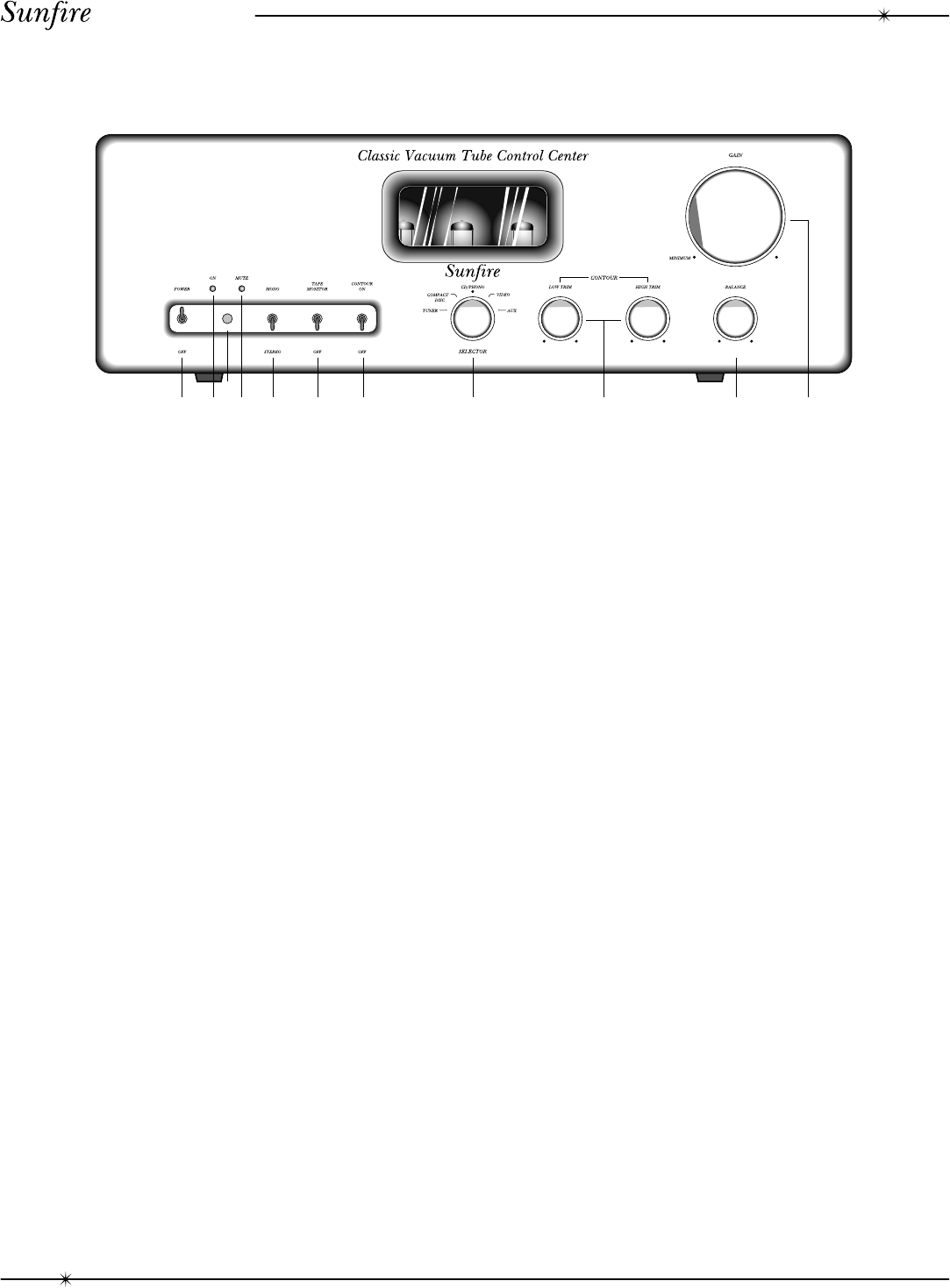
6
User's Manual
Front Panel Features
1 5 6 7 8 11 10 9
4
2 3
Front Panel Features
4. Remote window
This window should be kept clear of obstruction for
the remote control to work.
5. Stereo/Mono Switch
This sums the left and right inputs so the main outputs
will have identical signals. (It does not affect the Tape
outputs).
The most common use for this switch is in checking
loudspeaker phasing: Play any stereo or mono
recording, select Mono and listen. Then reverse the
polarity (+, -) of one speaker connection and recheck.
The polarity position which develops a clear center
image between the speakers with fullest bass content
is the correct “in-phase” position of the speaker wiring.
You should also engage Mono for playback of old
monophonic sources, since this will cancel most
rumble and noise for quieter playback.
When listening to a single-channel source, you can
either use a “Y” cord at the selected input, or select
Mono.
6. Tape Monitor switch
This will connect the output of a recorder to the
subsequent preamplifier circuitry. It may be used for
tape playback or record-monitoring with three-head
recorders. Similarly, if a signal processor is connected
to the preamplifier’s Tape inputs and outputs, it will be
in circuit whenever the Tape Monitor switch is en-
gaged.
1. Power Switch
This is the main AC power switch. Flip the switch up to
apply power to the unit. It is good practice to turn the
volume control down before turning on, and keep it
down until after about 40 seconds of tube warm-up
time (when the MUTE lamp turns off, and the ON
lamp stops blinking and turns on continuously).
If you prefer, you may leave this AC power switch
permanently on, and use the remote control to switch
the unit on or off. Turning the power off with the
remote will extinguish both the MUTE and ON lamps.
Note: the power switch must be in the up (POWER)
position for the remote control to work.
2. On lamp
During normal operation this lamp will be on. When
you turn the preamplifier on, this lamp blinks for about
40 seconds while the tubes are warming up. After that
time, it will stay on continuously.
3. Mute lamp
During normal operation, this lamp will be off. When
you turn the preamplifier on, this lamp stays on for
about 40 seconds while the tubes are warming up,
indicating that the outputs are muted and no sound is
passed to your amplifiers. The lamp will also indicate
whenever the remote control MUTE is pressed.
If you accidentally turn off the preamplifier using the
remote, you can quickly turn it back on. The preampli-
fier will automatically sense that there is no need for a
40 second mute because the tubes are already
warmed up.


















