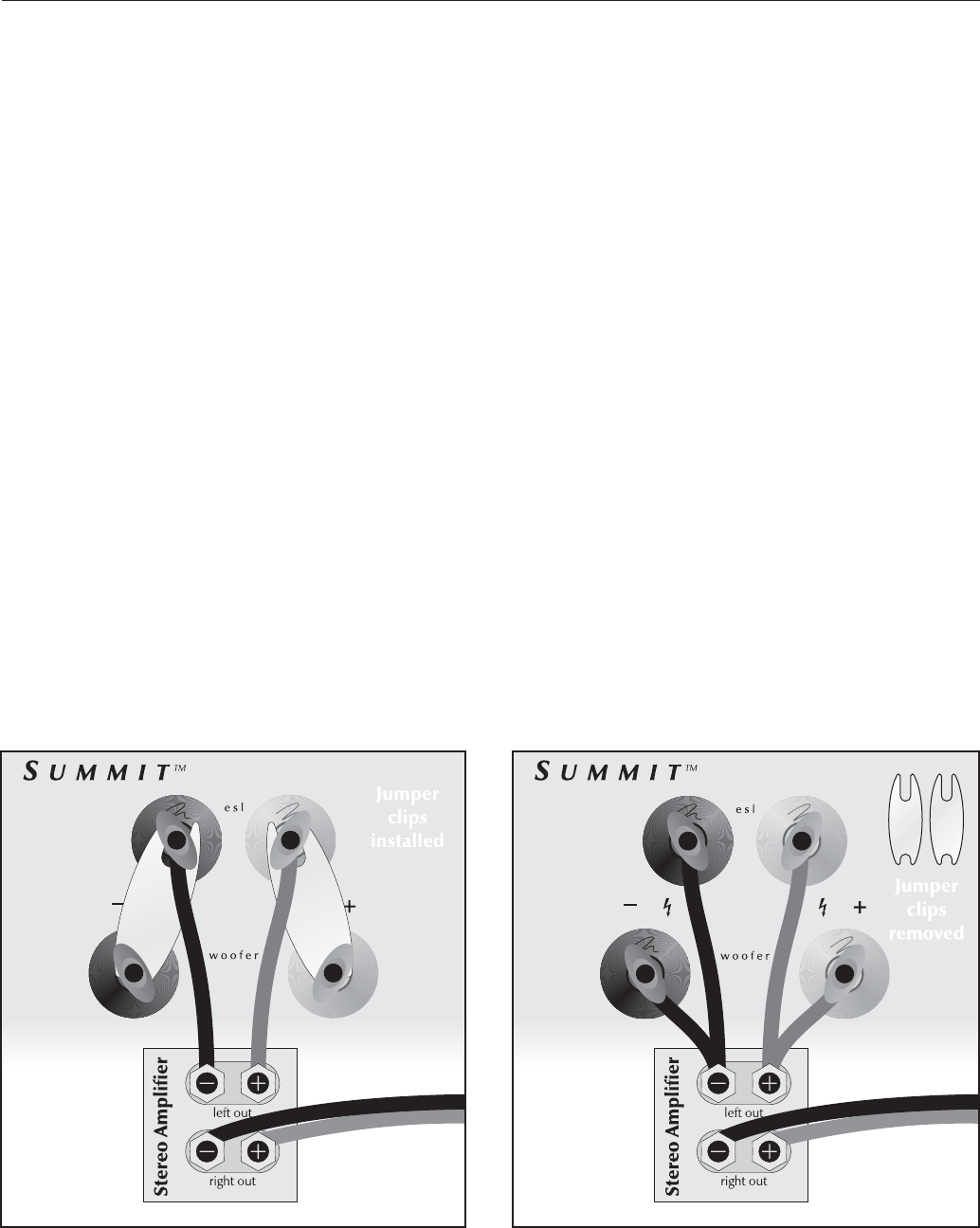
Single Wire Connection
Controls and Connection 9
Please take note of the jumper clips installed under the
binding posts. These clips attach the high and low fre-
quency sections of the crossover together. Leaving these
in place, connect the (+) wire from your amplifier to
either red binding post and the (–) wire from your ampli-
fier to either black binding post (see figure 2).
Bi-Wire Connection
Bi-wiring the Summit is not necessary. The Summit is pro-
vided with a bi-wiring option to allow consumers who
already own quality bi-wire cables to use their existing
cables. This connection method replaces the jumper clips
installed
under the binding posts with individual runs of
speaker wire from your amplifier. This doubles the signal
carrying conductors from the amplifier to the speaker, thus
direct-coupling each portion of the crossover to the amplifier.
First you must remove the jumper clips. Connect one set
of wires to the upper set of ESL binding posts. Next, con-
nect a second set of wires to the lower woofer binding
posts. Finally, connect both sets of wires to the appro-
priate terminals on your amplifier. Please take care to
connect both (+) wires to the (+) amplifier terminals and
both (–) wires to the (–) amplifier terminals. This is also
known as a parallel connection (see figure 3).
The Summit’s PoweredForce™ woofers are internally
powered. Because of this, we do not recommend either
active or passive bi-amplification.
25Hz and 50Hz Level Control
After you have determined the speaker position and pri-
mary listening position (see pages 11–12) you will want to
adjust the 25Hz and 50Hz level controls
On the rear of the Summit are two knobs that control
the 25Hz and 50Hz frequency responses by ±10db.
MartinLogan engineers have found this frequency area
(20–75Hz) to be problematic. Low frequencies tend to
react to a room environment by creating nodes (boomy
and unnatural bass) or nulls (nonexistent bass). By adjust-
ing the 25Hz and 50Hz level knobs you can ‘dial out’
undesirable nodes or nulls and create a balanced and
seamless presentation.
To help find the optimal setting for your room, play mate-
rial with (which you are familiar) with low frequency
information (such as a drum or a pipe organ). When
adjusting the 25Hz and 50Hz levels we recommend doing
so with two or three people—one located at the listening
position and one or two people at the controls.
Figure 2. Single-wire connection. One channel shown. Figure 3. Bi-wire connection. One channel shown.
Bi-Amplification


















