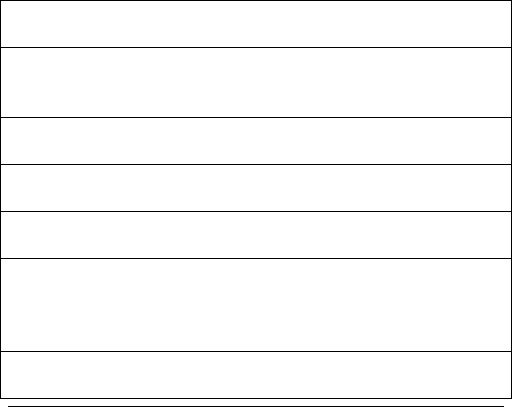
EARLITE 1100™
23
Quick Reference Guide
To turn the unit on: depress & hold down the multi-
function control for 2 seconds or until the LED flashes green
To initiate the pairing process: the unit must first be turned
off. Next, depress & hold down the multi-function control
for 5 seconds or until the LED flashes green and red
To answer a call or transfer call from phone to earpiece:
briefly press the multi-function control down once.
To end a call: briefly press the multi-function control down
once or terminate the call from your cellular phone
To mute a call: rotate & hold the multi-function control
forward for 5 seconds. Rotate the control again to unmute.
To adjust volume: when wearing the unit, to increase the
volume, rotate the multi-function control forward two times for
each incremental level. To decrease the volume, rotate the multi-
function control backwards two times for each incremental level
To turn the unit off: depress & hold down the multi-
function control for 4 seconds or until the LED stops flashing.


















