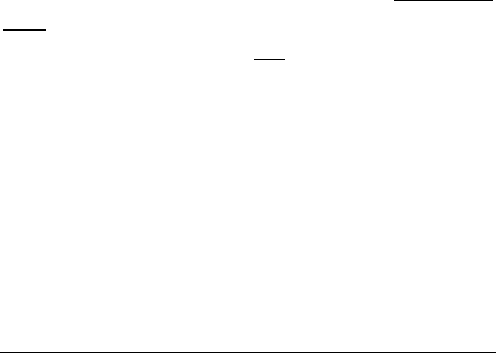
EARLITE 1100™
21
Muting a Call
If you need to ‘mute’ a call during your conversation, rotate and
hold the multi-function control forward or backward for
approximately 5 seconds (be sure not to press down on the multi-
function control as this will end your call). You will hear two
short tones (a high tone followed by a low tone) and the
Multi-
function LED indicator will f lash red while a call is muted. Onc e
your call is muted, you may release the multi-function control.
You will be able to hear the party you were speaking with on your
earpiece, but they will not be able to hear you. To continue your
conversation, simply rotate the multi-function control forward or
backwards. No tone signal will be heard to indicate the normal
talk function has resumed, however, your party will be able to hear
you again and you can resume your conversation.


















