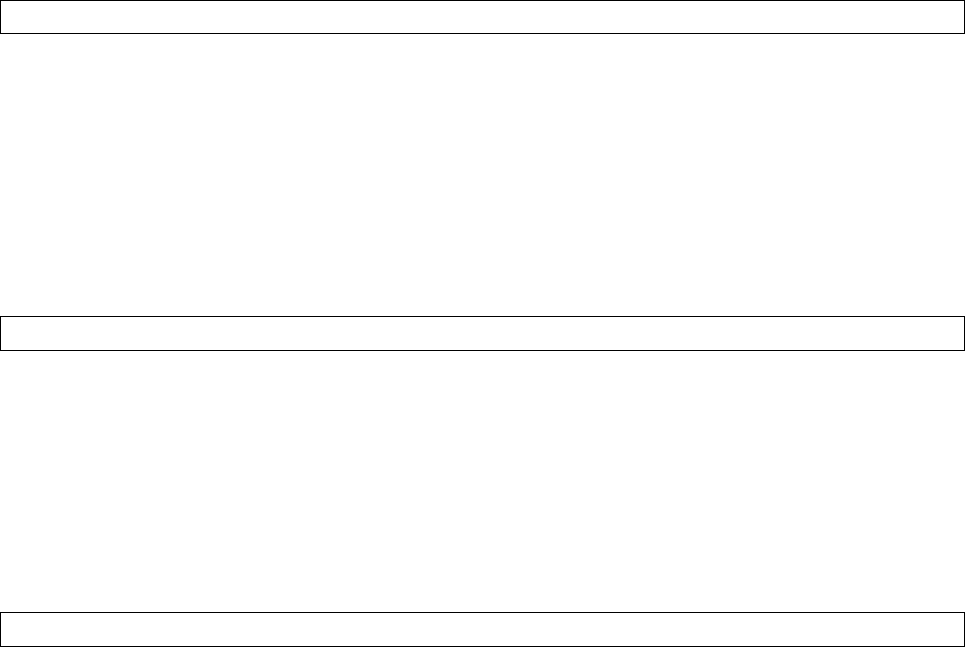
OPERATION
1. Rotate the power dial clockwise to turn on the
power, the speed indicator and the strobe-
illuminator will light up.
2. Place a record on the slip mat, when playing a
45rpm record with a large center hole, place the 45-
rpm adaptor on the center spindle.
3. Set the rotation speed (33/45) to match the record.
4. Remove the stylus protector, release the arm clamp.
5. Press the Start/Stop button, the turntable platter
will start to rotate.
6. Move the tonearm over the desired groove.
7. When play is finished, move the tonearm to the
arm rest, secure the tonearm with the arm clamp.
8. Press the Start/Stop button to stop the platter
rotating, push the power button to turn off the
power.
MAINTENANCE
• For best results & proper care of your equipment use
Stanton Vinyl Cleaner (VC-1) for your records and
Stylus Cleaner Kit for styli (SC-4).
• Clean the stylus periodically with a soft brush to
prevent the accumulation of dust.
• When the sound becomes distorted or noisy, check the
stylus. If worn out, replace it with a new one.
• From time to time, the dust cover and turntable
cabinet should be wiped with a soft and dry cloth.
• Any volatile materials such as alcohol, thinner,
benzine, etc., may remove the paint or damage the
lustre, please avoid.
SPECIFICATIONS
*General
Power supply..…...………...AC 115/230V~, 50/60Hz
Power consumption.........................................5 Watts
Dimension (W*D*H)........….......450 x 350 x 140 mm
Weight.................................................…....... 3.5Kgs
For improvement purposes, specifications and design may be changed without notice.
502-STR820-1304






