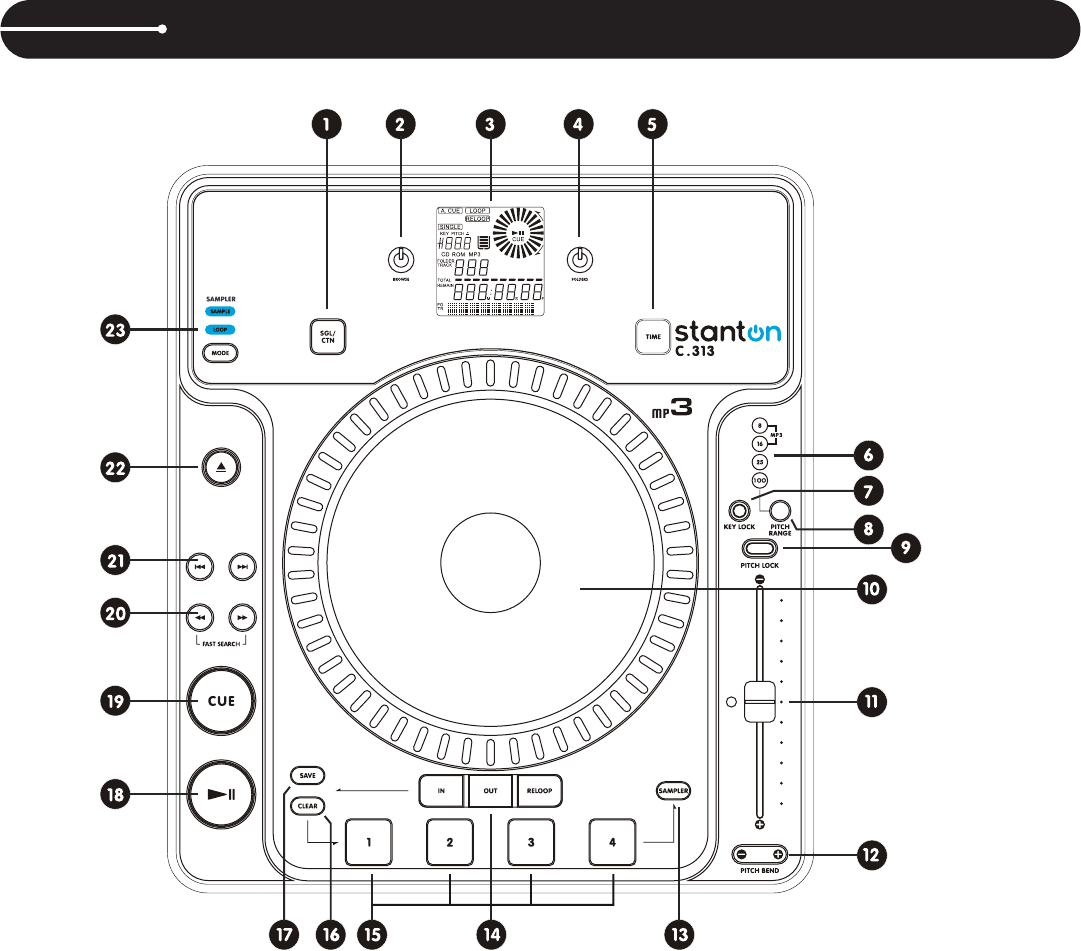
4 9
CONTROL OVERVIEW
1. CTN/SGL – Toggles between Continuous and Single play modes.
Continuous mode operates like a normal CD player, playing the entire
disc without stopping. Single mode only plays one track at a time,
returning to the Cue point when the track is completed. The LCD will
display “SINGLE” when in that mode.
2. BROWSE – This encoder enables you to browse the tracks on your CD
without actually selecting each one as you go down the list. Turn the
encoder to browse, and push on the encoder to select. This function
works with both MP3 and audio discs.
3. LCD DISPLAY – Shows various information on the status, modes, and
functions of the unit.
4. FOLDERS – In the same fashion that you BROWSE (#2) tracks, you
can use this encoder to browse a list of folders. Scrolling the encoder
will browse the list of folders. Pushing the encoder will enter and exit
the folder. Use it together with the BROWSE encoder to browse and
select tracks.
5. TIME – Switches the time value displayed in the LCD between elapsed
track time, remaining track time, and the total remaining time for the
entire disc. Markers next to the time readout indicate which of these
modes is enabled.
6. PITCH RANGE INDICATORS – Indicates the pitch range in percent as
selected by #8.
7. KEY LOCK BUTTON – Enables the key lock function, which allows the
tempo or BPM of the music to be altered without affecting the key.
This button is illuminated when enabled.
8. PITCH RANGE BUTTON – Selects between a pitch range of +/- 8, 16,
25, or 100%. When Playing MP3 files, the range is limited to 8% and
16%.
9. PITCH LOCK BUTTON – When illuminated, the pitch control is locked
at 0%, regardless of the pitch slider’s position.
FACTORY SETTINGS
To return to factory settings…
• Power off the unit
• Press and hold the CLEAR button as you power up the unit
• The display will read clearALL, release the CLEAR button
WARNING: Restoring factory settings will delete cue point memory.
FADER START
By connecting the CD player to a mixing board that has the fader start fea-
ture, the crossfader will engage playback or cue mode depending on its
location. If the CD player is connected to the left side of the crossfader,
playback will start once the fader is moved from the left most position
towards the right. The CD player will re-cue itself when the crossfader is
brought back to the left most position. Two CD players can be hooked up
in this fashion to work on both sides of the crossfader.
SPECIFICATIONS
1. APPLICATION Model C.313
2. POWER SOURCE
US: 120V, 60Hz, AC 15W
EU: 230V, 50Hz, AC 15W
JP: 100V, 50/60Hz, AC 15W
UK/AUS: 240V, 50Hz, AC 15W
3. DIMENSIONS 318 (W)x 358 (D)x 109.5 (H) mm
4. WEIGHT 4.3 Kgs
5. AUDIO CHARACTERISTICS
(1) Frequency Response 20Hz to 20kHz +0/-1.5 dB
(2) Output Level +6dBV
(3) THD+N <0.015% @ 1kHz
(4) S/N Ratio (ref: fullscale) 88dB
6. SEARCHING TIME (TEST DISC: TCD-792)
ITEM TYPICAL LIMITS CONDITION
(1) Short access time 2sec 4sec Play next track
(2) Long access time 4sec 6sec Track 1 ->Track 20
Track 20 ->Track 1
7. PLAYABILITY
ITEM TYPICAL LIMIT CONDITION
(1) Interruption 1mm 0.7mm TCD-725
(2) Black dot 1mm 0.6mm TCD-725
(3) Finger prints 75um 65um TCD-725
(4) Eccentricity 140um 140um TCD-712 W/O TRACK JUMP
(5) Vertical deviation 1mm 0.5mm TCD-731R
RELAY PLAY USING TWO PLAYERS
When both CD players are connected to each other via their FADER
START / RELAY jacks, the players can work in unison by playing tracks
one after another from both units.
• Set both players to single play mode (the SINGLE indicator will be illu-
minated in the LCD displays).
• Begin playback on the first player.
• When the first track ends, playback will automatically start on the sec-
ond player and the first player will automatically enter standby mode.
• When the track on the second player ends, the first player will play the
next track. The players will continue to perform continuous relay play
until stopped or until the last track is played.
• You can set a cue point on the standby player to jump directly to that
point.
SLEEP
The C.313 will automatically go into sleep mode after 15 minutes of inac-
tivity. Press either the Play or Cue button to wake it up.
c313_manual.qxd 5/19/06 9:59 AM Page 4
MP3












