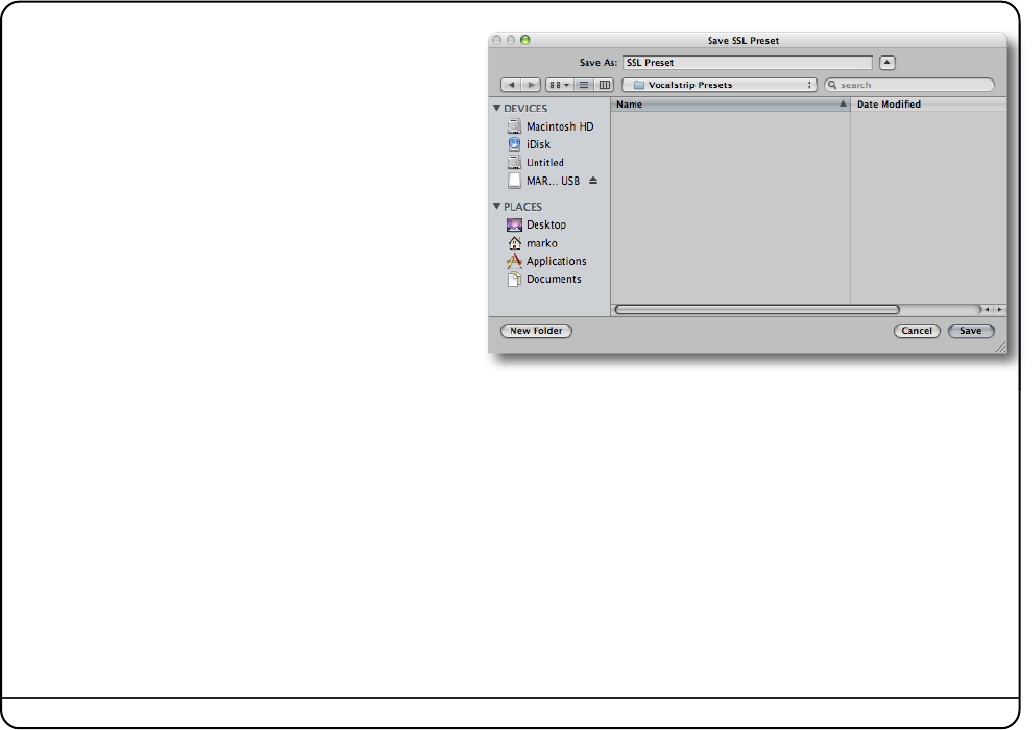
Page 15
Clicking the Load button with the left mouse button
will bring up a standard Macintosh OS X or Windows
dialogue box asking you to choose a file to load.
The Save button behaves in the same manner, and
when clicked will ask you choose a destination to
store the file.
It is suggested that Vocalstrip presets are stored in
an SSL Presets directory created on one of your hard
disks.
Alternatively, you may wish to store the presets in
a sub-directory within your project folder.
6.2 A/B Functionality
An A/B function, providing two different memory locations, is included for easy comparison of any two settings. When
the plug-in is instantiated, memory location ‘A’ is selected by default, as shown above. Pressing the ABtoggle button
will move to memory location ‘B’ which allows you to set up a completely independent EQ curve. Pressing the AB
button again will return to ‘A’. You may wish to use this function to compare two very similar settings or to keep a
‘maybe’ setting in reserve if your current one does not work out.
You may wish to copy one memory location to another so it becomes the starting point for a different setting you
may wish to explore.


















