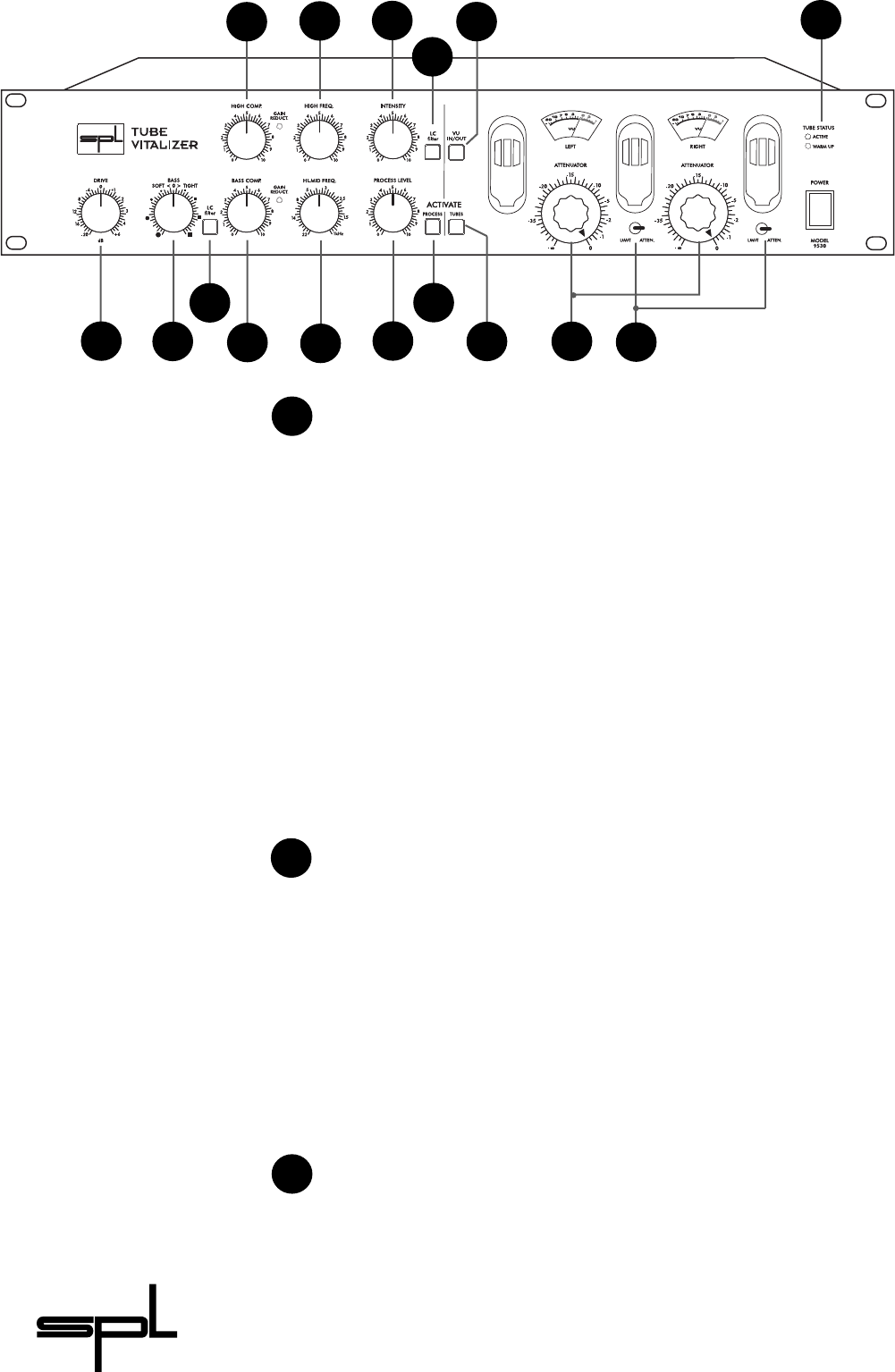
10
TUBE VITALIZER
The Activate Process switch
switches a relay hard-bypass
circuitry for XLR and jack
operation.
Sets the operating level of the
Vitalizer filter network.
Control elements
The Activate Process function switches the Tube Vitalizer´s
sound processing section on or off. The illuminated switch indi-
cates that the Vitalizer Process has been activated.
The Activate Process function is a relay-hard-bypass function
that works on both XLR and jack connections. In the event of a
power failure the Tube Vitalizer is automatically switched to hard-
bypass (power failure safety).To increase the operational safety of
the monitor loudspeakers you should not switch the Tube
Vitalizer on or off at high monitor volume. At high amplitudes
inside the filter, there may be residual charges on the switching
contacts which may be discharged when you switch over. These
may become apparent as audible click sounds. If applicable,
reduce or mute the monitor loudspeakers before switching on or
off.
The Tube Vitalizer features a Drive control that enables you to
set the level at which the Vitalizer filter network operates. The
level can be changed between -20dB and +6dB.
To run the unit hotter set the level between the center position
(0dB) and the clockwise position (+6dB). This will achieve proces-
sing at a lower input sensitivity and will result in a more intensely
processed sound. Conversely, in order to achieve milder proces-
sing, set the level between the center position (0dB) and the
counter clockwise position (-20dB).
The Bass control is responsible for the “colour”of the bass sound
your signal is to have. If you move the Bass control to the right,
you get a drier,percussive bass sound, known as Tight. As a result
of this, on the right-hand side of the scaling points, there are
squares which increase in size, in line with increased intensity.
Activate Process
Bass
3
2
1
Drive
5
6
7
1
3
8
9
16
15
10
11
2
4
12
13
14


















