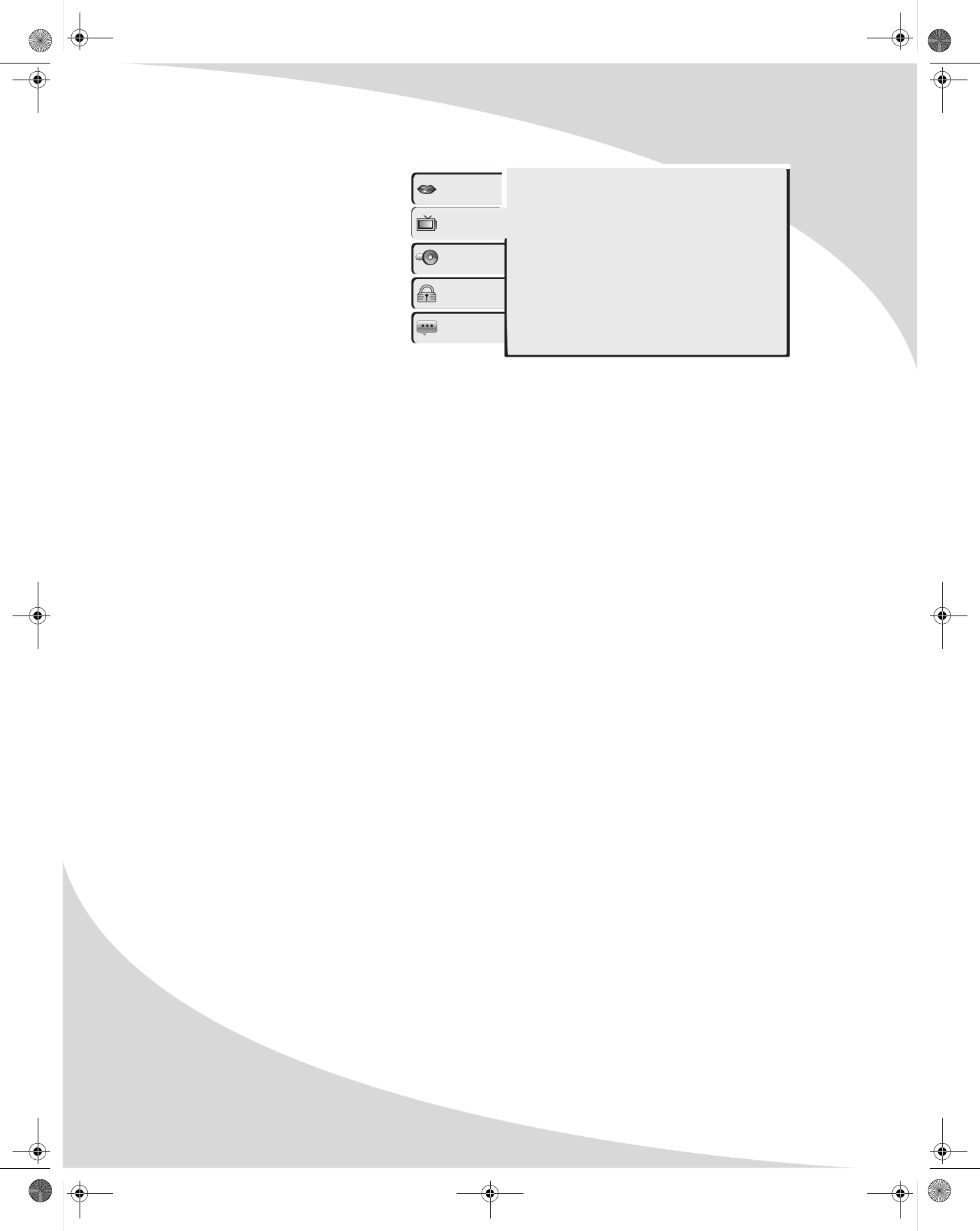
Configuring the Player
24
Video
The Video menu allows you to
change display parameters for the
external display to which the
player is connected.
TV Type
Selects the format used by the
display:
• 4:3—For 4:3 format displays.
• 16:9—For 16:9 format
displays.
View Mode
Sets the video display mode for the selected display type:
• Fill—Fills the entire screen by stretching the video image.
• Original—Displays the video as it was recorded. Depending on the disc, there may be
black bars along the top and bottom or the sides of the display.
• Auto Fit—Automatically fits the video to the screen format.
• Pan Scan—Uses pan and scan for 4:3 format displays, cropping the video so it fits the
screen.
TV System
Selects the video format used by the disc being played:
• NTSC—A format used primarily in North and Central America
• PAL—A format used in various parts of the world, including Europe, Asia, South America,
and the Middle East
• Automatic—Automatically detects the video format
Video Output
Sets the video output format used by the player:
•S-Video
• YUV (composite video)
• P-Scan (progressive scan component video)
Select the appropriate format for the output you are using.
Smart Picture
Optimizes the display for certain types of video:
•Standard
•Vivid
• Cool
•Personal
Language
Video
TV Type : 4:3
View Mode : Auto Fit
TV System : NTSC
Video Output : P-Scan
Smart Picture : Standard
Audio
Rating
Misc
OMPHT300X-1.book Page 24 Thursday, August 10, 2006 8:19 PM


















