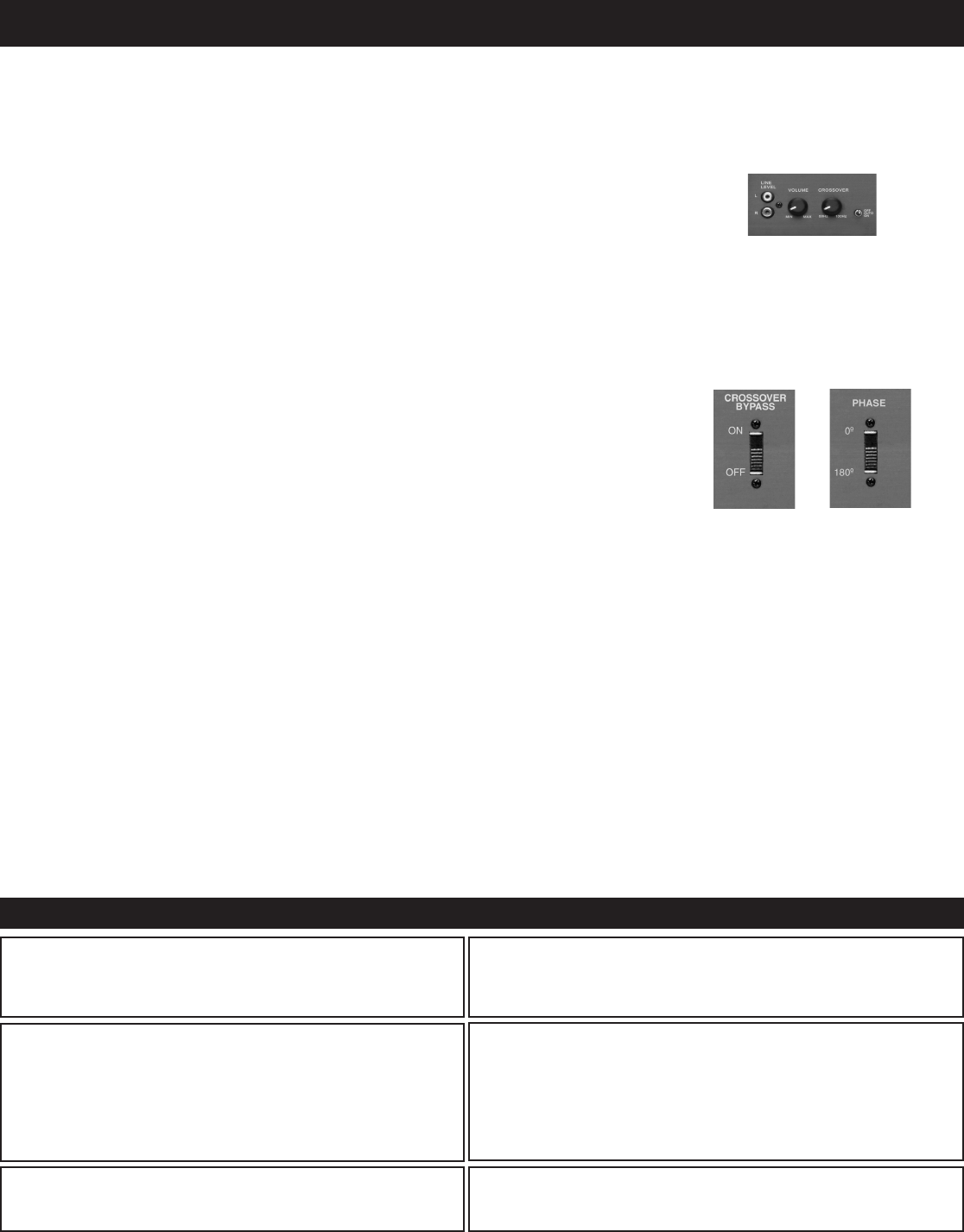
Page 4 BassX-Dual 8 Owner’s Manual
OPERATION
Once the BassX Dual 8 is connected, use the controls described below to make adjust-
ments so that it will blend seamlessly with the other speakers in your system.
Power Switch (Figure 3)
This switch turns the BassX Dual 8 on or off. When switched to the “On” position, the
green light will illuminate; when “Off”, the red light will illuminate.
Crossover Knob (Figure 3)
Use this control to adjust the upper frequency limit of the BassX Dual 8. The purpose is
to control the overlap the upper frequencies of the BassX Dual 8 and the main speaker’s
lower frequencies.
Volume Knob (Figure 3)
Use this control to match the output of the BassX Dual 8 to that of the main speakers in
the system.
We recommend that you play a variety of material before selecting a setting. Start with
the control in the “Min” position (completely counterclockwise) and slowly turn it up.
Bypass Switch (Figure 4)
Bypass the internal crossover on the BassX Dual 8.
Phase Switch (Figure 4)
Allows you to toggle between 0° and 180° phase modes. Listen to the system and leave
the switch in the position that has more audible bass.
Figure 3:
Volume / Level Knob
Crossover Knob
Figure 4:
Bypass / Phase
Power Switch
No sound is heard.
A hum or buzzing sound is heard.
The sound may be caused by a ground loop in the system. Try
to eliminate this by reversing the AC plugs of other components
in the system.
Try plugging the receiver into another outlet.
Other causes may include faulty cables.
The BassX Dual 8 will not turn on.
The subwoofer must be plugged into a live outlet. The power
switch on the back panel must be on. A signal must be playing
into the input jacks.
Audio cable to the receiver is not connected properly or the
cable is bad. Use another cable that you know is good.
Check all wire connections and plugs.
The Problem Possible Causes And Solutions
TROUBLESHOOTING
The BassX Dual 8 Powered Subwoofer is designed to function trouble-free. Most problems occur due to operating errors. If you have a prob-
lem, please check the troubleshooting list first. If the problem persists, contact your authorized SpeakerCraft dealer or SpeakerCraft Technical
Support at 800.448.0976








