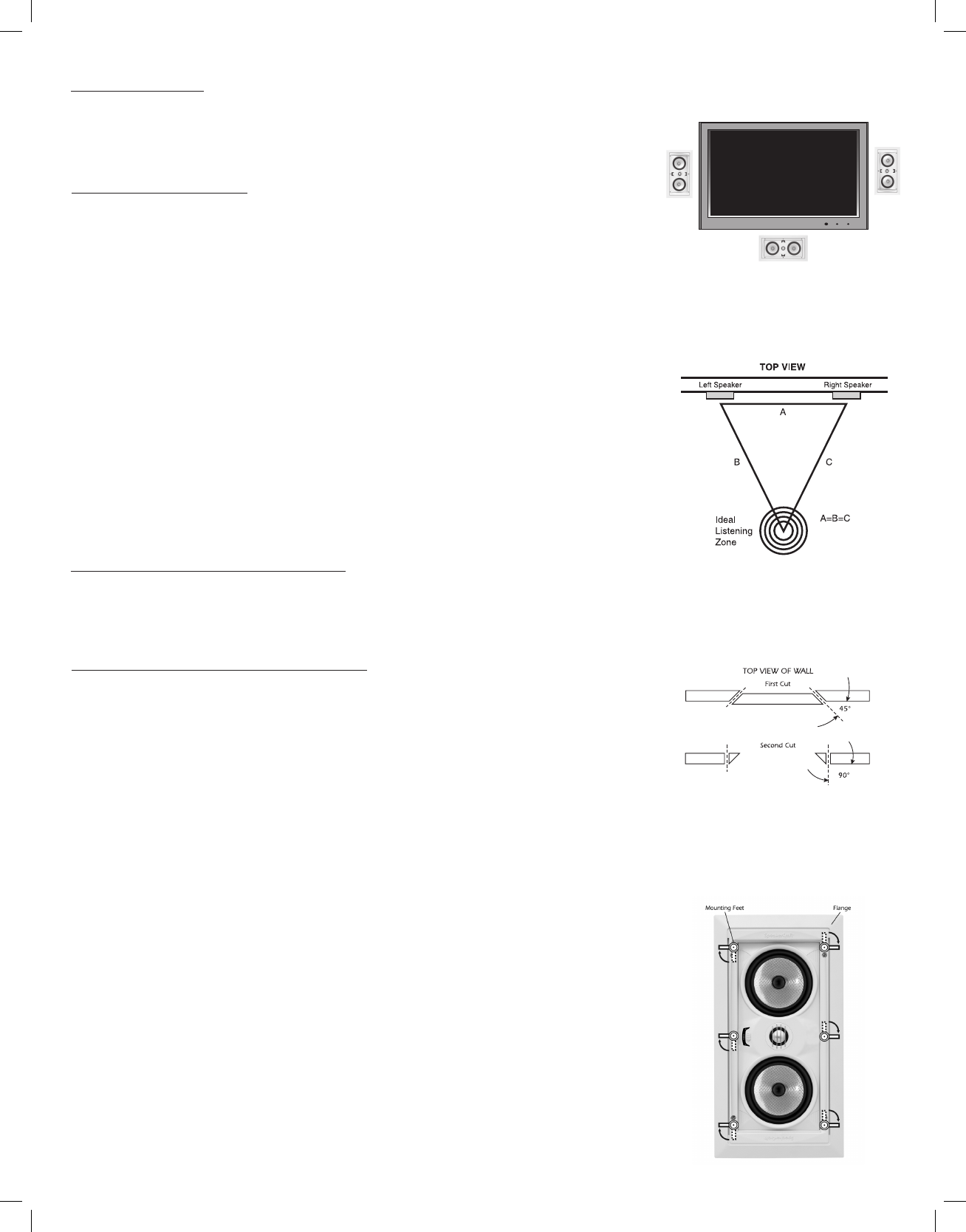
FIGURE 3
FIGURE 4
INTRODUCTION
Congratulations on your purchase of SpeakerCraft’s AIM LCR3 Home Cinema Speakers. The AIM
LCR3s have been timbre matched to SpeakerCraft’s AIM8 , AIM7, MT and CRS Speakers, providing
an outstanding home theater experience.
SPEAKER PLACEMENT
AIM LCR3 speakers can be used in any position of a home theater speaker system. A single AIM LCR3
can be used for the front center channel, or a pair can be used for front or rear left and right.
Use as a Center Channel Speaker
The AIM LCR3 has been designed to blend seamlessly with all SpeakerCraft architectural in-wall and
in-ceiling speakers. With the cabinet positioned horizontally, install the AIM LCR3 into the wall as close
to the screen as possible. This most often means it will need to be installed just above or below the tele-
vision. Vertically lining up the cabinet with the left and right speakers while not necessary, will improve
the performance. (Figure 1)
Use as Front Left and Right Speakers
When using AIM LCR3s for front left and right speakers, they should be positioned vertically with the
tweeter towards the screen. (Figure 1)
Best results are achieved when the left, right and center channel speakers are all the same distance
away from the listener. The front left and right speakers should be placed so that they form an equilat-
eral triangle, with the listener at one point and each speaker at the other two. (Figure 2) Ideal sound will
be achieved when the tweeters are placed at ear level or slightly higher. If the speakers are positioned
far away from the primary listening area, adjust the pivoting tweeters so they are pointed toward the
primary listening area. NOTE: To avoid possible damage to the pivoting tweeters, read the section
entitled “SPEAKER ADJUSTMENTS” in this manual prior to performing the tweeter adjustment.
INSTALLATION CONSIDERATIONS
Before installing your speakers into the wall, you should consider the placement carefully, taking into
account the location of electrical, plumbing and other fixtures. Contact your dealer for assistance if
you are not sure of the best location in your particular room environment.
MOUNTING SURFACE PREPARATION
New Construction – Unfinished Walls
A New Construction Bracket (available from your dealer), may be installed prior to drywall applica-
tion across studs (up to 24" on-center) where a speaker will be located. Insulation material should be
in place prior to installing drywall. After the hole is cut and the drywall is installed, the speakers are
then easily installed following the instructions for mounting in “Finished Walls” below.
Finished Walls
Prior to the actual installation of the speakers, it will be necessary to run cables to the speaker loca-
tions. See your dealer for more information about cable installation. After the cable has been prop-
erly installed, you are ready to mount the speakers. Following the simple steps listed below will result
in a professional looking installation:
1. Determine the best area to mount your speakers. This area of the wall should be free of obstructions
such as electrical conduit, HVAC ducts, or water lines. This can best be determined by noting the
placement of fixtures and gaining access to an attic or crawl space for further analysis of the loca-
tion of such obstacles.
2. Find the studs nearest the desired speaker mounting location. We highly recommend using a good
stud-finder tool for this procedure. If you are lining up the speakers to some other object or mold-
ing in the room, make sure you consider the size of the baffle flange which extends beyond the
mounting hole on all four sides.
3. Mark the hole. A template for setting the hole is provided in the box (along with two paint mask
inserts for use when painting). Position the template in the desired position and pencil an outline
on the wall.
4. Cutting the hole. CAUTION: This is the most important part of the entire installation. If you are not
certain whether any obstructions exist behind the desired mounting area, you should start by cut-
ting a small hole in the center of your penciled mounting hole with a drywall saw. Cut at a 45º
angle towards the inside of the hole (Figure 3). Cutting the small hole at this angle will make drywall
repair much easier as the piece cut out can be installed neatly back into the hole. Once you have
FIGURE 1
FIGURE 2
1
PRINTING INSTRUCTIONS: AIM LCR3 MANUAL - INK: BLACK - MATERIAL: 80lb Gloss - SIZE: 8.500” x 11.000”






