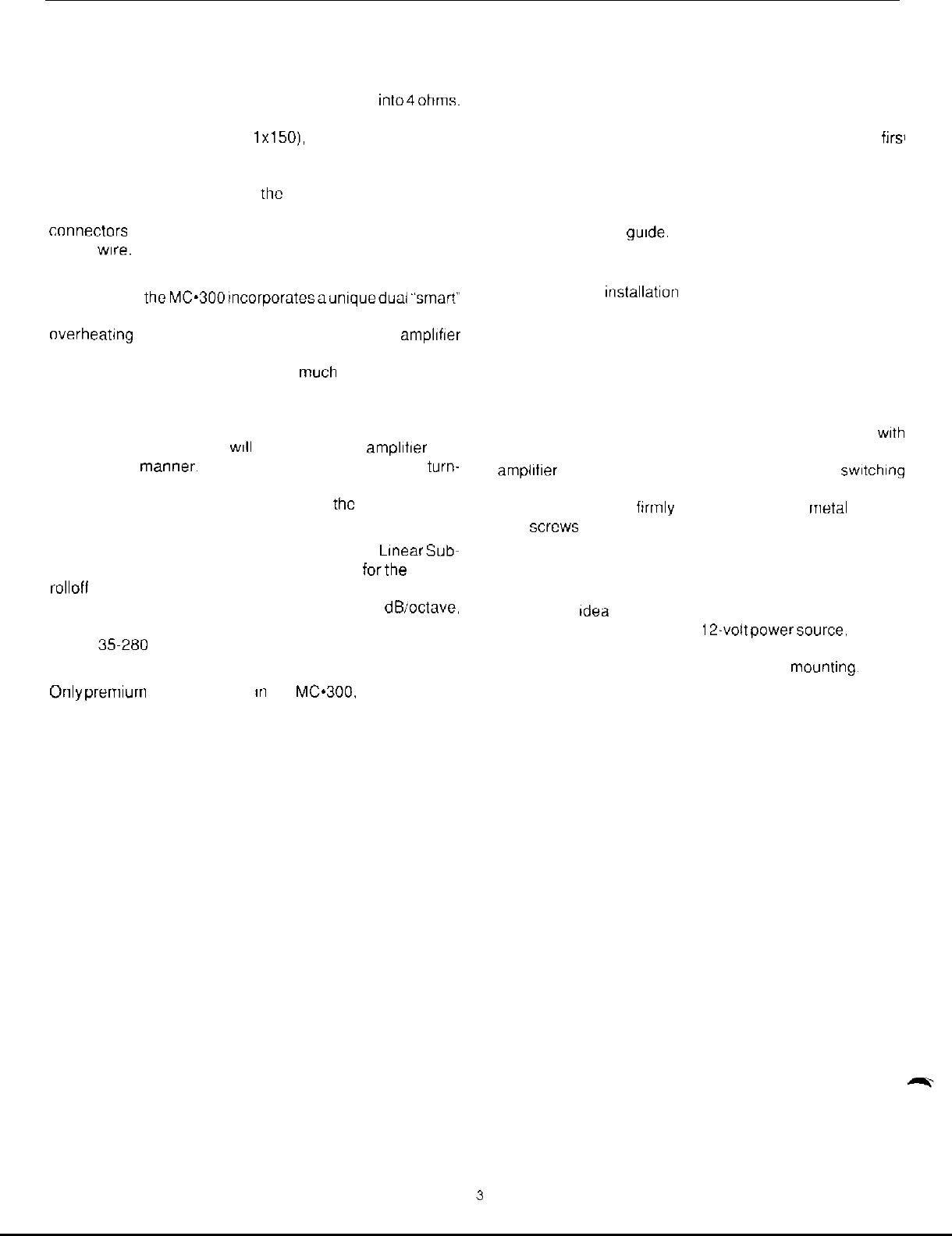
DESIGN FEATURES
The MC-300 isconservatively rated at 300 watts
into4ohms.
This power can be divided into four channels (4x75 watts),
three channels (2x75 watts.
1x150),
two channels (2x150
watts). The design topology utilizes multiple Darlington out-
put devices with a total capability of 1200 watts. With such re-
serves and no current limiting, the MC-300 operates without
strain even at maximum output. Power, ground, and speaker
cnnnectors are rated to handle up to 60 amps and up to 8
gauge wire.
To provide lull circuit protection necessary for an amplifier
thispowerful,
theMC~300incorporatesauniquedual”smat~
power supply that works silently and effectively to prevent
nverheating without the need for a fan. Should the
ampllfler
begin to overheat, the power supply slightly reduces output
power, which allows the unit to run
much
cooler. Once the
amplifier returns to normal operating temperature. full output
capacity is then restored. The entire process is automatic
and inaudible. In the case of an amplifier malfunction,
secondary thermostats
WIII
shut down the
ampllfler
in a
conventional
manners
To prevent potentially damaging
turn-
on or turn-off thumps. a pair of relays at the outputs allow the
amplifier to fully stabilize before sending
the
audio signal to
the loudspeakers.
An especially useful feature of the MC-300 IS
Linear
Sub-
woofer Extension (LSE). which compensates
forthe
natural
rollofl
of most speakers and extends bass as much as one
full octave. LSE provides a linear boost of 6 dB/octave,
starting at a point which is continuously variable over the
range 35-280 Hz. A subsonic filter attenuates the signal
below 20 Hz.
Orfly
prerrfium
parts are used
111
the MC.300. such as metal
film resistors, gold-plated input connectors, and immersible
sealed potentiometers. The case is equipped with generous
heat sinks. Input sensitivity is adjustable to match any tuner!
deck, the MC-300 can even be interfaced with OEM speaker
level signals.
INSTALLATION
Proper installation and adjustment will reward you with
reliable operation and optimum performance. Automotive_
sound system installations can be tricky. especially for
firs
timers. For this reason, you may want to consider using a
professional installer who has the tools and, more impor-
tantly, the experience, to do the right job. If you decide to
install
your
equipment yourself, we hope that this manual will
serve as a helpful
guide.
LOCATION AND MOUNTING
The first step in irrstallation is thorough planning. Choose the
location for your amplifier carefully. The amplifier should be
located in either the passenger compartment or the trunk,
never in the engine compartment or in any outside location
exposed to din and moisture. Adequate ventilation is impor-
tant. allow enough space so that air can circulate around the
heat sinks.
Make sure that the installed amplifier will not interfere
with
normal operation of the car. It is best not to locate the
ampkfier
near your vehicle antenna, since the switching
powersupplycan interfere with AM reception. Your amplifier
should be mounted
firrrfly
to your car’s sheet
metal
with the
four screws provided. USC your amplifier as a template for
making pencil marks where you intend to drill. (Make sure
thatthelocationyouareplanning todrillthroughisfreeofany
obstacles such as wiring or gas tanks.)
It’s a good
Idea
to bench test your system before mounting*
thecomponents. If you have a 12.voftpowersource. you can
connect and test all components outside the car. Or, you can
connecttheminsidethevehiclepriortofinal
mountings
Either
way, connect the components exactly as you intend to in the
final installation; make all power connections last; test the
system; then disconnect all power until the final installation
is complete.
WIRING
Determine how your vehicle’s wiring is laid out. Keep all
wiring inside the car. Good standard audio practice suggests
keeping signal wires short and away from wires carrying
power. Wires can be run under carpet. If you drill a new
passage hole through metal, make sure that all burrs have
been filed away to prevent scraping; use grommets where
needed. All wires should be hidden: an exposed wire can
inadvertently be pulled, causing disconnection or shorting.
Wires should never be under tension or subject to moisture.
Use cable ties to bundle excess wire.
3









