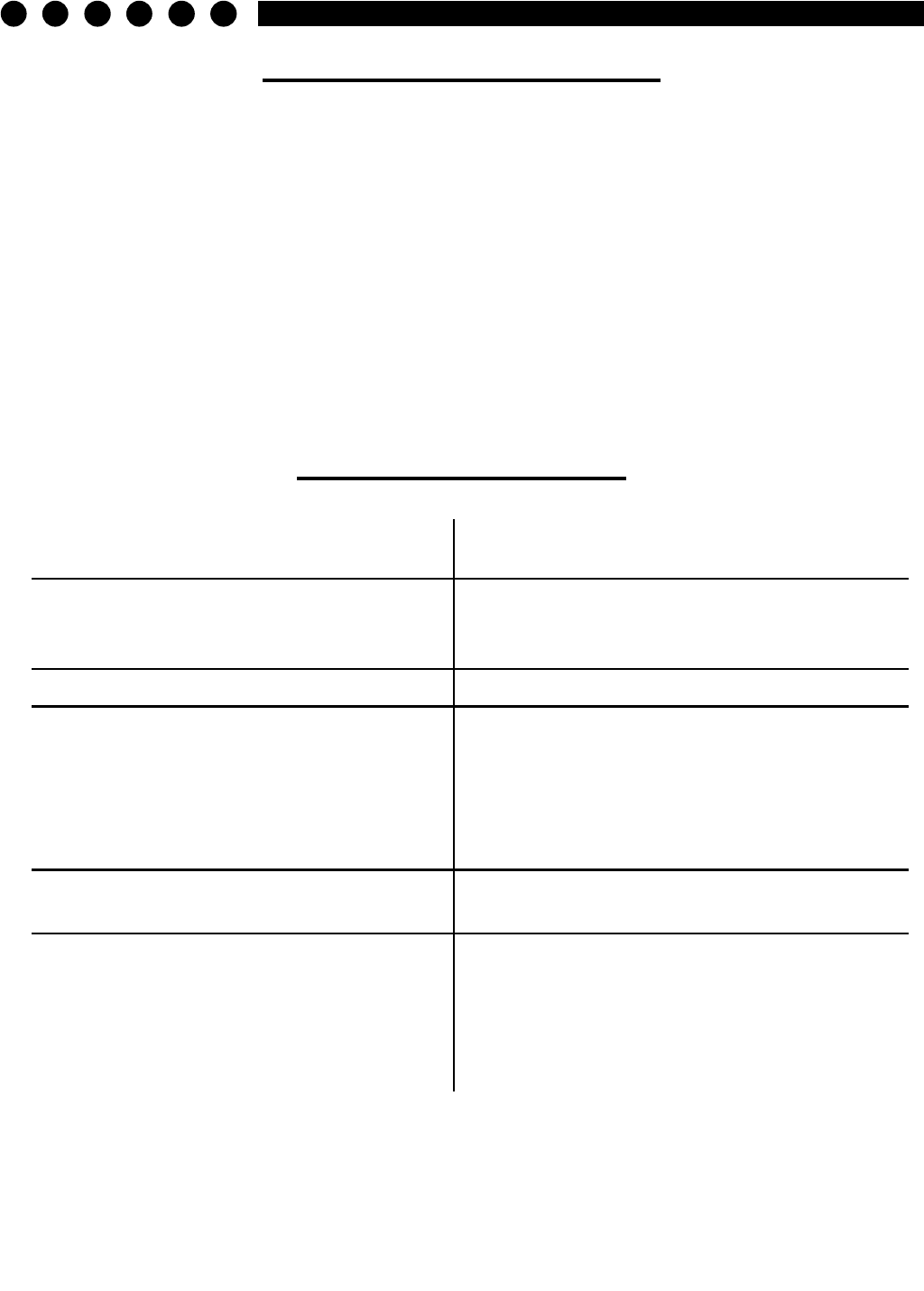
22
PROTECTION CIRCUITRY
Your Reference705s is protected against both overheating and short circuits by means of the following
circuits:
• Main power supply fuses (Maxi-fuse at 40 amps)
• Smart Power Supply Thermal Rollback activating at 85°C.
• A fail-safe thermal protection circuit activating at 95°C.
• Self-resetting circuit breakers on channels 1,2,3 & 4 to protect against short circuits.
Your amplifier also incorporates an innovative Fault Diagnosis system that identifies a blown power
supply fuse.
NOTE: If you experience blown main power supply fuse, DO NOT increase value beyond the 40 amp
maxi-fuse! Doing so will void your warranty and may damage your amplifier.
TROUBLESHOOTING
PROBLEM CAUSE
No sound and LED's are not lit
• no power or ground at amp
• no remote turn-on signal
• blown fuse near battery
Fault LED is lit
• amp power supply fuse is blown or missing
Repeatedly blown amp fuse, frequent activa-
tion of Smart Power Supply Circuit
• check speaker configuration, amp may be in
“High Power” mode, put amp into “High Current”
mode if subwoofer load is less than 1 ohm (see
p.8, “Setting High Power/High Current Switch”)
• speaker or leads may be shorted
• verify adequate amplifier ventilation
no sound from channels 3 & 4 with 2 chan-
nels of input
• check input settings on bottom of amplifier—
switch should be set to inputs “1 & 2”
Channel 1, 2, 3 or 4 experience intermittent
output
• circuit breakers on these channels are activat-
ing. Check for a possible short in the speaker
wire or in the speaker itself
• Verify the impedance of the load is at or above
the rated minimum impedance for these chan-
nels


















